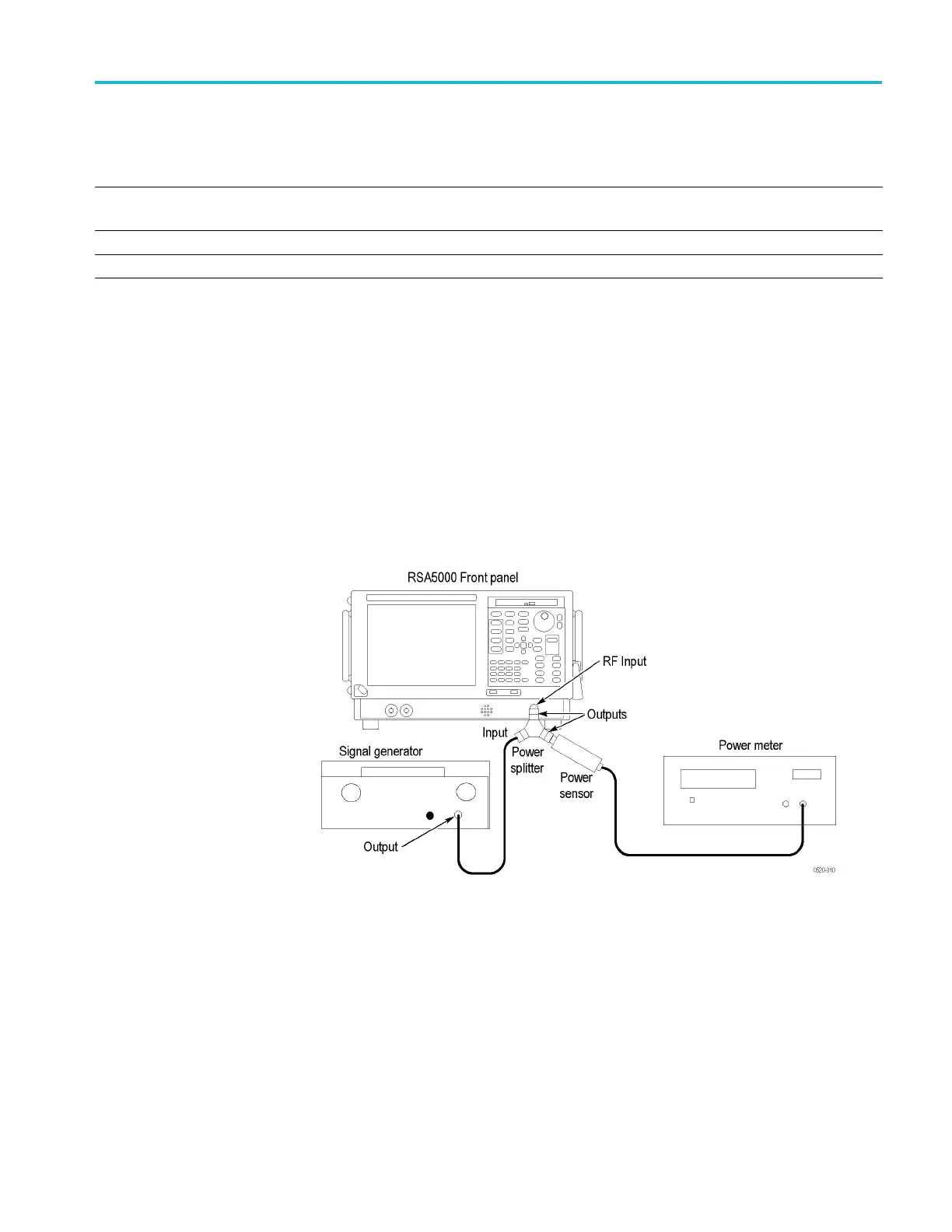Performance Verification
Table 72: RF Flatness (Preamp OFF) (cont.)
Attenuator = 10 dB
Frequency
Power meter
reading
∆ Power meter
(vs. 100 MHz) RTSA reading
∆ RTSA reading
(vs. 100 MHz)
RF flatness
error
1
26.4 GHz
26.5 GHz
1
UsetheformulainStep15
17. Enter the largest variation in each of the following frequency ranges into the
test record:
10 MHz - 3 GHz (Preamp Off)
3 GHz - 6.2 GHz (Preamp Off, RSA5106B/5115B/5126B only)
6.2 GHz - 15 GHz (Preamp Off, RSA5115B/5126B only)
15 GHz - 26.5 GHz (Preamp Off, RSA5126B only)
Low Frequency (LF) Input
Path Accuracy
1. Connect the RF generator, power splitter, power meter, and RSA5100B, as
shown in the following figure.
Figure 11: Equipment connections for Low Frequency (LF) input path accuracy
check
2. The power splitter ou
tputs should connect directly to the RSA5100B RF Input
and to the Power Sensor, without using cables.
3. Reset the RSA5100B to factory defaults; select Setup > Preset (Main).
4. Select Tools > Alignments andthenselectAlign Now.
5. Set the RSA5100B as follows:
RSA5100B Series Technical Reference 95
