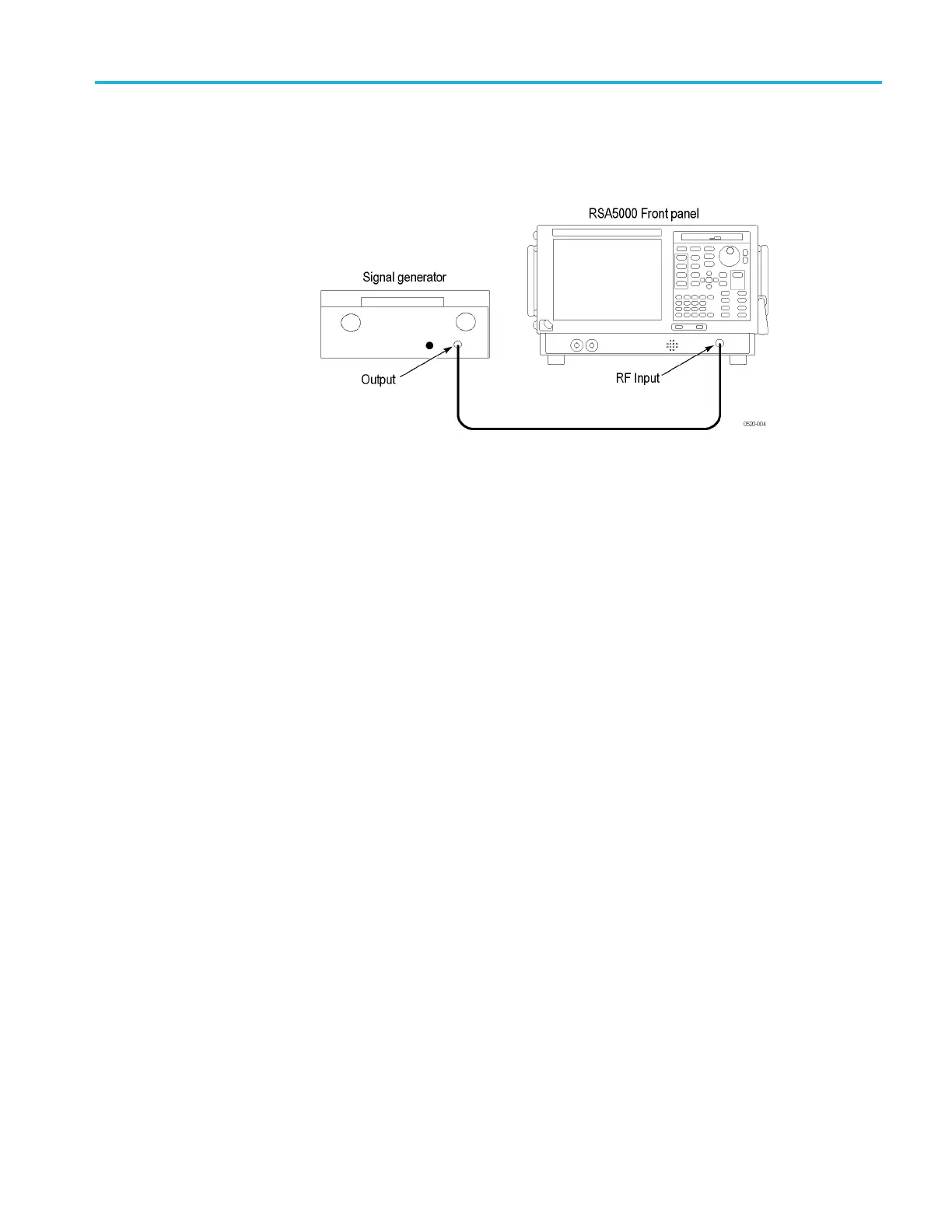Performance Verification
1. Connect the gen
erator output to the RTSA RF Input, using a 50 Ω coaxial
cable (see the following figure).
Figure 9: Equipment connections for phase noise checks
2. Reset the RSA5100B to factory defaults: Select Setup > Preset (Main) from
the Setup menu.
3. Press Tools > Alignments and then select Align Now.
4. Modify the settings:
Center Frequency
Setup > Settings > Freq & Span > Center
1.00 GHz
Span
Setup > Settings > Freq & Span > Span
1MHz
VBW
Setup > Settings > BW > VBW
10 Hz (box checked)
Detection
Setup > Settings > Traces > Detection
Avg (VRMS)
Function
Setup > Settings > Traces > Function
Avg (VRMS)
Count
Setup > Settings > Traces > Count
100 (box checked)
Trace Points
Setup > Settings > Prefs > Trace Points
2401
RF & IF Optimization
Setup > Amplitude > Internal Settings > RF & IF
Optimization
Maximize Dynamic Range
Reference level
Setup > Amplitude > Internal Settings > Ref Level
+5 dBm
5. Set the generator as follows:
RSA5100B Series Technical Reference 81
