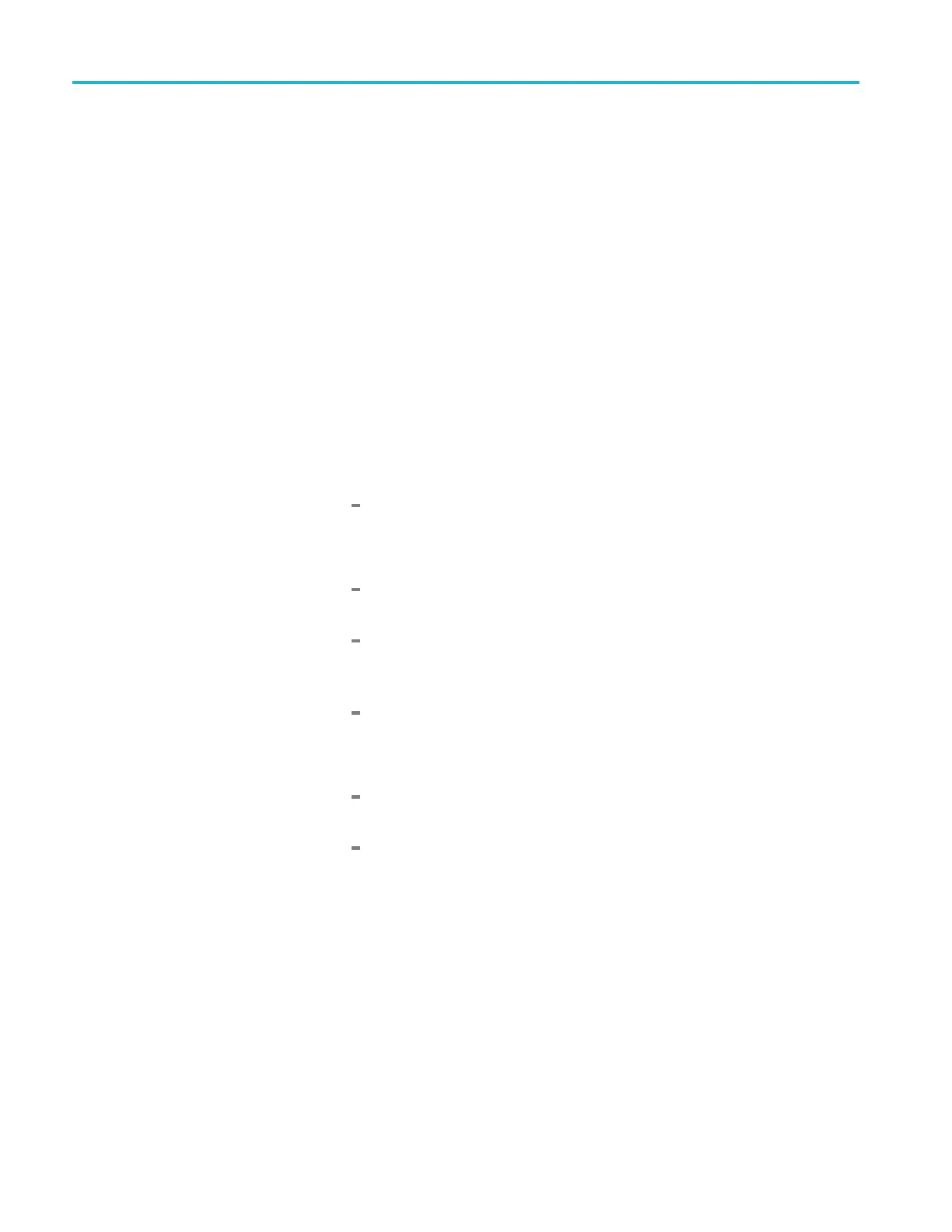Performance Verification
Touch Screen Check
Check that the t
ouch screen detects touches:
1. Verify that the touch screen is enabled (Tou ch Screen Off button is not
lighted).
2. Use your finger or a stylus to touch several of the on-screen touchable
readouts, such as RBW or Span, and verify they become active when touched.
Diagnostics
Run a complete Diagnostics test session:
1. Select Too
ls > Diagnostics from the menubar.
2. Select the All Modules, All Tests checkbox at the top of the list.
3. Touch the RUN button. The diagnostics tests will take some time to complete,
and some of them are interactive:
a. Noise Source Drive 28VDC Out diagnostic will ask you to test the noise
source output on the RSA5100B rear-panel.
Check with a voltmeter that the voltage is 28 V ±2 V.
b. The LED Check diagnostic will ask you to verify that all the highlighted
LEDs are turned on:
Compare the LEDs highlighted in the diagnostic display with the
buttons on the front panel.
Press each of the keys and rotate the knob on the front panel. You
should see the corresponding key in the diagnostic display turn green.
Verify that each key is recognized.
Click the PASS or FAIL button when done.
c. The Display Pixel Test will ask you to look for video problems on the
test patterns:
Check the Green screen for any stuck or missing pixels. Any keypress,
click, or touch will move to the next screen.
Repeat with the Red screen, the Blue Screen, and the Gray scale
screen. Select Yes or No when the LCD Test dialog asks “Did you
see any video problems”.
4. When all diagnostics tests have completed, check that there is a check mark
beside each diagnostic name. An X instead of a check mark indicates that
the diagnostic had a failure.
5. Click the Diagnostics Failure Info tab and verify there is no failure
information listed.
6. Click the Exit Diagnostics button to exit diagnostics.
74 RSA5100B Series Technical Reference
