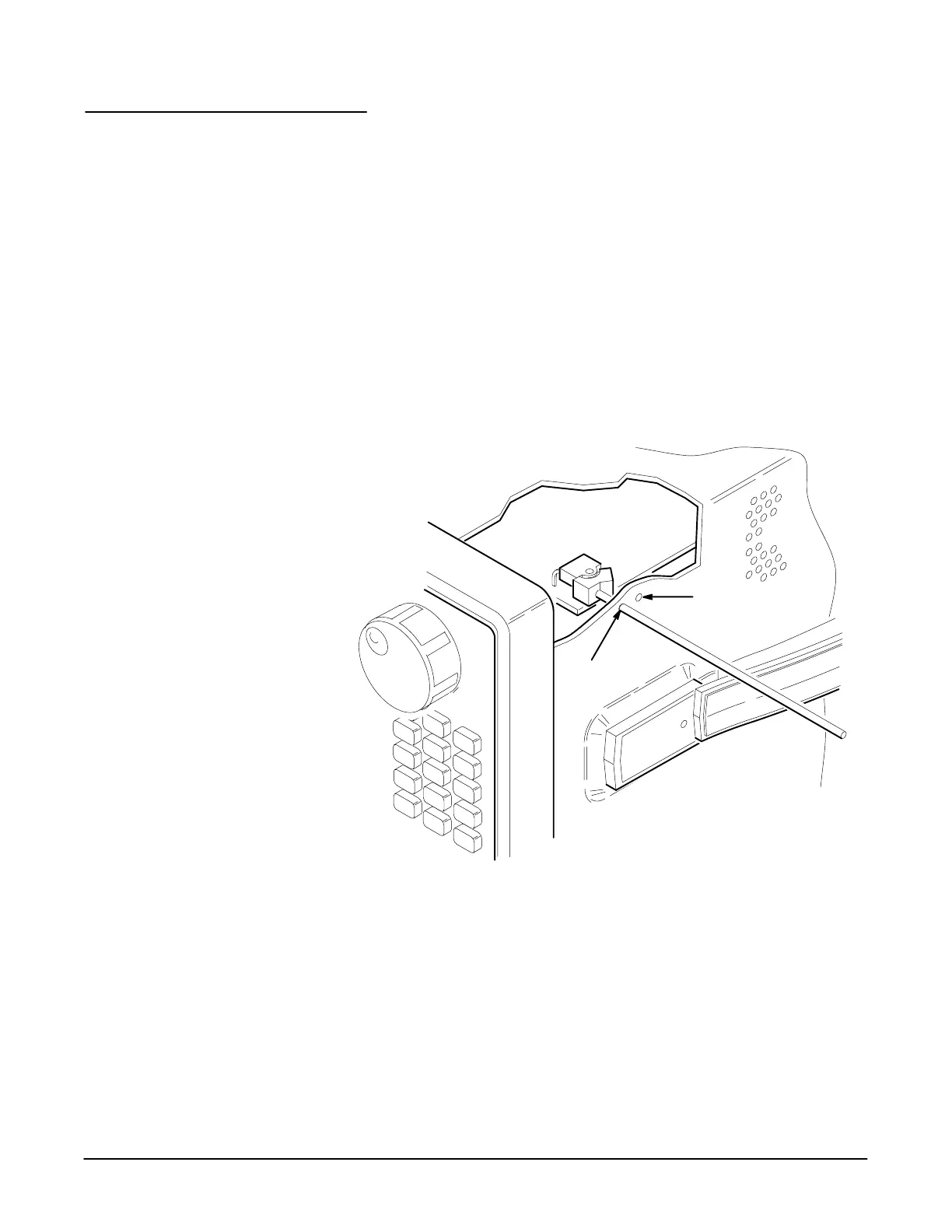Troubleshooting
Maintenance
6Ć64
"&" %!$# " #' $ !'
#$ $ "&" ## ' %" & $ #$"%$ # $ (
$ $ "#$ #
NOTE
You must set the Protection switch to the unprotected position
before updating the firmware. Figure 6Ć29 shows how to set the
switch. After loading the firmware, be sure you set the switch back
to the protected position and cycle power.
' % &$ $ "" "&" %!$ # Optional Accessories Mechanical
Parts List $ " $ !"$ %"
Unprotected
Protected
Figure 6Ć29:ăAccessing the Protection Switch
Firmware Updates
