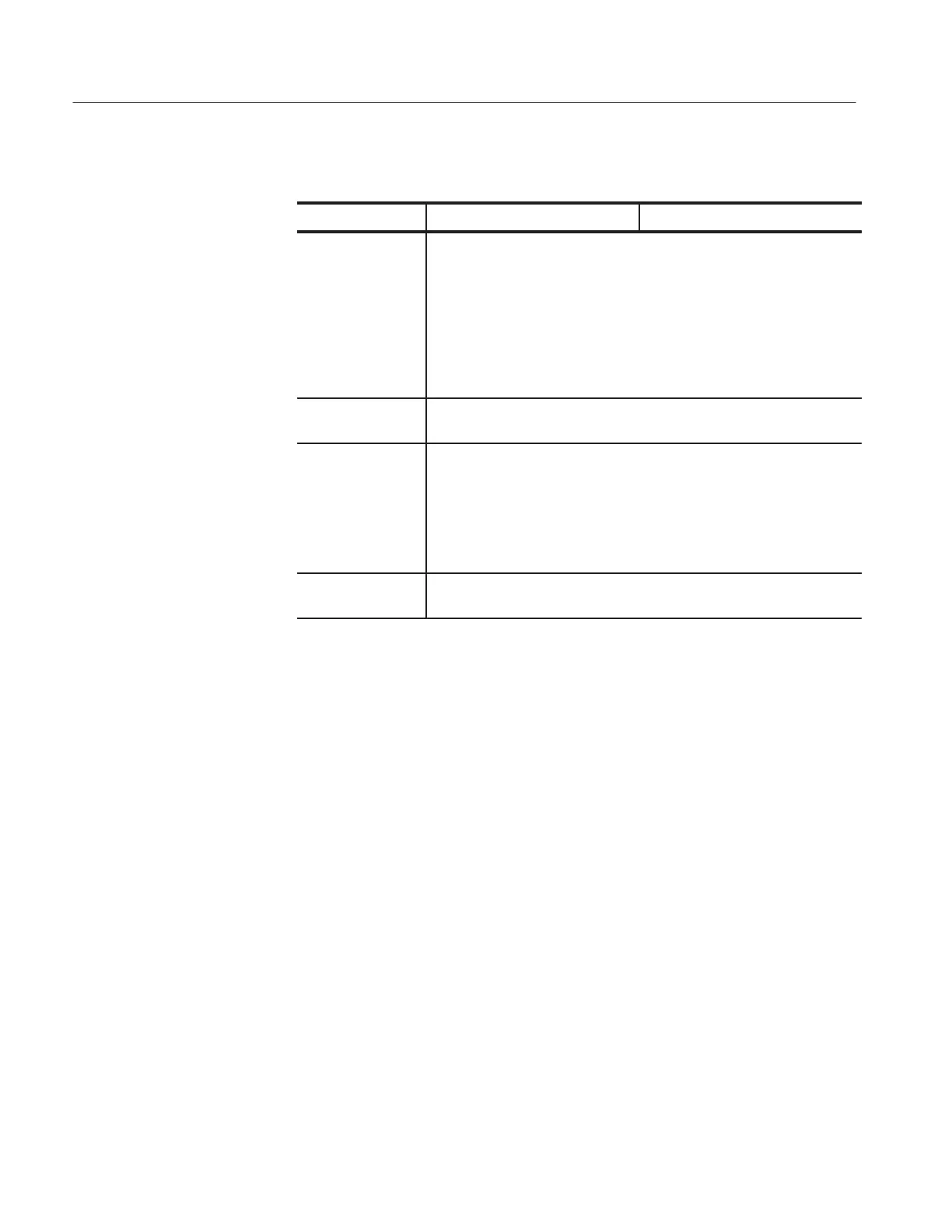Specifications
2–2
TDS 500D, TDS 600C, TDS 700D & TDS 714L Performance Verification and Specifications
Table 2–1: Key features of TDS 500D, 600C, 700D and 714L oscilloscopes (cont.)
Feature TDS 500D, TDS 700D & TDS 714LTDS 600C
Trigger modes Modes include:
Edge, logic, and pulse.
Video trigger, with option 05, modes include:
NTSC, SECAM, PAL, HDTV, and FlexFormat.
(Not available on TDS 694C/794D)
Communications Trigger with option 2C (not available on TDS 600C and
TDS 714L), modes include: AMI, CMI, and NRZ
Display TDS 520D, 540D, 580D, 680C: Monochrome
TDS 645C, 684C, 694C, 714L, 724D, 754D, 784D, 794D: Color
Storage Floppy disk drive:
1.44 Mbyte, 3.5 inch, DOS 3.3-or-later floppy disk drive
Internal hard disk drive (optional)
Iomega Zip drive compatible
NVRAM storage for saving waveforms, hardcopies, and setups
I/O Full GPIB programmability.
Hardcopy output using GPIB, RS-232, or Centronics ports
1
Two plus Two channel operation allows up to two of the four channels to be
displayed simultaneously. Channels not displayed can be used to couple a triggering
signal to the oscilloscope.
User Interface
Use a combination of front-panel buttons, knobs, and on-screen menus to control
the many functions of the oscilloscope. The front-panel controls are grouped
according to function: vertical, horizontal, trigger, and special. Set a function you
adjust often, such as vertical positioning or the time base setting, directly by its
own front-panel knob. Set a function you change less often, such as vertical
coupling or horizontal mode, indirectly using a selected menu.
Pressing one (sometimes two) front-panel button(s), such as vertical menu,
displays a main menu of related functions, such as coupling and bandwidth, at
the bottom of the screen. Pressing a main-menu button, such as coupling,
displays a side menu of settings for that function, such as AC, DC, or GND
(ground) coupling, at the right side of the screen. Pressing a side-menu button
selects a setting such as DC.
Menus
Artisan Technology Group - Quality Instrumentation ... Guaranteed | (888) 88-SOURCE | www.artisantg.com
