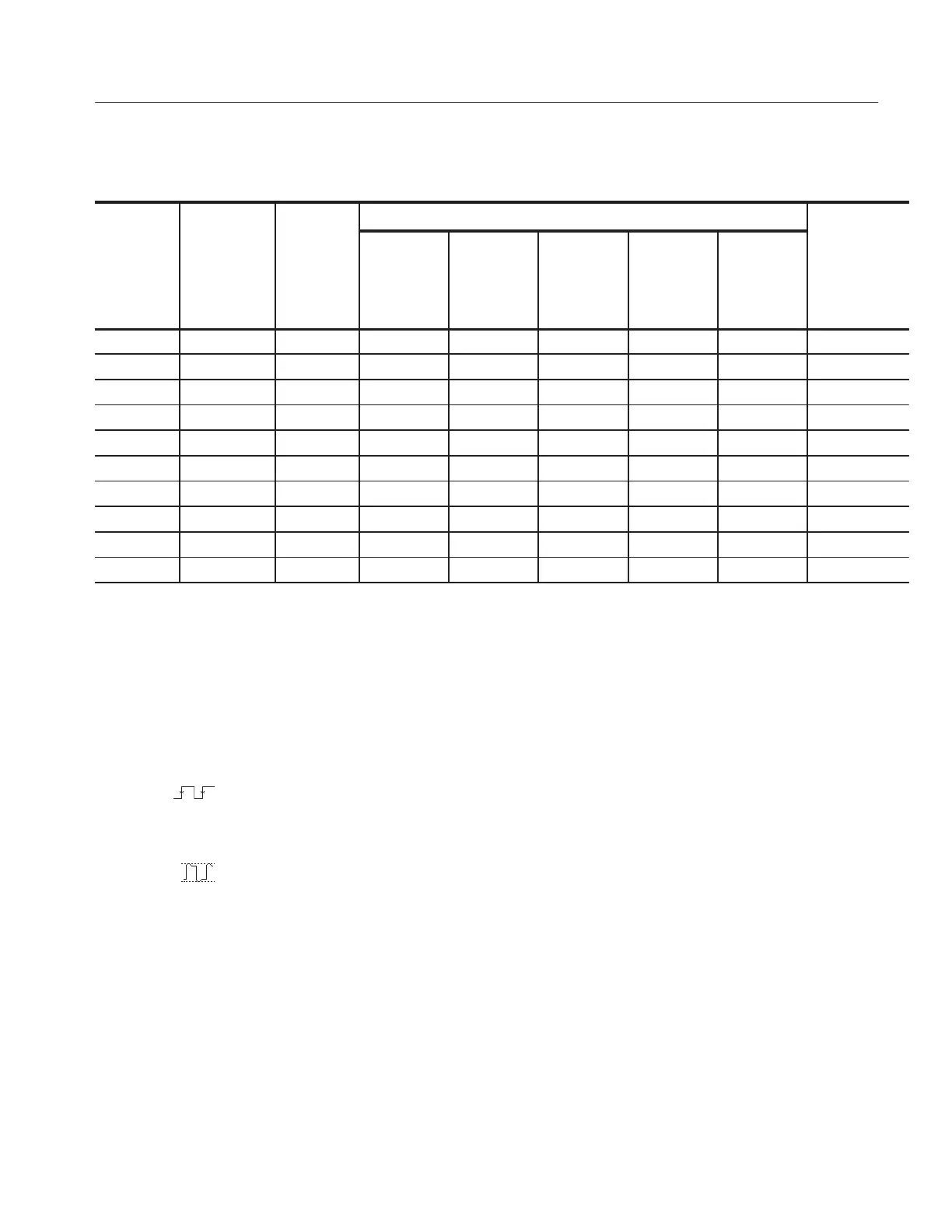Performance Tests
TDS 500D, TDS 600C, TDS 700D & TDS 714L Performance Verification and Specifications
1–45
Table 1–4: Analog bandwidth
Test frequency
Vertical
scale
Reference
amplitude
(6 divisions)
Horizontal
scale
TDS694C TDS794D
TDS580D
TDS680C
TDS684C
TDS784D
TDS654C
TDS520D
TDS540D
TDS714L
TDS724D
TDS754D
–3 db Limits
100 mV 600 mV 1 ns 3 GHz 2 GHz 1 GHz 500 MHz 500 MHz ≥424 mV
1mV 6mV 1 ns NA NA 500 MHz 250 MHz 450 MHz ≥4.24 mV
2mV 12 mV 1 ns NA NA 600 MHz 300 MHz 500 MHz ≥8.48 mV
5mV 30 mV 1 ns NA NA 750 MHz 450 MHz 500 MHz ≥21.2 mV
10 mV 60 mV 1 ns 3 GHz 2 GHz 1 GHz 500 MHz 500 MHz ≥42.4 mV
20 mV 120 mV 1 ns 3 GHz 2 GHz 1 GHz 500 MHz 500 MHz ≥84.8 mV
50 mV 300 mV 1 ns 3 GHz 2 GHz 1 GHz 500 MHz 500 MHz ≥212 mV
200 mV 1.2 V 1 ns 3 GHz 2 GHz 1 GHz 500 MHz 500 MHz ≥848 mV
500 mV 3 V
1
1 ns 3 GHz 2 GHz 1 GHz 500 MHz 500 MHz ≥2.12 V
1
1 V 6 V
1
1 ns 3 GHz 2 GHz 1 GHz 500 MHz 500 MHz ≥4.24 V
1
1
If your generator cannot output 6 divisions of amplitude, determine its maximum output at the Test frequency, and use this for
the reference amplitude. The –3 db limit can be calculated as: 0.707 reference amplitude.
f. Display the test signal: Do the following subparts to first display the
reference signal and then the test signal.
H Press MEASURE; then press the main-menu button Select
Measrmnt for CHx.
H Press the side-menu button more, if needed, until the menu label
Frequency appears in the side menu (its icon is shown at the left).
Press the side-menu button Frequency.
H Press the side-menu button more until the menu label Pk-Pk
appears in the side menu (its icon is shown at the left). Press the
side-menu button Pk-Pk.
H Press CLEAR MENU.
H Set the generator output so the CHx Pk-Pk readout equals the
reference amplitude in Table 1–4 that corresponds to the vertical
scale set in substep d.
H Press the front-panel button SET LEVEL TO 50% as necessary to
trigger a stable display. At full bandwidth, you may also want to
make small, manual adjustments to the trigger level. You can use the
Artisan Technology Group - Quality Instrumentation ... Guaranteed | (888) 88-SOURCE | www.artisantg.com
