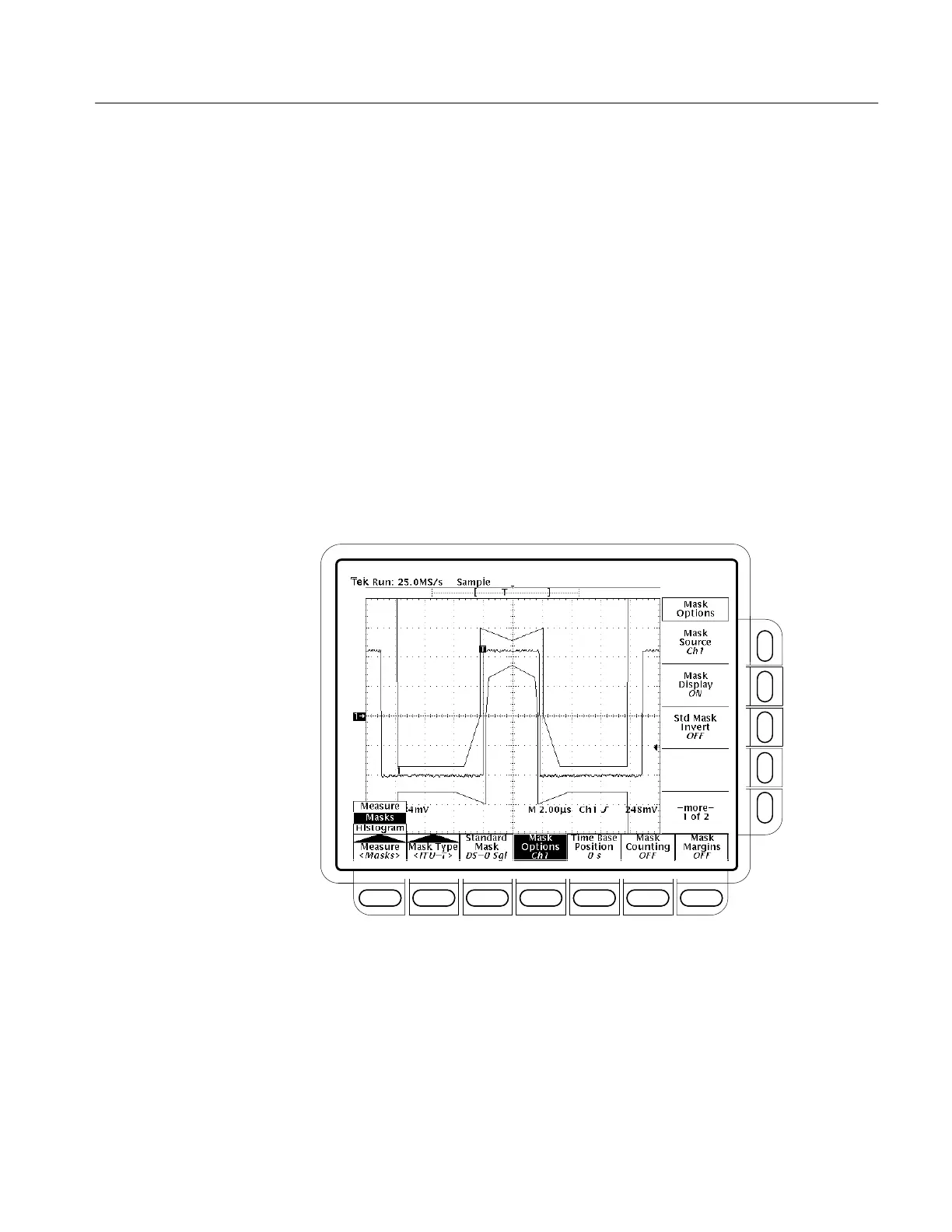Measuring Waveforms
TDS 500D, TDS 600B, & TDS 700D User Manual
3–149
Set mask options to determine which waveform the masks are compared against,
to turn masks on or off, to enable Autoset to a mask, to enable offset adjustment
to masks, and to enable the digital waveform filter (see Figure 3–70).
To select the channel that is compared against the selected mask, press MEA-
SURE ➞ Measure (main) ➞ Masks (pop-up) ➞ Mask Options (main). Then
toggle Mask Source (side) to Ch1, Ch2, Ch3, or Ch4. Mask Source is not
available in DPO, because all on channels contribute to the mask.
To turn defined masks on or off, press MEASURE ➞ Measure (main) ➞
Masks (pop-up) ➞ Mask Options (main). Then toggle Mask Display (side)
ON or OFF.
To invert a DS1, DS1A, DS1C, DS2, DS3, E1 Sym, E1 Coax, E2, E3, STS-1,
STM1E, or E4 mask, press MEASURE ➞ Measure (main) ➞ Masks (pop-
up) ➞ Mask Options (main). Then toggle Invert Mask (side) ON or OFF.
When ON and you select one of the above masks, the created mask is for a pulse
of opposite polarity to that of the standard mask.
Mask
Margins
OFF
Figure 3–70: Mask menu
Setting Mask Options
