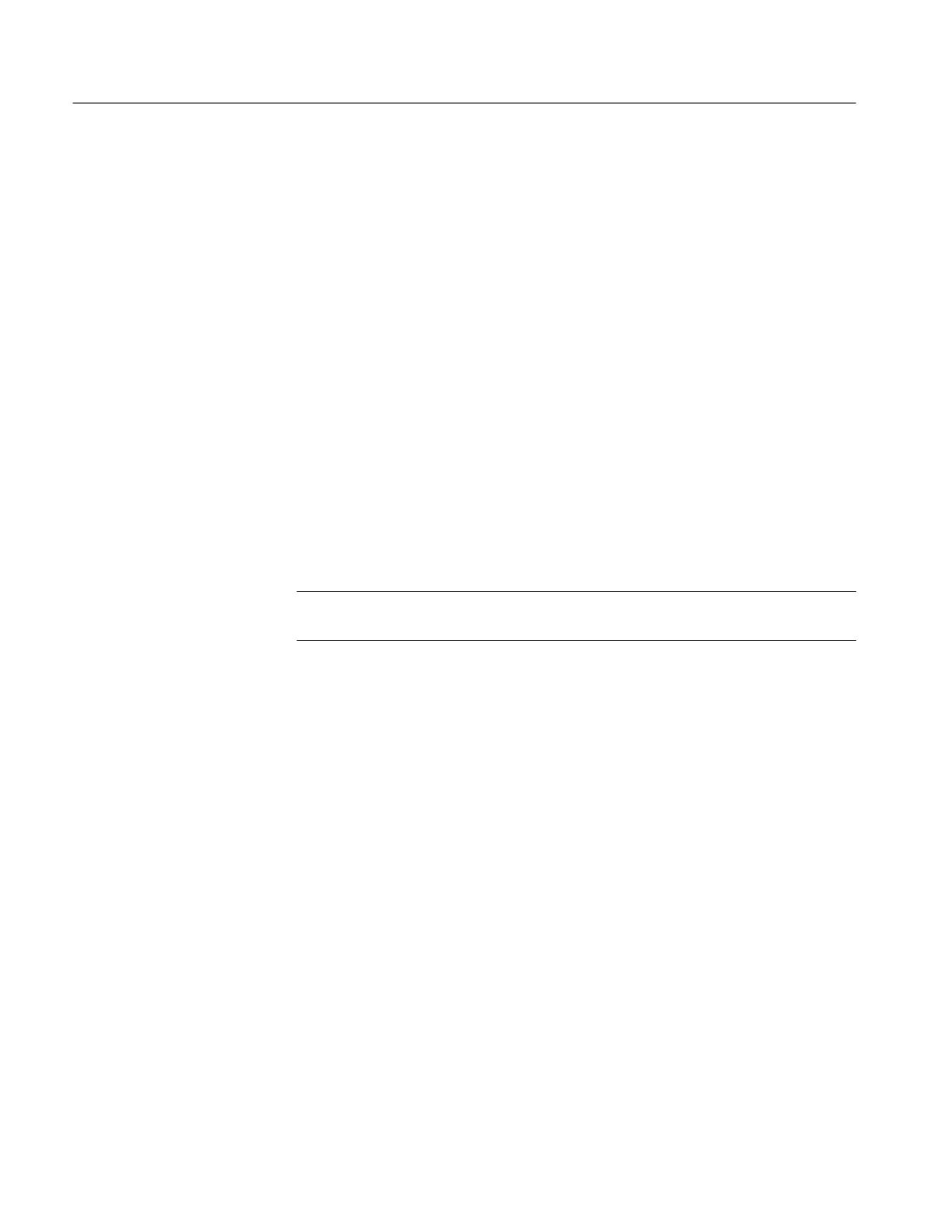Measuring Waveforms
3–148
TDS 500D, TDS 600B, & TDS 700D User Manual
To display histogram measurements you first need to obtain a stable display of
your waveform. (Pressing AUTOSET may help.) Once you have a stable
display, press MEASURE to bring up the Measure menu. (See Figure 3–60.)
1. Turn on histogram counting by pressing MEASURE ➞ Histogram
(pop-up) ➞ Histogram Options (main) ➞ Histogram Mode (side) ➞
Vertical or Horizontal (side).
2. Press MEASURE ➞ Histogram (pop-up) ➞ Histogram Measrmnt (main).
3. Select a measurement from the side menu (see Table 3–12 on page 3–147).
The Remove Measrmnt selection provides the same functions as in the Measure
menu. See Remove Measurements on page 3–130.
Mask Testing (Option 2C Only)
The digitizing oscilloscope can perform mask testing. You can select a standard
mask or create and select a user mask.
NOTE. To function properly, masks force some oscilloscope modes and settings to
new values.
To select a mask, do the following steps.
1. Press MEASURE ➞ Measure (main) ➞ Masks (pop-up).
2. Repeatedly press Mask Type (pop-up) until your mask type is selected (see
Table 3–13 on page 3–155).
3. Press Standard Mask (main) and select a mask from the side menu (see
Table 3–13 on page 3–155).
Display Histogram
Measurements
Remove Measurements
Selecting a Mask
