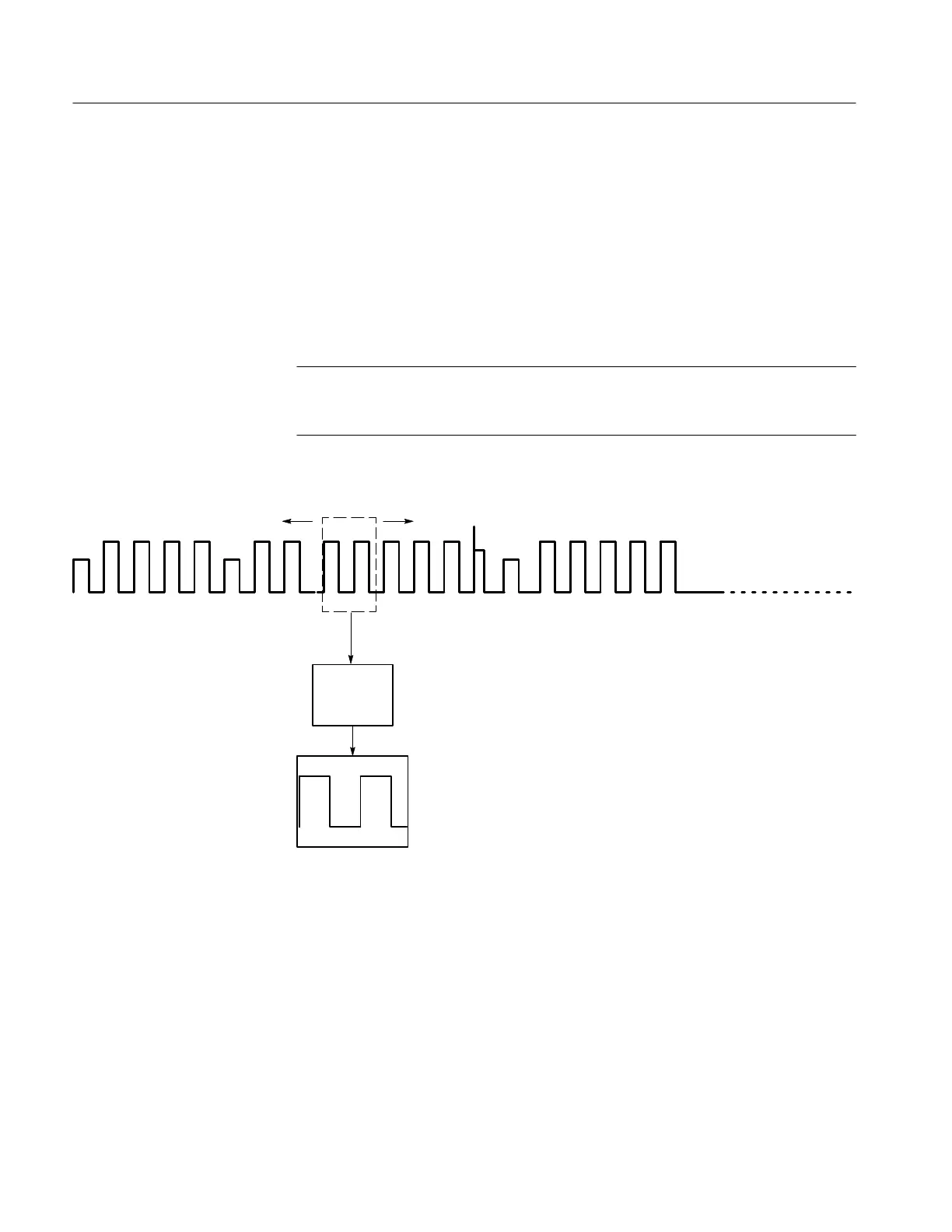Acquiring and Displaying Waveforms
3–24
TDS 500D, TDS 600B, & TDS 700D User Manual
You also can select Delayed Runs After Main or Delayed Triggerable. Use the
main time base for most applications. Use the delayed time base when you want
to delay an acquisition so it captures and displays events that follow other
events. See To Find More Information below.
Use Extended Acquisition mode to acquire an extended-length acquisition
record. After the data is acquired, you can move to and display any portion of the
data (see Figure 3–9).
NOTE. To function properly, Extended acquisition mode forces some oscilloscope
modes and settings to new values. Also, measurements, gating, and cursors are
restricted to the current waveform record.
Extended-length Acquisition Record
Waveform
Record
Display
Move to any portion of the acquisition record
Figure 3–9: Displaying an Extended Acquisition Length Record
To Select the
Delayed Time Base
Extended Acquisition
Length (Option 2M Only)
