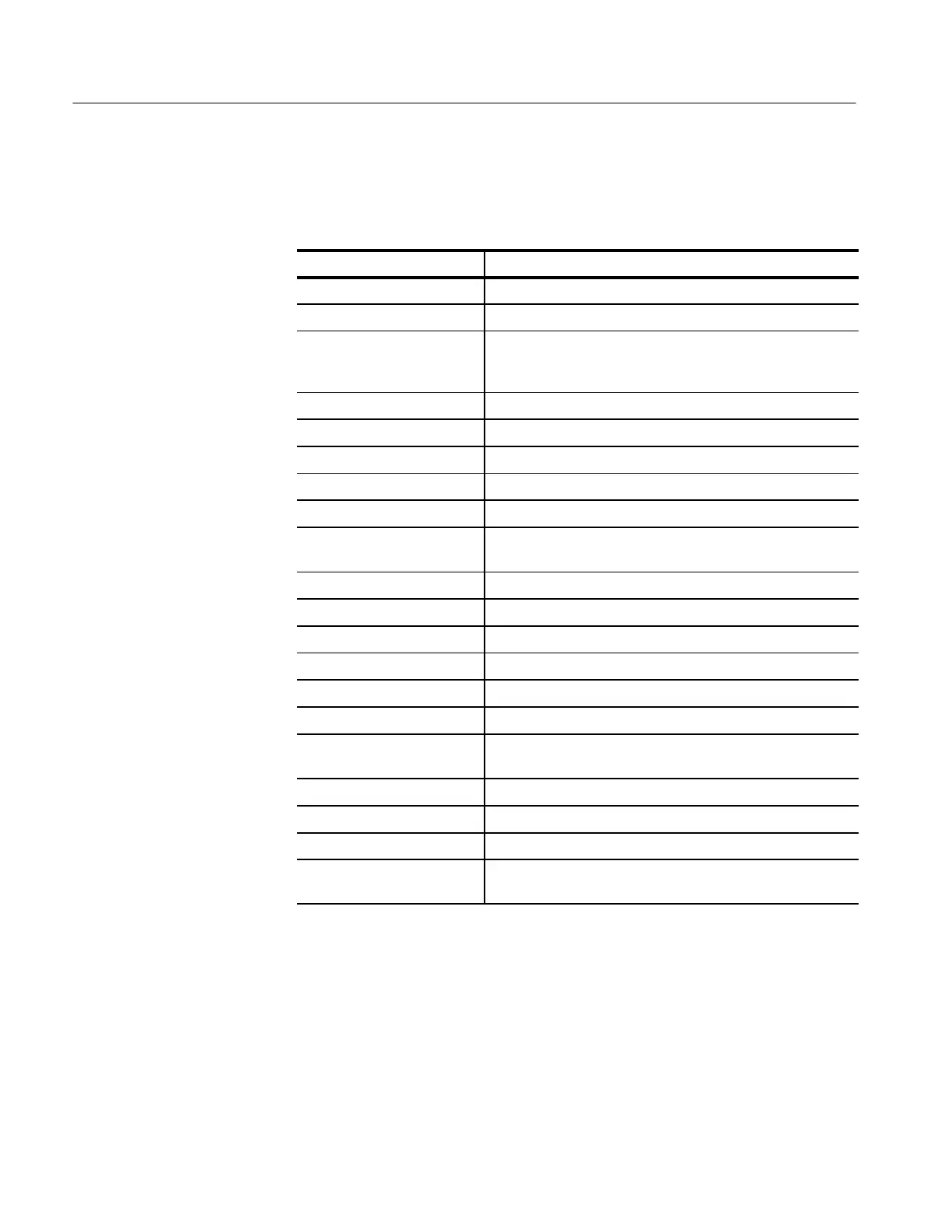Acquiring and Displaying Waveforms
3–10
TDS 500D, TDS 600B, & TDS 700D User Manual
Table 3–1 lists the autoset defaults.
Table 3–1: Autoset defaults
Control Changed by autoset to
Selected channel Numerically lowest of the displayed channels
Acquire Mode Sample
Acquire Repetitive Signal
(TDS 500D and 700D Models
Only)
On
Acquire Stop After RUN/STOP button only
Deskew, Channel/Probe Unchanged
Display Style Vectors
Display Intensity — Overall If less than 50%, set to 75%
Display Format YT
FastFrame (TDS 500D and
700D Models Only)
Off
Horizontal Position Centered within the graticule window
Horizontal Scale As determined by the signal frequency
Horizontal Time Base Main Only
Horizontal Record Length Unchanged
Horizontal Lock Unchanged
Horizontal Fit-to-Screen Unchanged
DPO Acquisitions (TDS 500D
and 700D Models Only)
Unchanged
Limit Test Off
Trigger Position Unchanged
Trigger Type Edge
Trigger Source Numerically lowest of the displayed channels (the selected
channel)
List of Autoset Defaults
