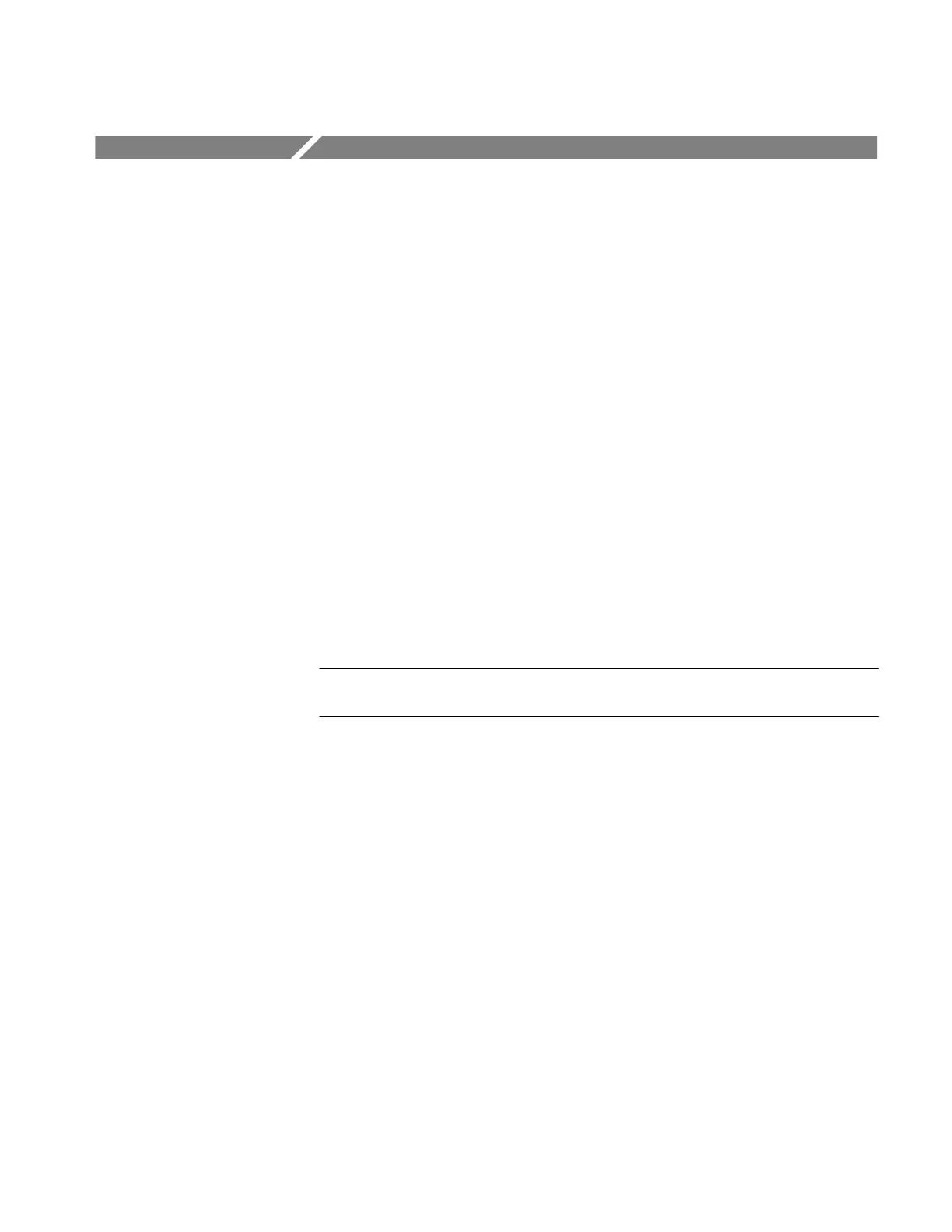TDS 500D, TDS 600B, & TDS 700D User Manual
3–165
Saving Waveforms and Setups
The TDS Oscilloscope can save and recall the waveforms you measure and the
setups you use to measure them. It can also output or save a copy of its display
screen. This section describes how to use the following features to save, recall,
and document your measurements:
Save/Recall Setups, for saving the setups you create to internal memory or to
a disk (the disk can be a floppy disk, the optional hard disk, or an external
Zip drive), so you can recall and reuse those setups
Save/Recall Waveform for saving waveforms to internal memory or to a disk
and for recalling those waveforms to the display
Hardcopy for printing a copy of the oscilloscope display screen or for saving
it to disk (hardcopies can be incorporated into documents using desk top
publishing software)
File Utilities for managing (copying, organizing into directories, and so on)
the setups, waveforms, and display screens that you save to disk
This section ends with details on how to connect your oscilloscope into a system
environment, so that it can communicate with remote instruments.
NOTE. TDS Oscilloscopes do not come equipped with a hard disk drive unless
you order Option 2M. See Options on page A–2.
Saving and Recalling Setups
The TDS Oscilloscope can store up to ten instrument setups in internal memory
that you may later recall. This section describes how you save and recall a setup,
and how you can recall the factory default setup.
Save a setup when you want to reuse it later. For example, after changing the
setting during the course of an experiment, you may want to quickly return to
your original setup. Save setups are retained even when you turn the oscilloscope
off or unplug it.
