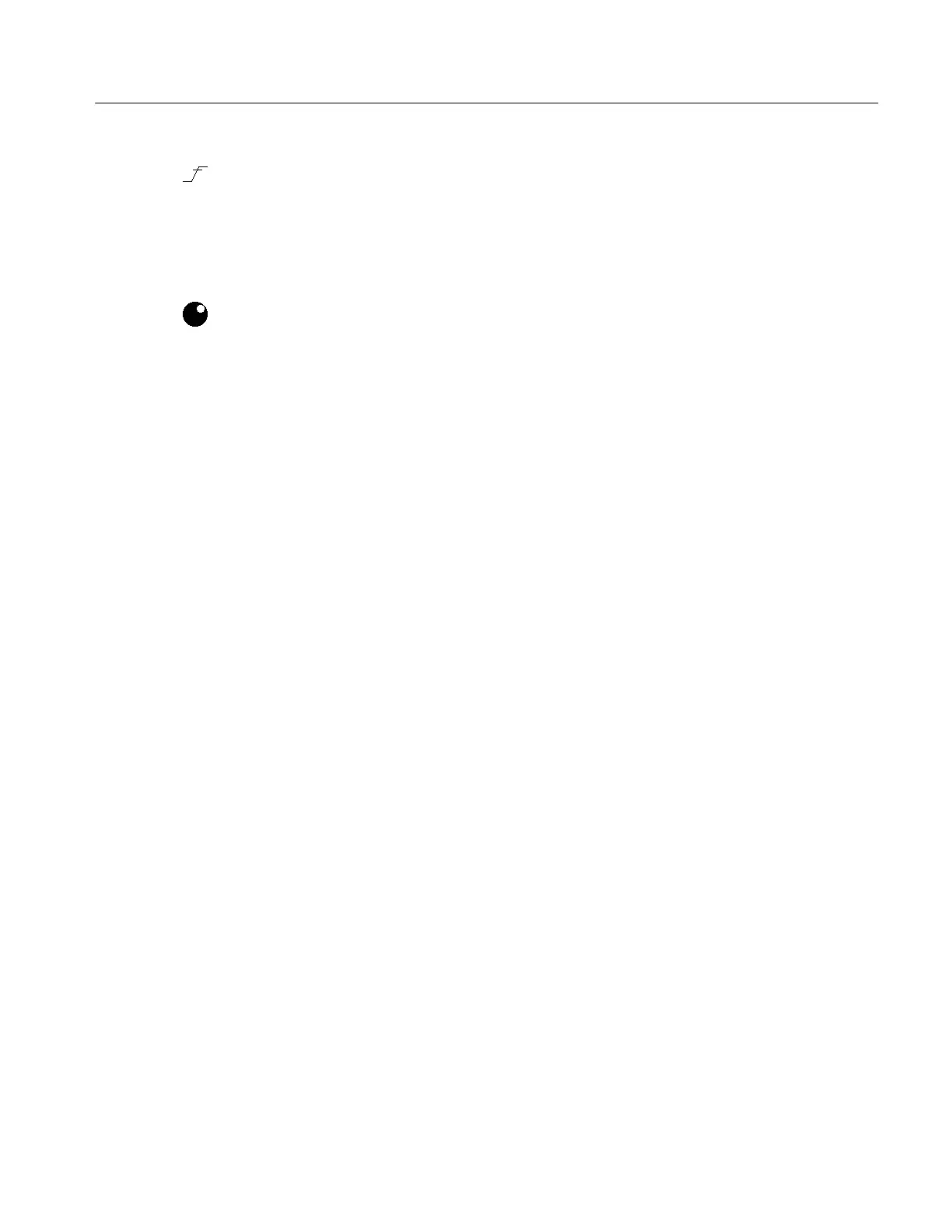Tutorial
TDS 500D, TDS 600B, & TDS 700D User Manual
2–25
To examine the current values, press Level Setup (main) ➞ High Ref (side).
The General Purpose Knob. The general purpose knob, the large knob, is now set
to adjust the high reference level (Figure 2–16.)
There are several important things to observe on the screen:
The knob icon appears at the top of the screen. The knob icon indicates that
the general purpose knob has just been set to adjust a parameter.
The upper right corner of the screen shows the readout High Ref: 90%.
The High Ref side menu item is highlighted, and a box appears around the
90% readout in the High Ref menu item. The box indicates that the general
purpose knob is currently set to adjust that parameter.
Turn the general purpose knob left and right, and then use it to adjust the high
level to 80%. That sets the high measurement reference to 80%.
Hint: To make large changes quickly with the general purpose knob, press the
SHIFT button before turning the knob. When the light above the SHIFT button
is on and the display says Coarse Knobs in the upper-right corner, the general
purpose knob speeds up significantly.
