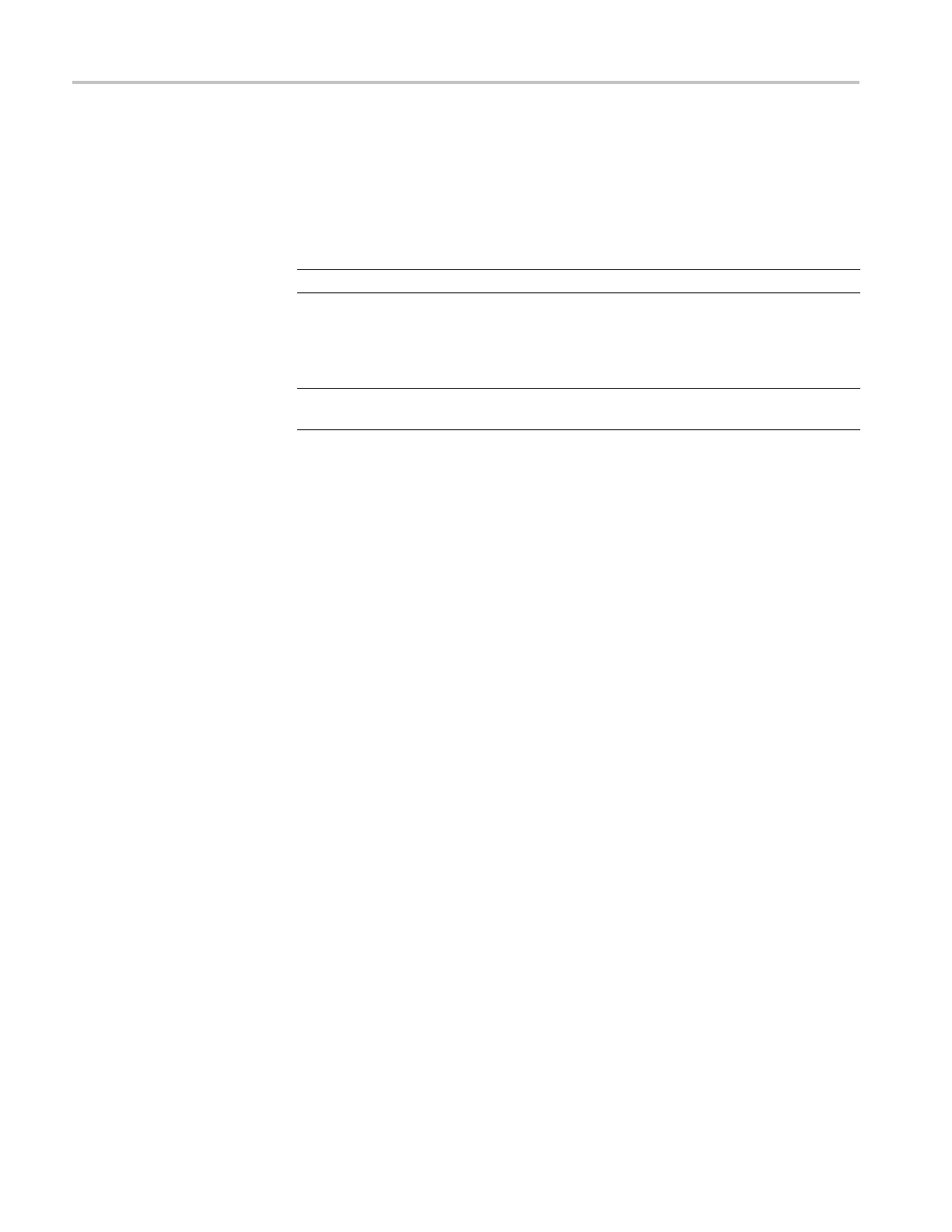Using Frame Picture Generator
Settings menu
The Settings me
nu contains commands for setting the video format size and
background color. The following table describes each of the Settings menu
commands.
Table 7: Frame Picture Generator Settings menu commands
Command
Function
Background
Specifies the color used for the background of the bitmap image.
Filter
Eliminates unnecessary high frequency components contained
in the bitmap image. These high frequency components derive
from rapid changes of intensity or hue in the image generated
by using a graphic program. This command is only available for
the video format sizes of the DVG7 and HDVG7.
Format
Specifies the video format size when the frame bitmap is
created.
Window m
enu
The Window commands control the appearance of the view windows. Use
Arrange Icon when the windows are minimized.
Help menu
The Help menu About FrameGen command displays the Frame Picture Generator
software version number and copyright information.
14 TG8000 Multiformat Test Signal Generator PC Tools Technical Reference
