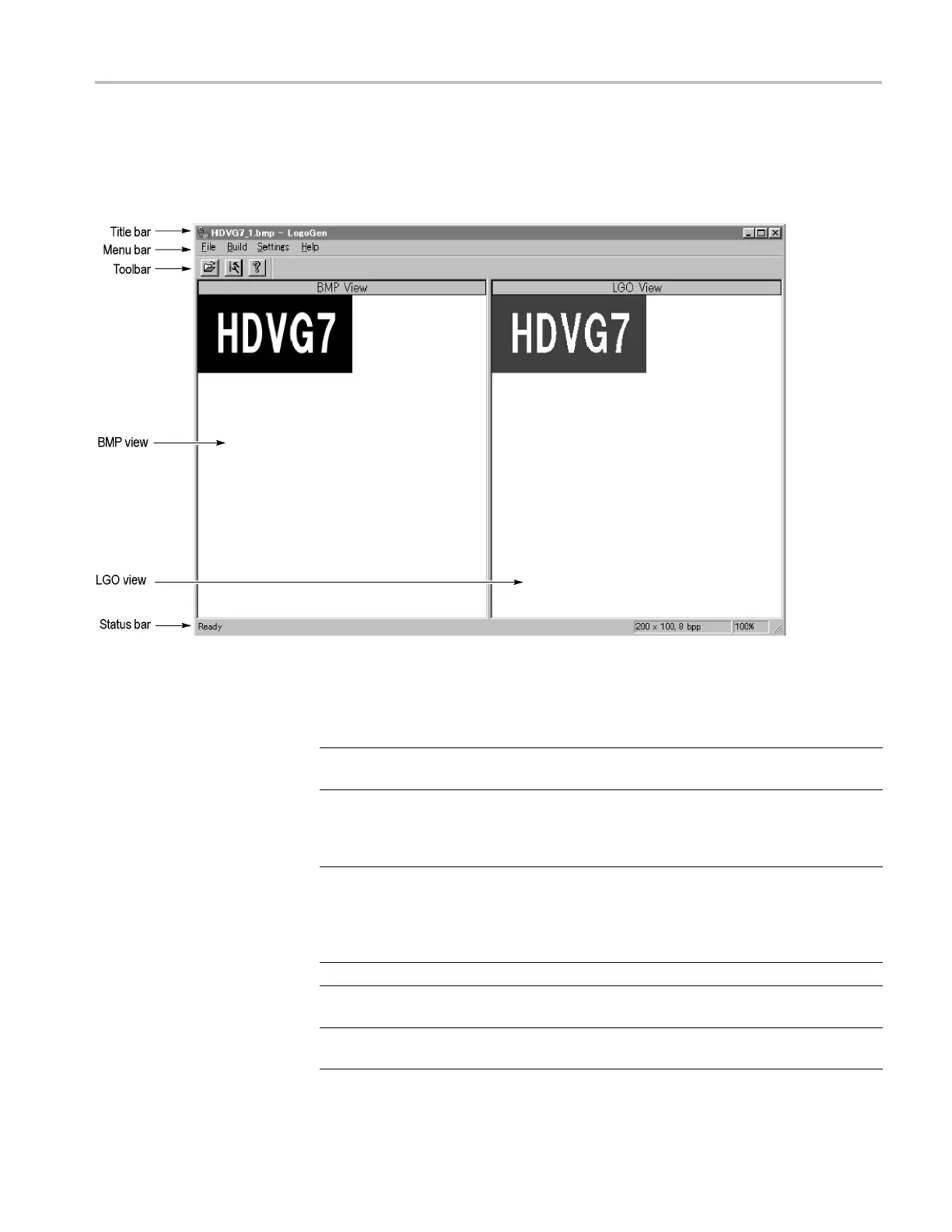UsingLogoGenerator
Elements of th
e Logo Generator window
The following figure shows the Logo Generator application window. For
description of the elements in the application window, refer to the following table.
Figure 8: Logo Generator application window
Table 8: Elements of the Logo Generator window
Element Description
Title bar
The Title bar displays the name of the application and contains
the standard window-sizing boxes for Windows.
Menu bar
The Menu bar displays the names of the four pull-down
menus. Refer to Using the Logo Generator Menus for detailed
information about the menu functions. (See page 20, Using the
Logo Generator menus.)
Toolbar
The Toolbar provides shortcut buttons for many of the most
often used menu commands. Click a toolbar button to select the
corresponding command. You can toggle the toolbar display on
and off using the Toolbar commands in the Settings pull-down
menu. (See Table 9.)
BMP View The BMP View displays the selected bitmap image.
LGO View The LGO View displays the logo image converted to a gray
scale.
Status bar
The status bar displays the bitmap size, bits per pixel, and
conversion status (%) of the gray scale image.
TG8000 Multiformat Test Signal Generator PC Tools Technical Reference 19
