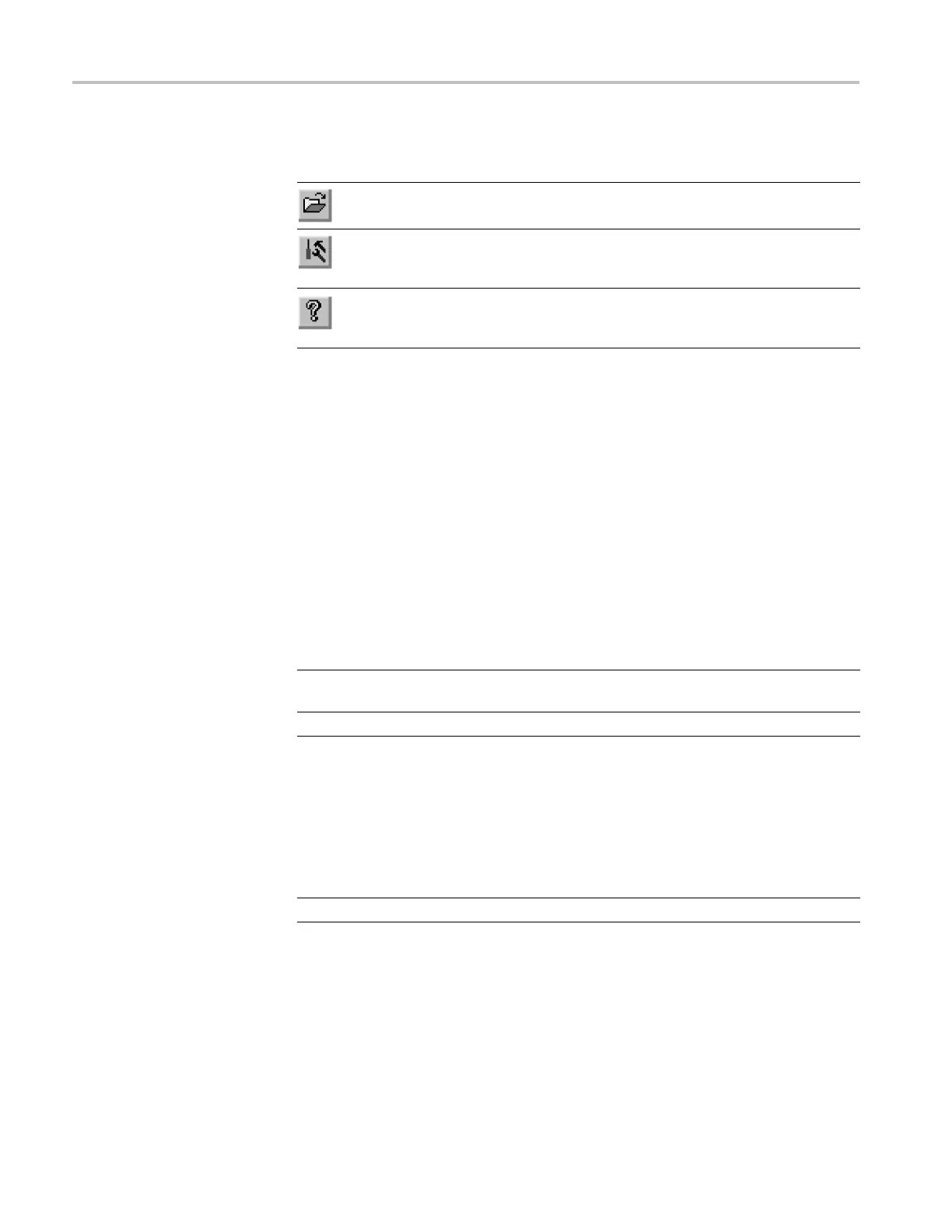Using Logo Genera tor
Table 9: Toolba
r button descriptions
Icon Name Function
Open Equivalent to
the Open
command in the File menu.
Build Logo Fi
le
Equivalent t
otheBuild
Logo File command in the
Build menu.
About Equivalent to the About
LogoGen command in the
Help menu.
Using the Logo Generator menus
The Menu bar displays the names of the four pull-down menus: File, Build,
Settings, and Help. This section describes the function of each selection in these
menus.
File menu
The File menu contains commands for managing file operation and for exiting
the Logo Generator application. The following table describes each of the File
menu commands.
Table 10: Logo Generator File menu commands
Command
Function
Open Displays the Open dialog box where you can select the bitmap
file you want to convert to a logo file.
Exit
Exits the Logo Generator application.
Buil
dmenu
The Build menu contains a command that creates a logo file. The following table
describes the Build menu command.
Table 11: Logo Generator Build menu commands
Command
Function
Build Logo File
Create a logo file (.lgo) from a bitmap file (.bmp).
Settings menu
The Settings menu contains commands for setting the gray level and background
color for a logo image. The following table describes each of the Settings menu
commands.
20 TG8000 Multiformat Test Signal Generator PC Tools Technical Reference
