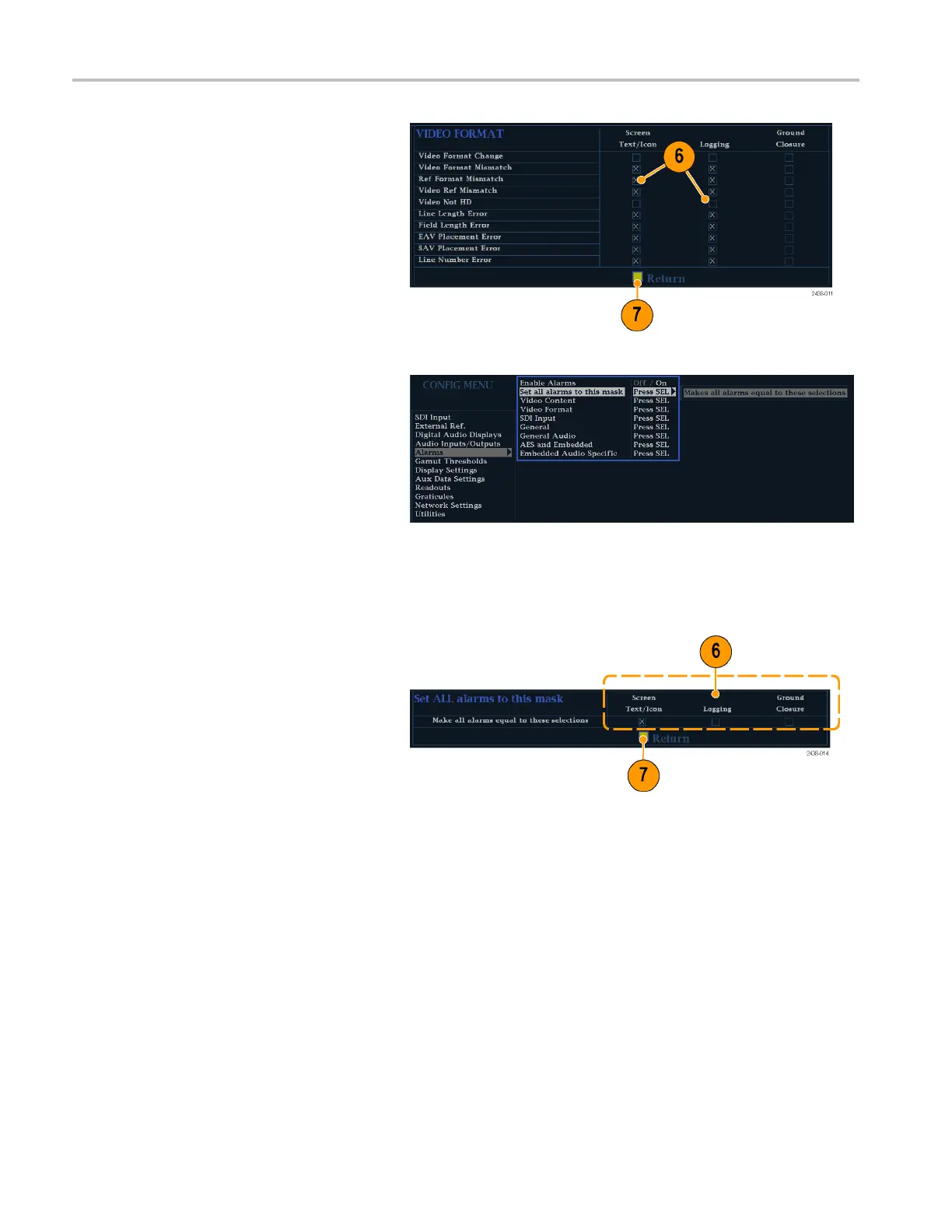Using Alarms
6. For each alarm l
isted in the table, press
the SEL button to enable (when enabled,
there is an X in the box) or disable
(when disable
d, the box is blank) it. (See
page 53, Possible Alarm Responses.)
7. Navigate to highlight the Return box,
and press the SEL buttontoreturntothe
Configuratio
n menu.
8. Repeat steps
4through7toconfigure as
many types of alarms as you want.
To Set Alarm
Responses Glob ally
1. Press the CONFIG button to display the
Configuration menu.
2. Use the arrow keys and SEL button to
make selections in the steps that follow.
3. Select Alarms.
4. Navigate to Set all alarms to this mask.
5. Press SEL to display a table for setting
the allowed alarm responses that will be
applied to all the alarm categories.
6. For each alarm listed in the table, press
the SEL button to enable (when enabled,
there is an X in the box) or disable
(when disabled, the box is blank) it. (See
page 53, Possible Alarm Responses.)
7. Navigate to highlight the Return box,
and press the SEL buttontoreturntothe
Configuration menu.
This sets alarms for all alarm categories
to the setting on the global mask.
52 WFM4000 and WFM5000 Waveform Monitors User Manual
