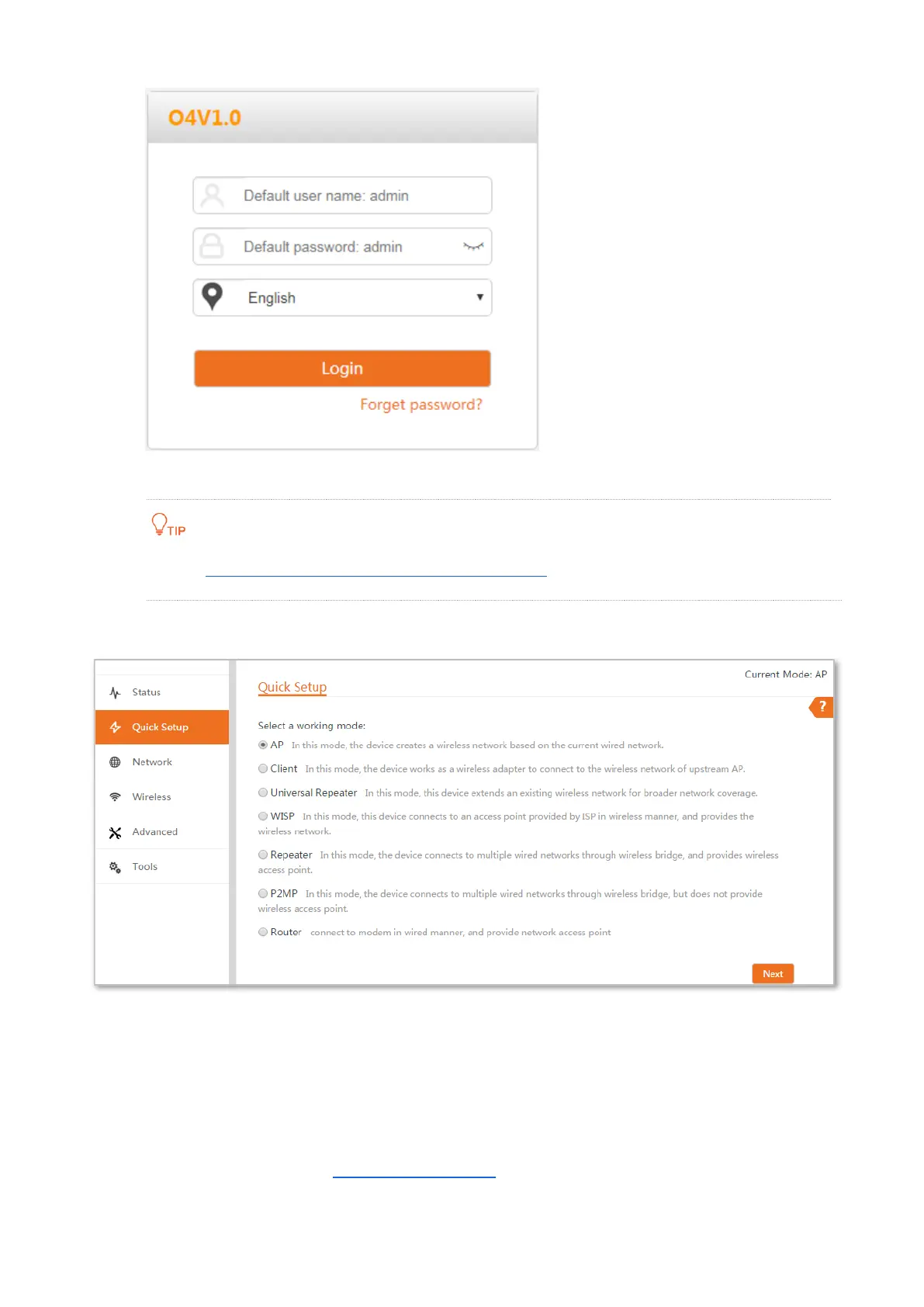19
----End
Refer to How to check the gateway IP address of a computer in Appendix to get the gateway IP address
of your computer.
After successful login, the following page appears.
2.2 Logout
The CPE logs you out when you:
− Click the Logout button on the upper-right corner of the web UI.
− Close the web browser.
Perform no operation within the login timeout interval (default: 5 minutes). You can change the
login timeout interval on the Advanced > Network Service page.
