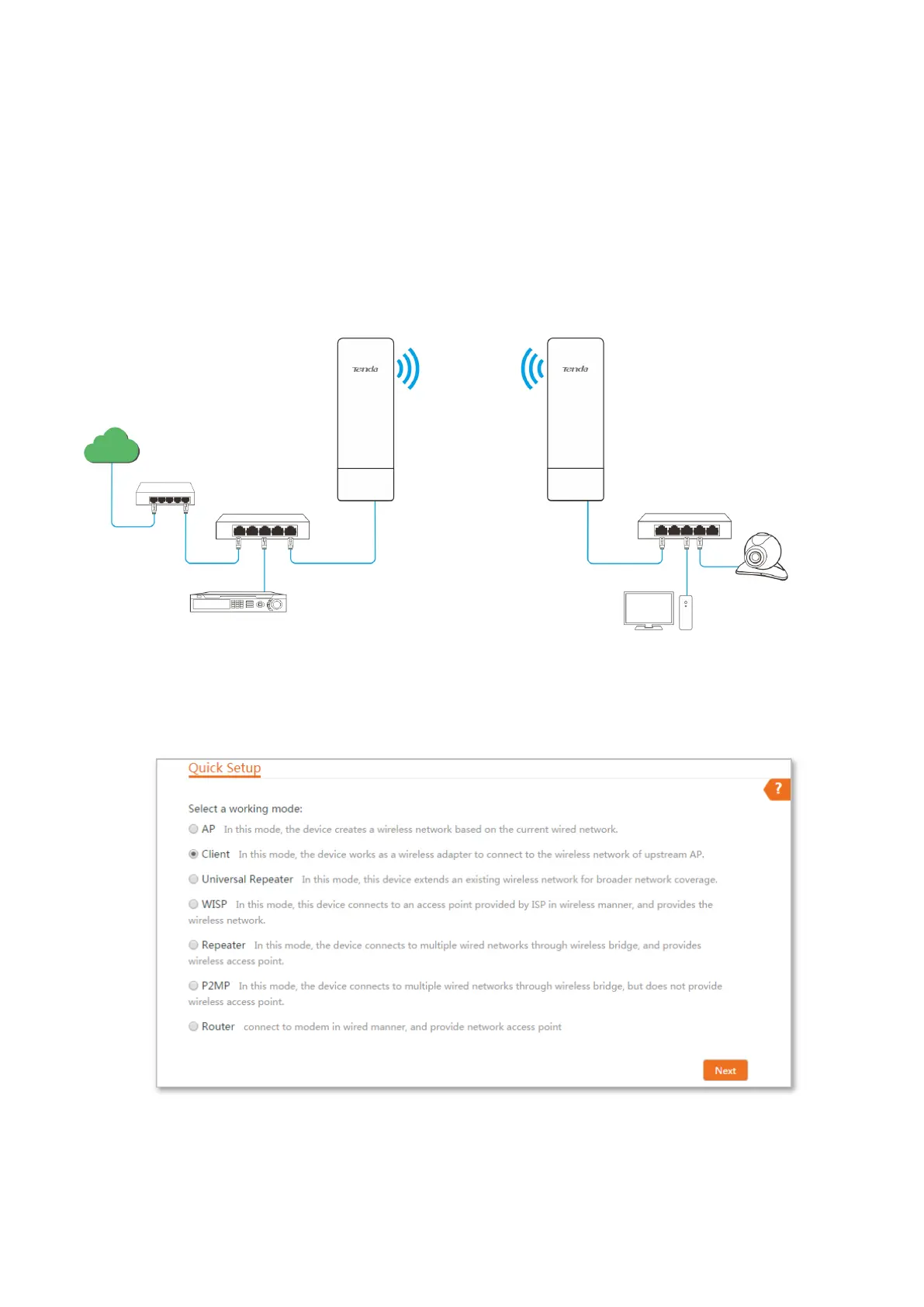26
4.2 Client mode
In Client mode, this device serves as a wireless adapter, and connects to a wireless network of
upstream AP. The CPE is unable to be connected by wireless devices in this mode.
Application scenario
The CPE in AP mode usually works with another CPE in client mode to establish a CCTV
surveillance network, and use the CPE to connect to IP cameras. The network topology is shown as
below:
Configuration procedures:
Step 1 Log in to the web UI of CPE and choose Quick Setup to enter the configuration page.
Step 2 Select Client, and click Next.
