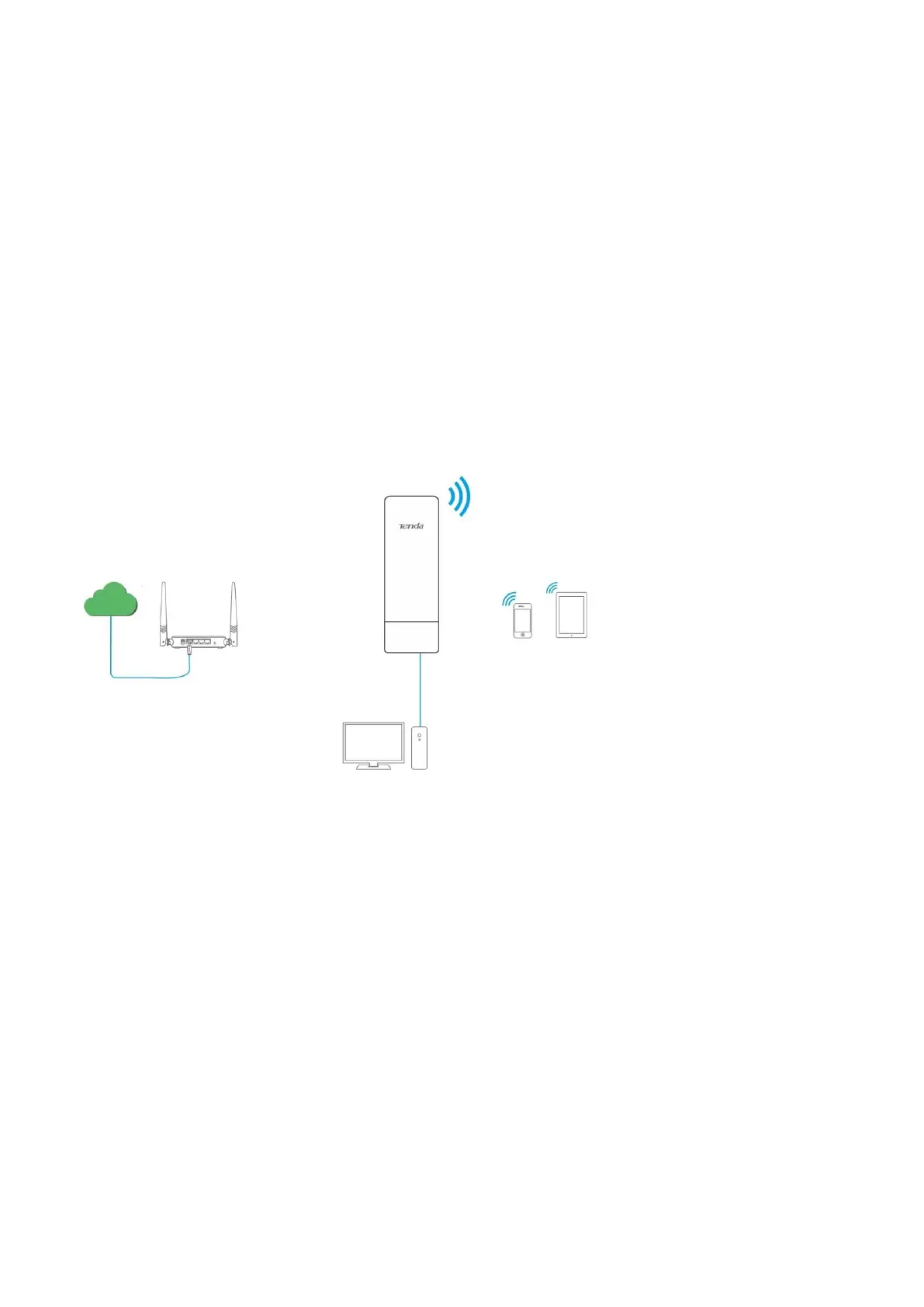37
4.5 Example of universal repeater mode
Network requirement
You already had a wireless router in your office, but in your conference room, the wireless signal is
weak. Now you want to have a larger WiFi network coverage through your conference room.
Solution
Set the CPE to Universal Repeater mode to extend the WiFi network of the router.
Assume that the SSID and password of the router are shown as follows:
− SSID: WiFi_123456
− Password: 12345678
Network topology
Configuration procedures
Step 1 Log in to the web UI of the CPE and choose Quick Setup to enter the configuration page.
Step 2 Select Universal Repeater, and click Next.
SSID: WiFi_123456
Password: 12345678
