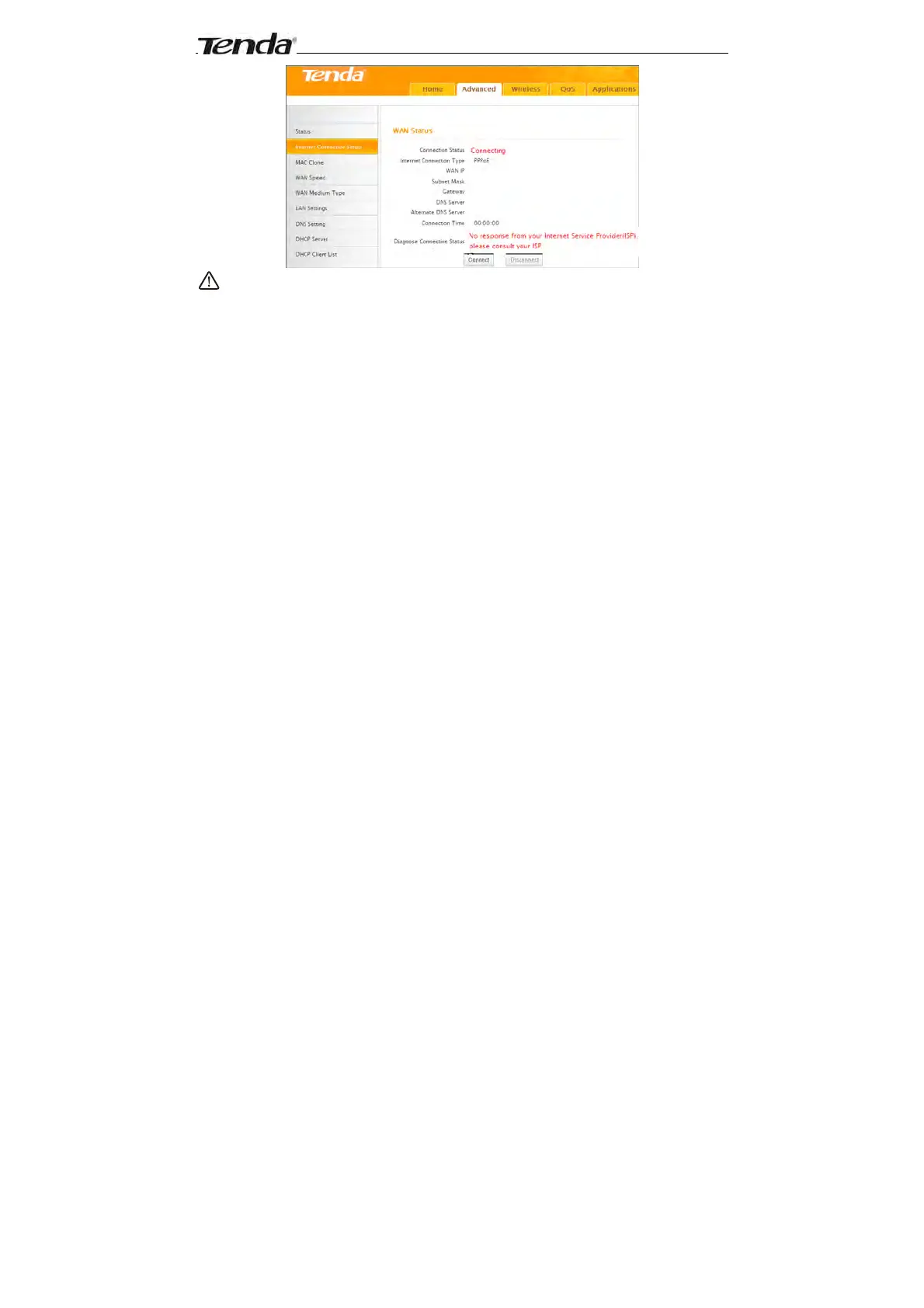Wireless N300 Home Router
12
Note:
Below diagnostic info will be displayed on particular occasions for your
reference:
1). You have connected to Internet successfully.
2). You might have entered a wrong user name and/or a wrong password.
Please contact your ISP for the correct user name and password and
enter them again.
3). Ethernet cable is not connected or not properly connected to the WAN
port on the device. Please reconnect it properly.
4). No response is received from your ISP. Please verify that you can access
Internet when you directly connect your PC to an Internet-enabled
modem. If not, contact your local ISP for help.
2.3.5 Wireless Settings
Wireless Basic Settings
If you want to create a WLAN for sharing Internet connection, simply click
Wireless-> Wireless Basic Settings. Change the SSID, you can name it
whatever you like. Select 2437MHz (channel 6) and leave other options
unchanged and then click OK.
