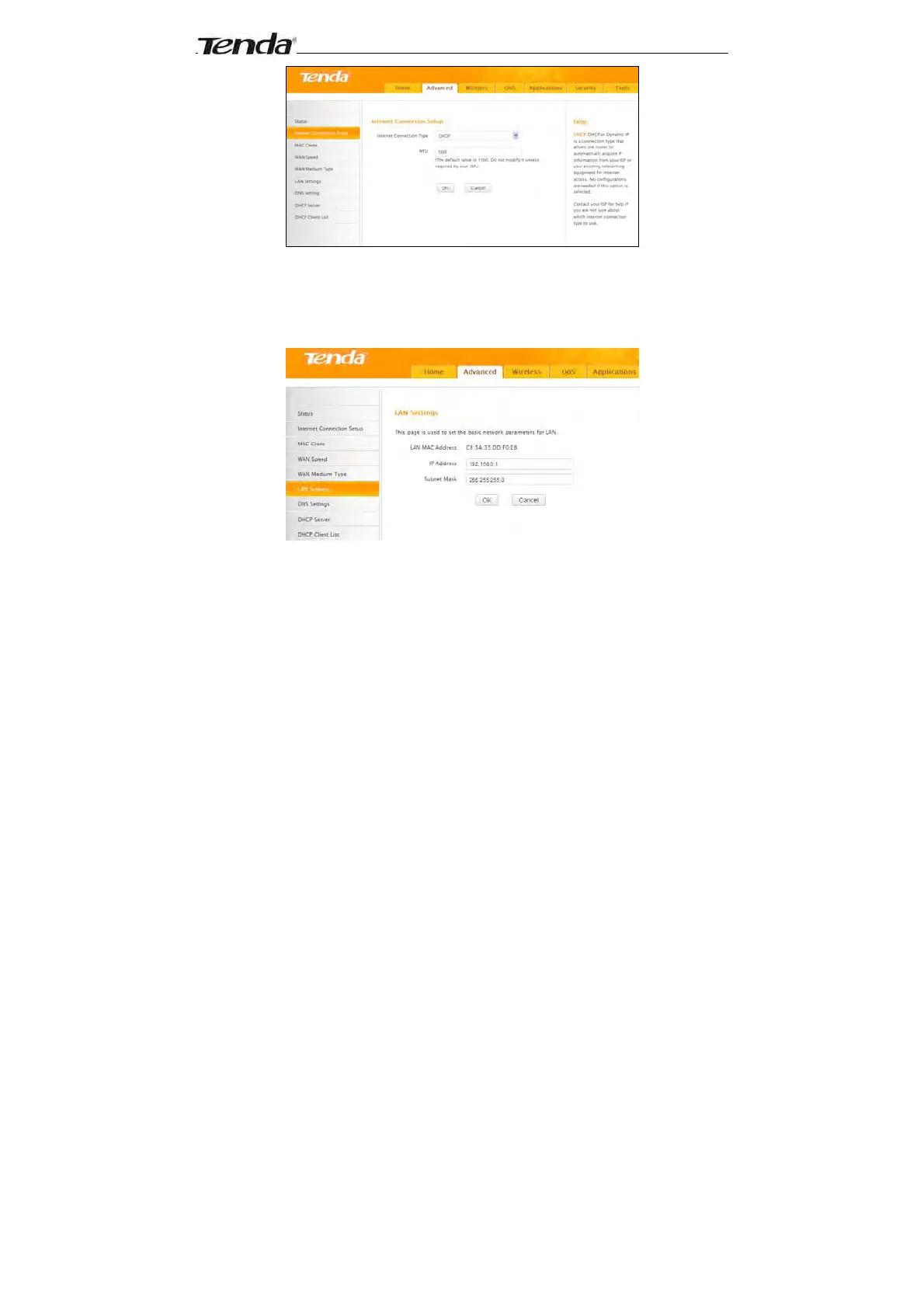Wireless N300 Home Router
30
3.6 LAN Settings
Click Advanced -> LAN Settings to enter the screen below.
1. LAN MAC Address: Displays device's LAN MAC address, which is NOT
changeable.
2. IP Address: Device's LAN IP address. The default is 192.168.0.1. You
can change it according to your need.
3. Subnet Mask: Device’s LAN subnet mask, 255.255.255.0 by default.
4. OK: Click to save your settings.
3.7 DNS Settings
DNS is short for Domain Name System or Domain Name Service.
