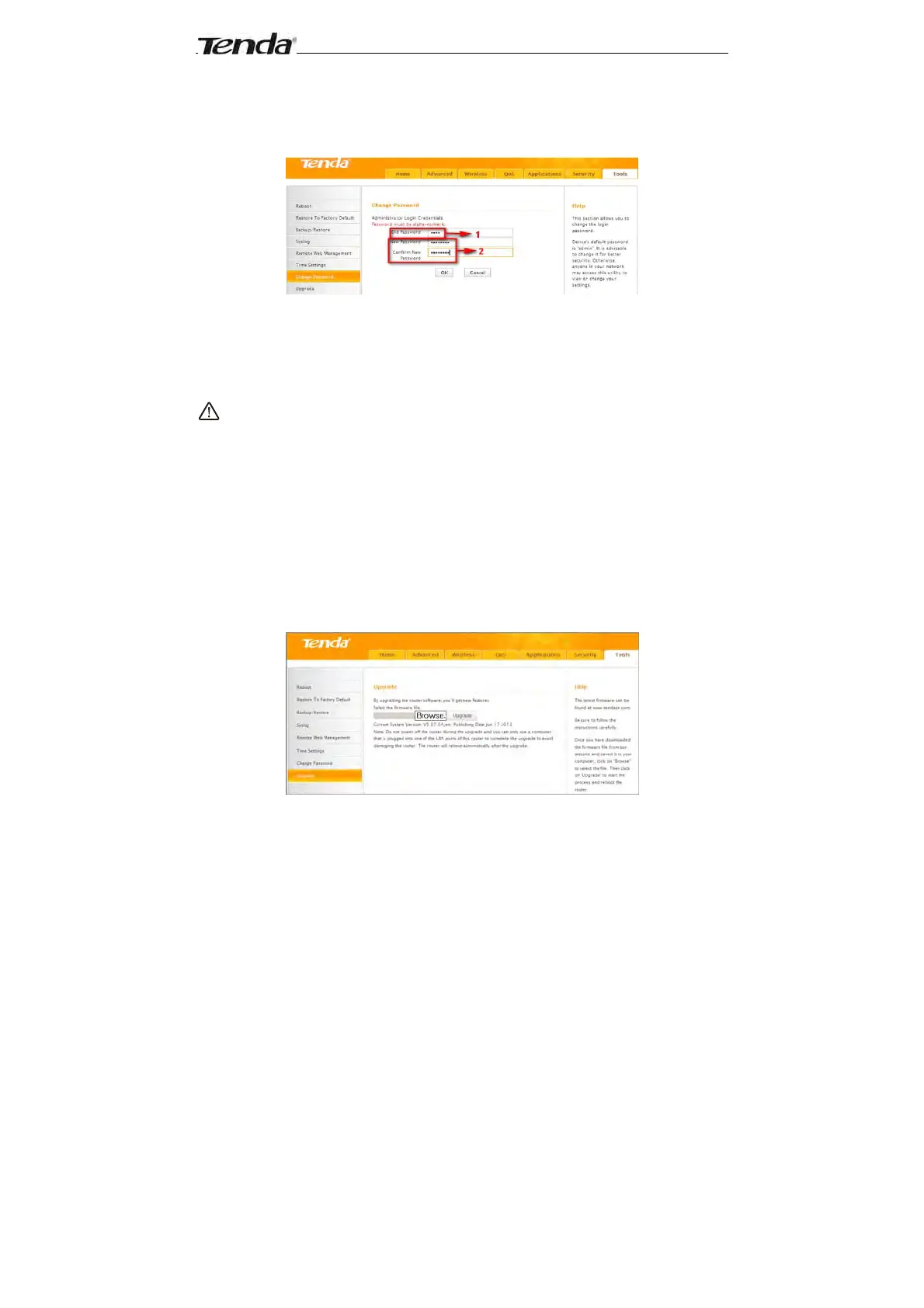Wireless N300 Home Router
68
8.7 Login Password
This section allows you to change login password for accessing device’s
Web-based interface for better security.
1. New Password: Enter a new password, say, 12345 (Note that the
password can only be alphanumeric).
2. Confirm New Password: Re-enter the new password for confirmation.
3. OK: Click to activate your settings.
Note:
For security purpose, it is highly recommended that you change Device's
default login password.
8.8 Firmware Upgrade
Firmware upgrade is released periodically to improve the functionality of
your device and also to add new features. If you run into a problem with a
specific feature of the device, log on to our website (www.tendacn.com) to
download the latest firmware to update your device.
