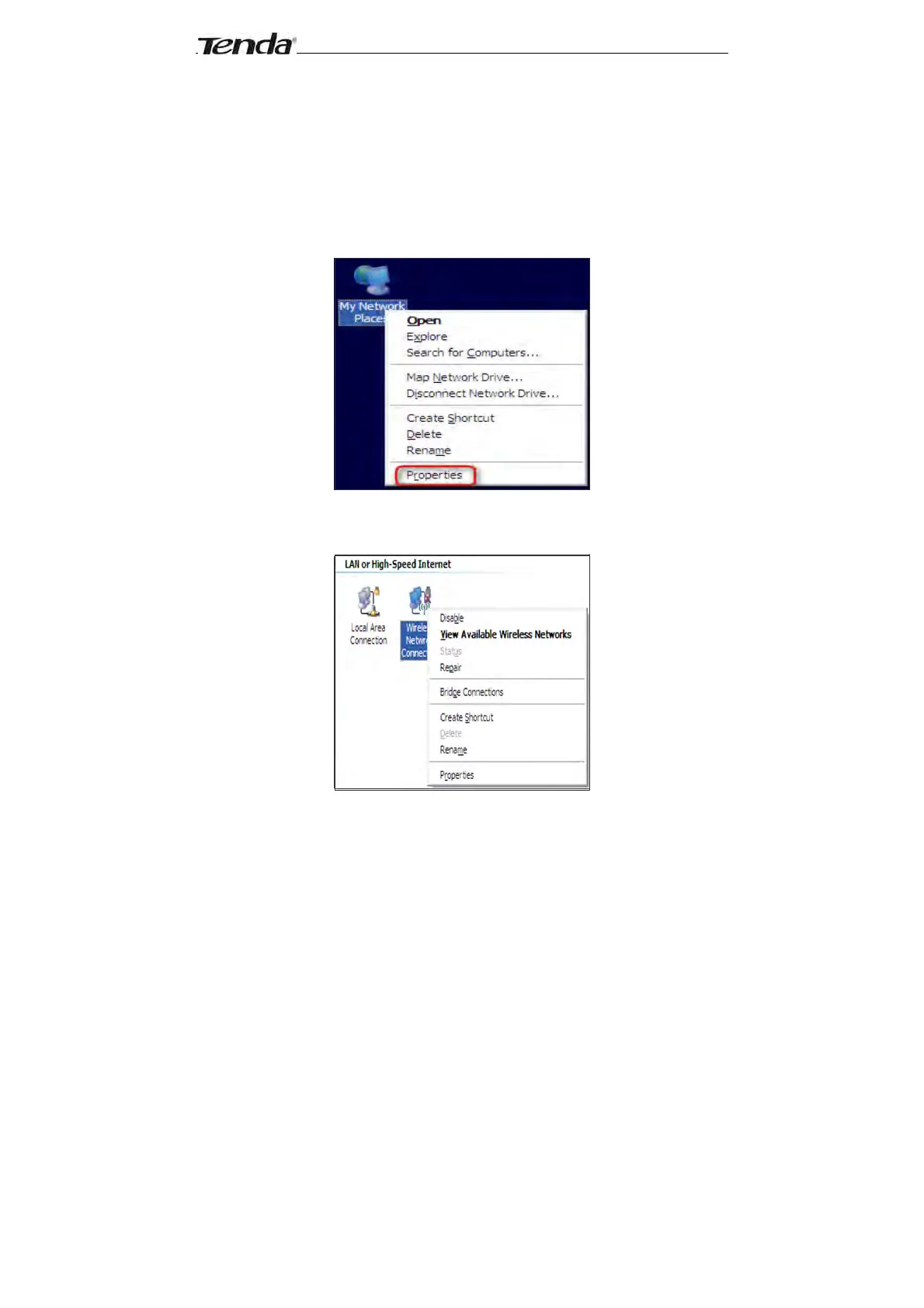Wireless N300 Home Router
82
Appendix 4 Remove Wireless Network from Your
PC
If you change wireless settings on your wireless device, you must remove
them accordingly your PC; otherwise, you may not be able to wirelessly
connect to the device. Below describes how to do remove a wireless
network from your PC.
If you are using Windows XP, do as follows:
1. Right click My Network Places and select Properties.
2. Click Wireless Network Connection and then select Properties.
3. Click Wireless Networks, select the item under Preferred networks
