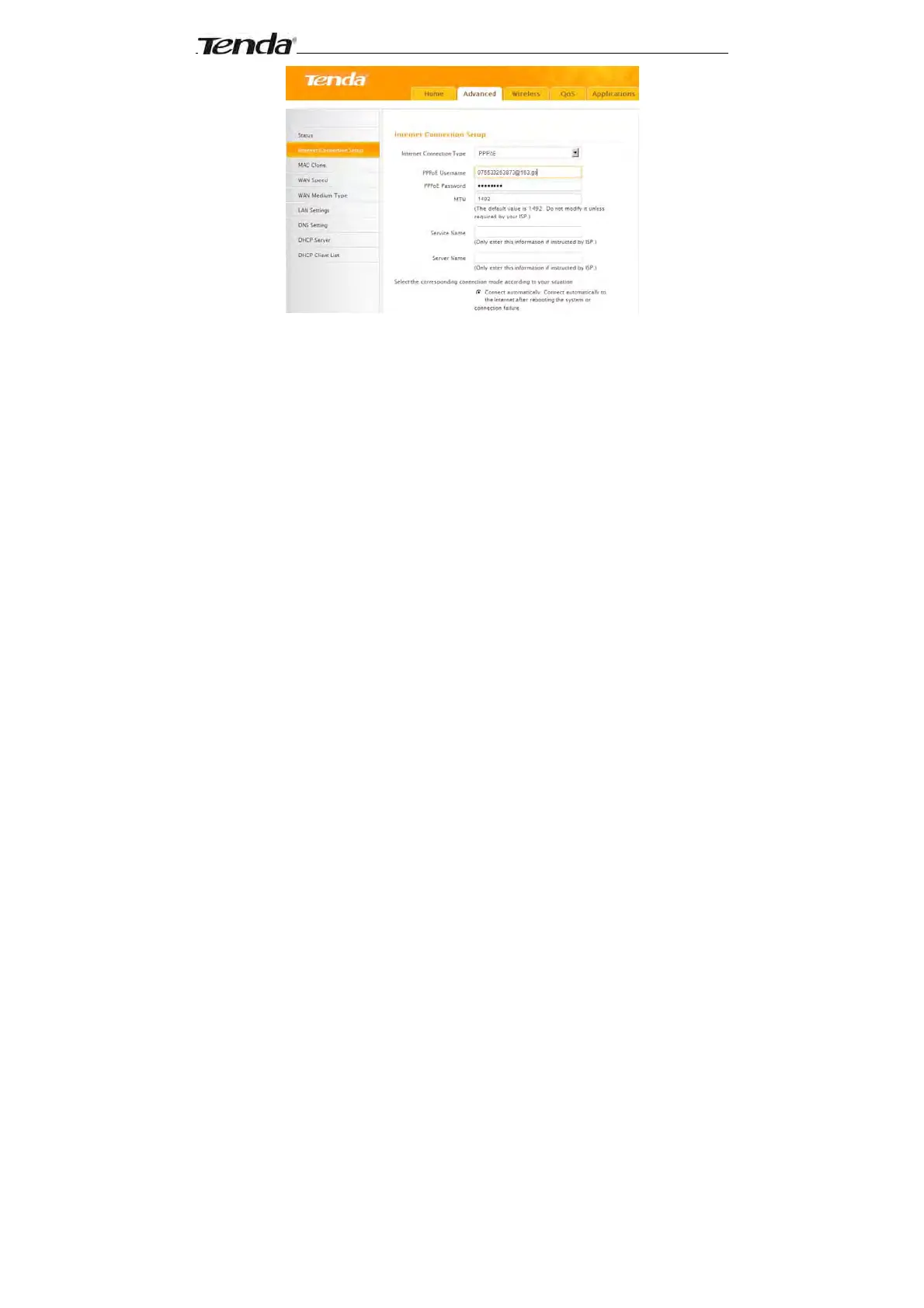Wireless N300 Home Router
22
1. Internet connection Type: Select PPPoE.
2. PPPoE User Name: Enter the User Name provided by your ISP.
3. PPPoE Password:
Enter the password provided by your ISP.
4. MTU: Maximum Transmission Unit. DO NOT change it from the factory
default of 1492 unless necessary. You may need to change it for optimal
performance with some specific websites or application software that
cannot be opened or enabled; in this case, try 1450, 1400, etc.
5. Service Name: Description of PPPoE connection. Leave blank unless
otherwise required.
6. Server Name: Description of server. Leave blank unless otherwise
required.
7.
Connect Automatically: Connect automatically to the Internet after
rebooting the system or connection failure
.
Connect Manually: Require the user to manually connect to the Internet
before each session.
Connect On Demand: Re-establish connection to the Internet only when
there is data transmission.
Connect During Specified Time Period: Only connect to Internet during
a specified time period.
8. OK: Click it to save all your settings.
3.2.2 Static IP
Select Static IP if your ISP provides all the needed info. You will need to
enter the provided IP address, subnet mask, gateway address, and DNS
