
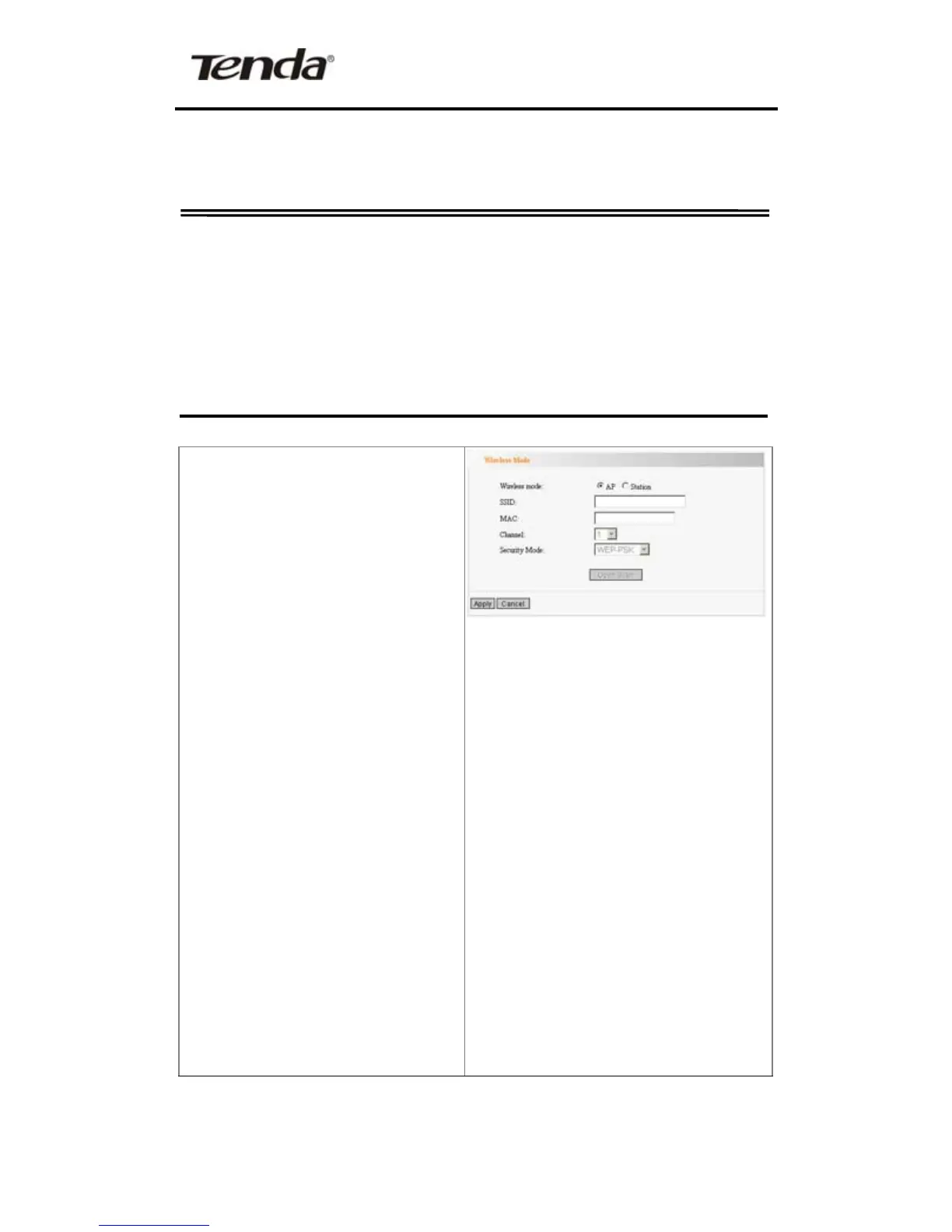 Loading...
Loading...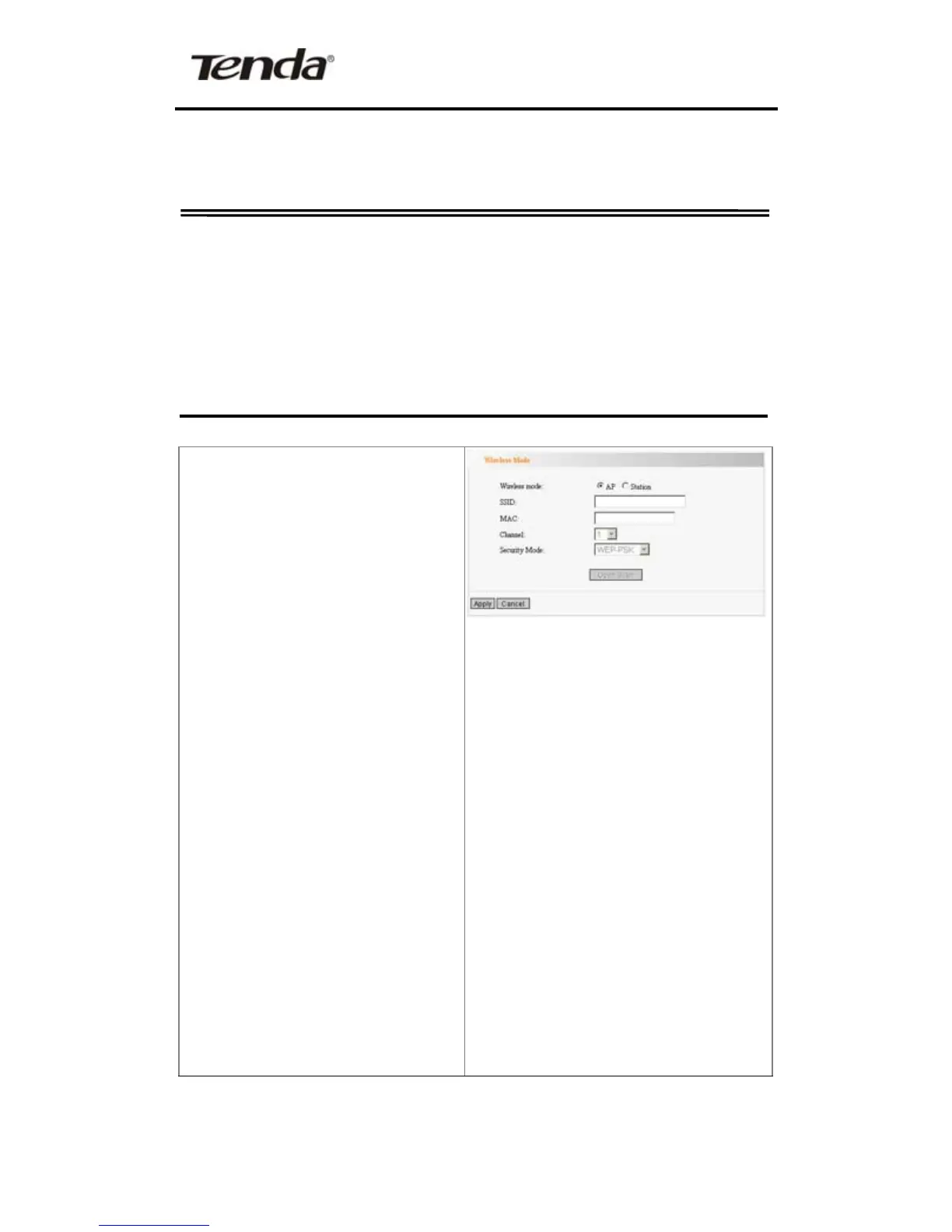
Do you have a question about the Tenda W330R and is the answer not in the manual?
| Bandwidth | 2.4 GHz |
|---|---|
| Input voltage | 110 - 240 V |
| xDSL connection | No |
| Power requirements | AC 9 V, 1.2 A |
| Networking features | Ethernet, Fast Ethernet, Gigabit Ethernet, WLAN |
| Ethernet LAN | Yes |
| Receiver sensitivity | 270M: -70dBm@10% PER; 130M: -70dBm@10% PER; 108M: -70dBm@10% PER; 54M: -73dBm@10% PER; 11M: -85dBm@8% PER; 6M: -88dBm@10% PER; 1M: -90dBm@8% |
| Antenna gain level (max) | 2.5 dBi |
| Ethernet LAN (RJ-45) ports | 4 |
| Power consumption (typical) | 6 W |
| Storage temperature (T-T) | -40 - 70 °C |
| Operating temperature (T-T) | 0 - 40 °C |
| Storage relative humidity (H-H) | 5 - 90 % |
| Operating relative humidity (H-H) | 10 - 90 % |