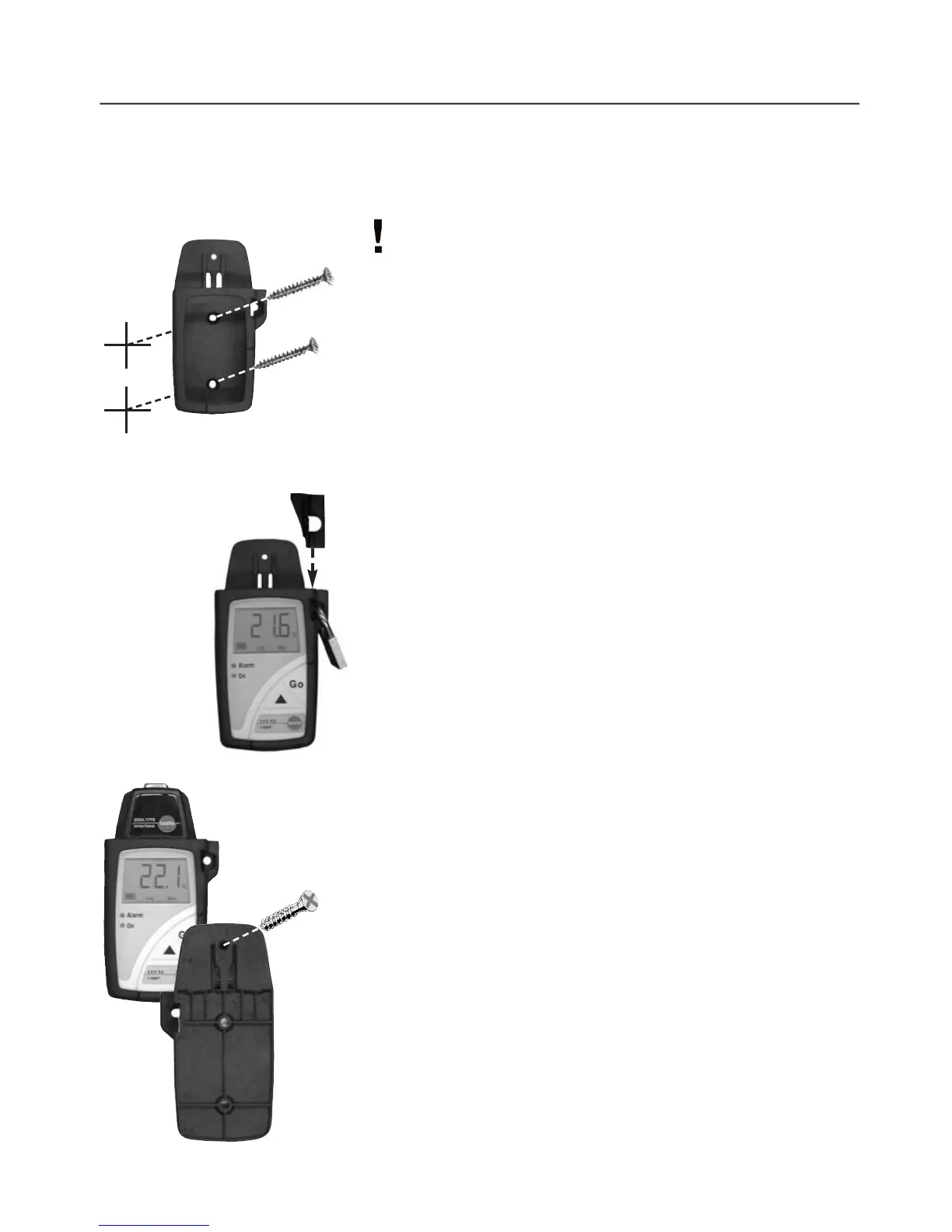5. Mounting
12
5.1 Mounting the wall holder
Mounting materials (e.g. screws, dowels) are not included.
1 Position the wall holder at the required location.
2 Using a pencil or similar, mark where the fixing screw is to go.
3 Prepare the area for mounting (e.g. drill a hole, put in dowel).
4 Mount the wall holder using a screw which fits.
5.2 Securing the data logger with a lock
1 Insert the data logger into the wall holder.
2 Place the retainer key in the wall holder.
3 Attach the lock to the wall holder (Accessory: Part no.
0554 1755).
5.3 Transportable unit
A unit can be made out of the wall holder, logger and the
interface to make transport or dispatch easier.
1 Push the data logger into the wall holder.
2 Push the interface onto the wall holder.
3 Secure the unit by connecting the wall holder and the interface
using the screw supplied.
