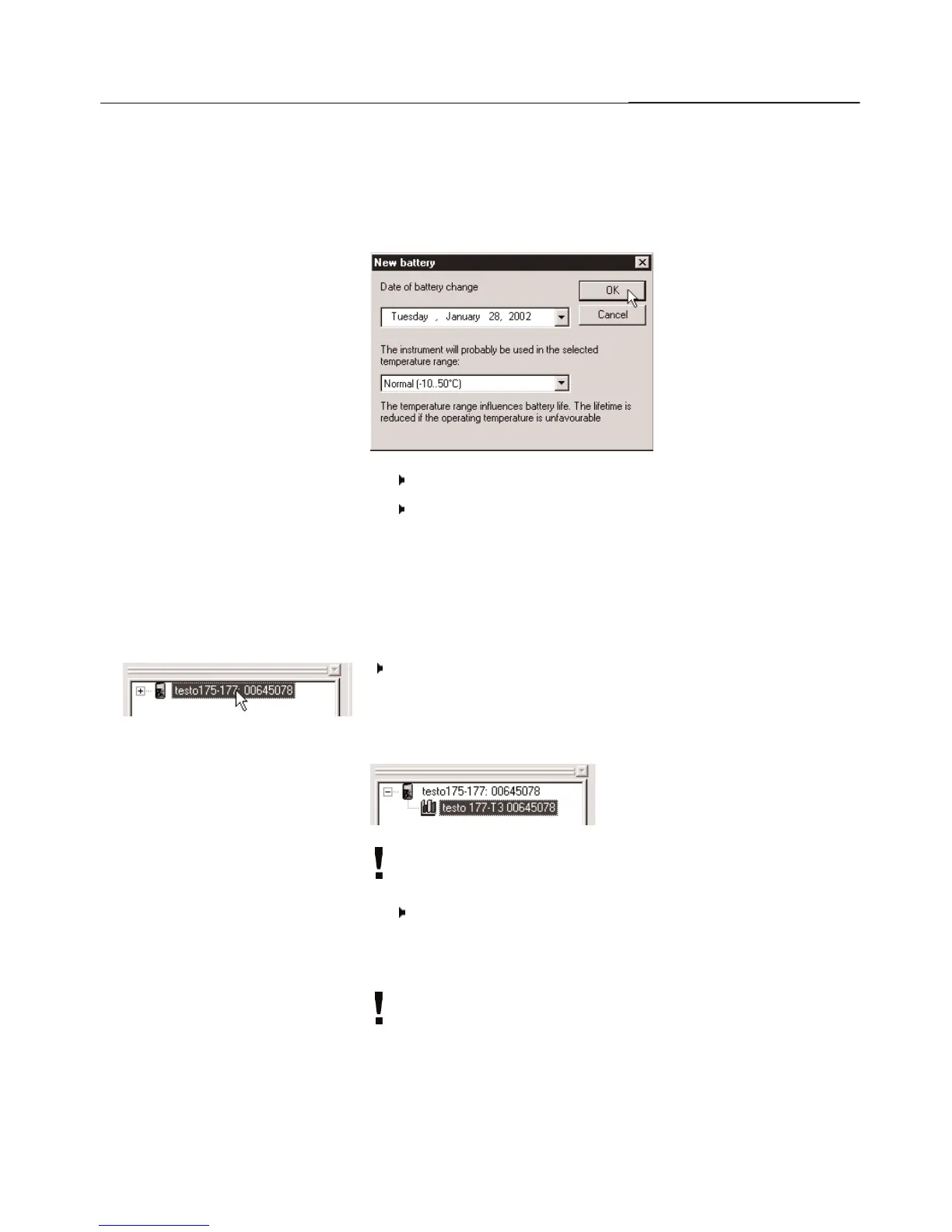16
7. Programming
Confirmation of battery change
- If the data logger is used for the first time or the data logger
battery has been changed, the
New battery
window opens.
Enter the date when the battery was changed.
Enter the temperature range in which you will use the data
logger and confirm with
OK
.
- The connection to the data logger is set up. The name of the
connection appears in the
Data
window.
7.4 Opening the connection
Click twice on the connection, which you want to open, in the
Data
window.
- If a protocol is saved in the data logger, the protocol symbol
and the title appear under the opened connection.
The readings saved in the data logger are not transmitted to
the PC when the connection is opened. Carry out the following
to transmit the readings:
Click twice on the title of the protocol (See testo ComSoft
software instruction manual).
Use one connection for several data loggers
You can connect different data loggers once a connection has
been set up. The connection must be closed when changing
the data logger and then opened again for the new data
logger. Otherwise, it cannot be identified by the software (See
7.6 Closing the connection, P.24).
