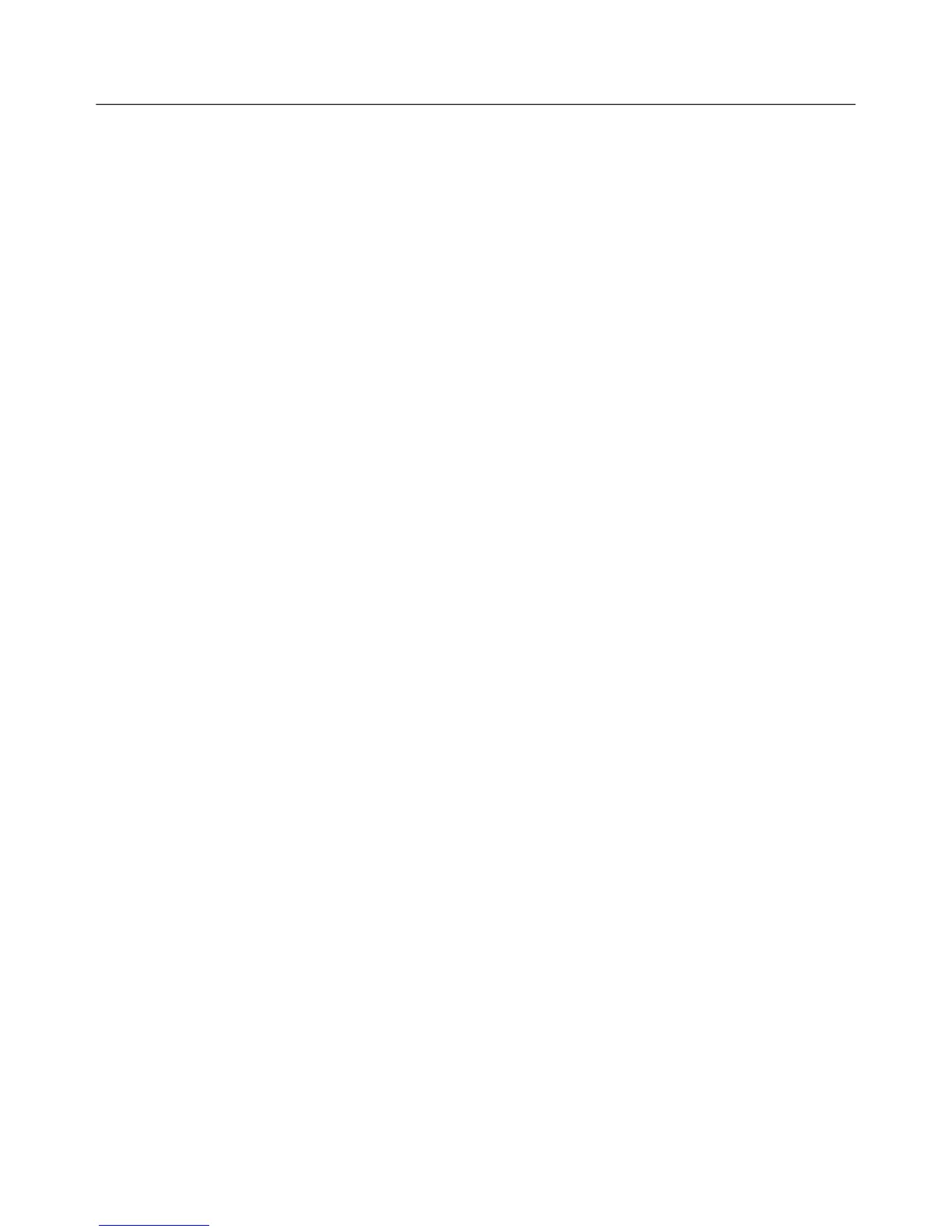25
You have three options to read out data from the data logger:
1. Via testo ComSoft software. Data is transmitted directly to a
PC.
Please read the Instruction manual on the testo ComSoft
software.
testo ComSoft software is available in 2 versions with the
following range of functions:
testo ComSoft 3 Basic (0554.1758)
- Programming and reading out the testo 174,
testo 175 and testo 177 data loggers
- Display and printout as table or diagram
- Data export (e.g. in Microsoft Excel)
- Automatic search for instrument driver when started
(Auto Detect)
testo ComSoft 3 Professional (0554.0830)
like testo ComSoft 3 Basic, but with the following additional
features:
- Programming and reading out other Testo instruments such
as testo 400, testo 650, etc.
- Display and printout as number box, histogram, form, analog
instrument, parametric graph
- Data management function
- Analysis functions (compensation curve, mean function)
- Selection of different printing heads for table and graph
printouts
- Adaptation of menus and range of functions
- Developer ToolBox with functions to incorporate the instrument
driver in non-Testo software
2. Via the testo 580 data collector.
Data can then be read out via testo Comsoft software.
For more information, refer to the testo 580 Instruction
manual.
3. Printout via testo 575 fast printer
For more information, refer to the testo 575 Instruction
manual.
8. Reading out data
