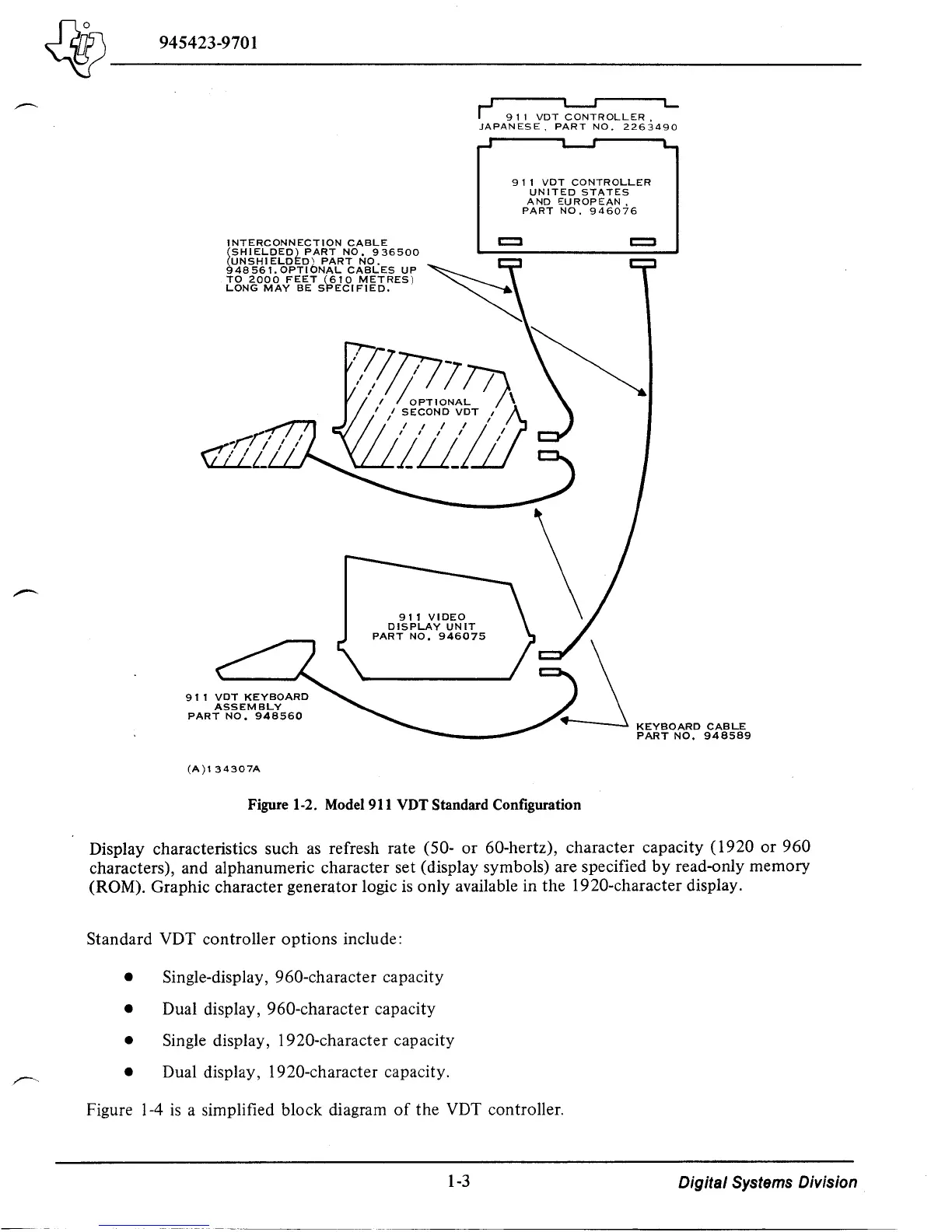~~-------------------
~
945423-9701
r'
~~----~L
91
1
VDT
CONTROLLER.
JAPANESE.
PART
NO.
2263490
91
1
VDT
CONTROLLER
UNITED
STATES
AND
EUROPEAN.
PART
NO.
946076
INTERCONNECTION
CABLE
s:::::::l
t:::::l
(SHIELDED)
PART
NO.
936500
'------------~
(UNSHIELDED\
PART
NO.
948561.0PTIONAL
CABLES
UP
~
TO
2000
FEET
(610
METRES)
LONG
MAY
BE
SPECI
FlED.
91
1
VDT
KEYBOARD
ASSEMBLY
PART
NO.
948560
(A)134307A
911
VIDEO
DISPLAY
UNIT
PART
NO.
946075
Figure 1-2. Model 911 VDT Standard Configuration
Display characteristics such
as
refresh rate (50-
or
60-hertz), character capacity (1920
or
960
characters), and alphanumeric character set (display symbols) are specified by read-only memory
(ROM). Graphic character generator logic
is
only available in the I 920-character display.
Standard VDT controller options include:
• Single-display, 960-character capacity
• Dual display, 960-character capacity
• Single display, 1920-character capacity
• Dual display, 1920-character capacity.
Figure
1-4
is
a simplified block diagram
of
the VDT controller.
1-3
Digital Systems Division
