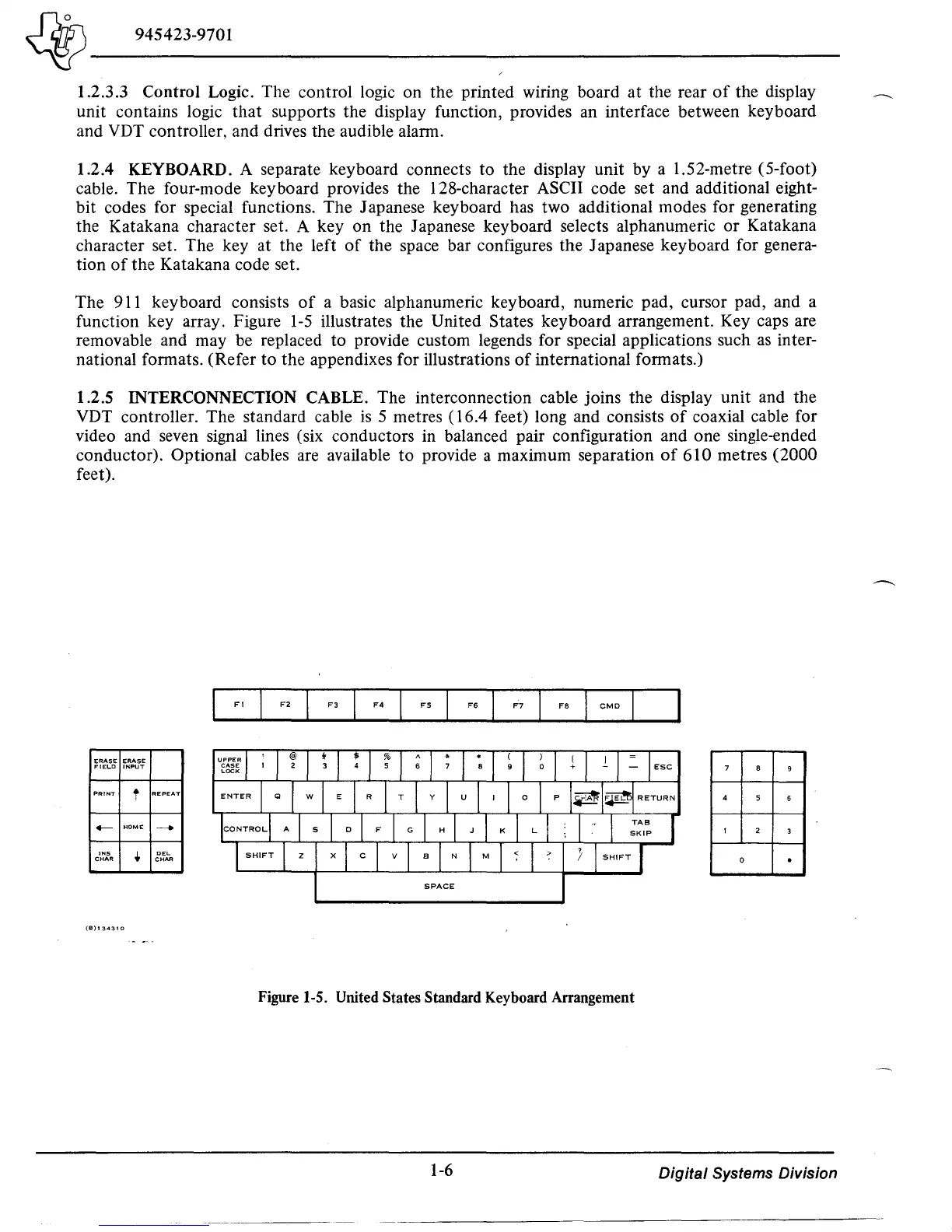~~-------
~
945423-9701
1.2.3.3 Control Logic. The control logic on the printed wiring board
at
the rear
of
the display
unit contains logic
that
supports the display function, provides an interface between keyboard
and VDT controller, and drives the audible alann.
1.2.4
KEYBOARD. A separate keyboard connects
to
the display unit by a 1.52-metre (5-foot)
cable. The four-mode keyboard provides the 128-character
ASCII code set and additional eight-
bit codes for special functions. The Japanese keyboard has two additional modes for generating
the Katakana character set. A key on the Japanese keyboard selects alphanumeric
or
Katakana
character set. The key at the left
of
the space bar configures the Japanese keyboard for genera-
tion
of
the Katakana code set.
The 911 keyboard consists
of
a basic alphanumeric keyboard, numeric pad, cursor pad, and a
function key array. Figure
1-5
illustrates the United States keyboard arrangement. Key caps are
removable and may be replaced
to
provide custom legends for special applications such
as
inter-
national fonnats. (Refer
to
the appendixes for illustrations
of
international fonnats.)
1.2.5 INTERCONNECTION CABLE. The interconnection cable joins the display unit and the
VDT controller. The standard cable
is
5 metres (16.4 feet) long and consists
of
coaxial cable for
video and seven signal lines (six conductors in balanced pair configuration and one single-ended
conductor). Optional cables are available
to
provide a maximum separation
of
610 metres (2000
feet).
ERASE
ERASE
FIELD
INPUT
PRINT
f
REPEAT
-
'NS
CHAR
(8)134310
..
I
F2
F3
F4
FS
F6
F7
FB
CMD
SPACE
Figure 1-5. United States Standard Keyboard Arrangement
1-6
7
B
9
4
5
6
I 2
3
0
.
Digital Systems Division
