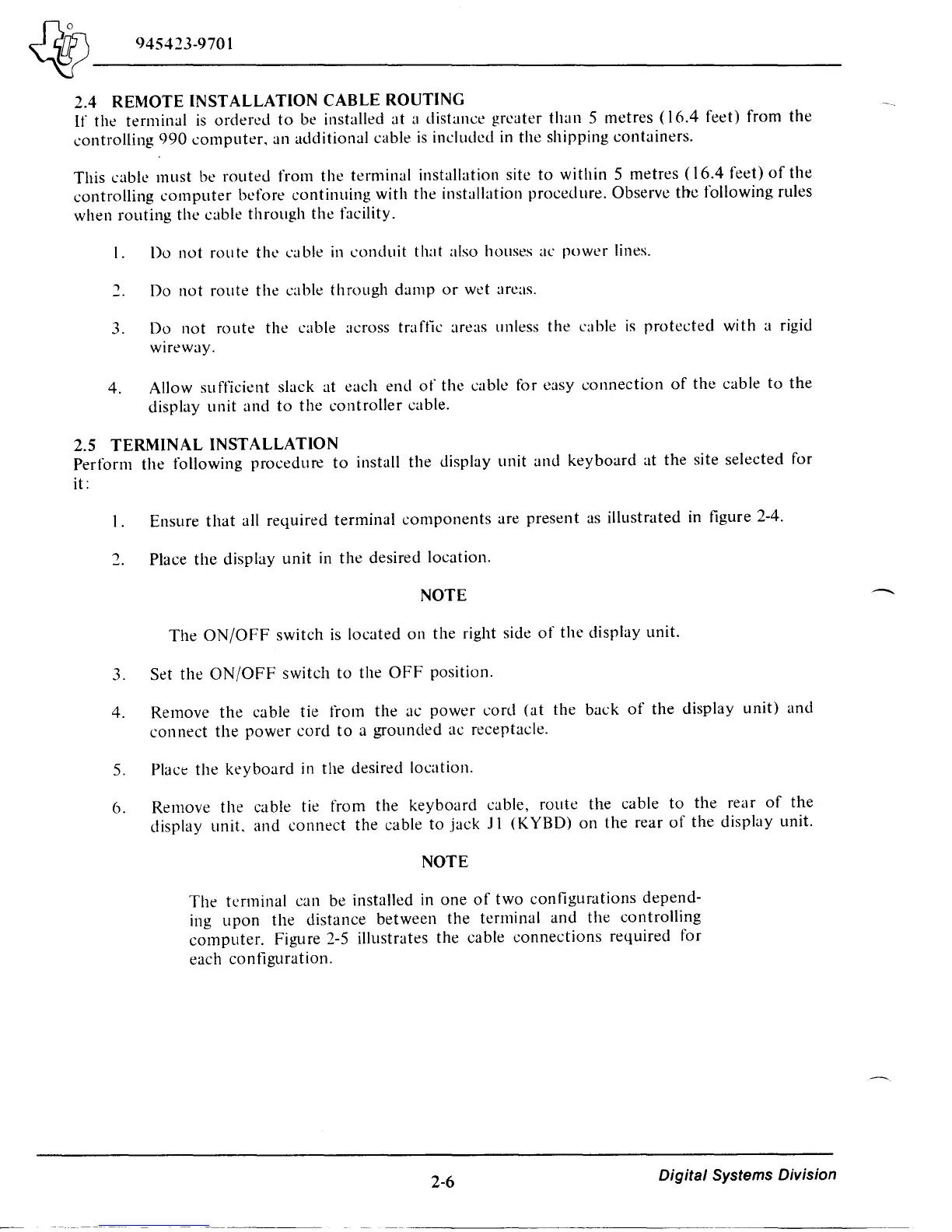~~------------------
~
945423-9701
2.4 REMOTE INSTALLATION CABLE ROUTING
if
the
terminal
is
ordered
to
be installed at a distance greater
than
5 metres
(16.4
feet) from
the
controlling
990
computer,
an additional cable
is
included
in
the
shipping containers.
This
cable
must
be
routed
from
the
terminal installation site
to
within 5
metres
(16.4
feet)
of
the
controlling
computer
before
continuing
with
the
installation
procedure.
Observe
the
following rules
when
routing
the
cable
through
the
facility.
I.
3.
Do
not
route
the
cable
in
conduit
that
also houses ac
power
lines.
Do
not
route
the
cable
through
damp
or
wet areas.
Do
not
route
the
cable across traftic areas unless
the
cable
is
protected
with a rigid
wireway.
4. Allow su fficient slack at each end
of
the
cable for easy
connection
of
the
cable
to
the
display
unit
and
to
the
controller
cable.
2.5
TERMINAL
INSTALLATION
Perform
the
following
procedure
to
install
the
display unit
and
keyboard
at the site selected for
it:
I.
Ensure
that
all
required
terminal
components
are
present
as
illustrated in figure 2-4.
')
Place
the
display
unit
in
the
desired location.
NOTE
The
ON/OFF
switch
is
located
on
the
right side
of
the
display unit.
3. Set
the
ON/OFF
switch
to
the
OFF
position.
4. Remove
the
cable tie from
the
ac
power
cord
(at
the
back
of
the
display
unit)
and
connect
the
power
cord
to
a
grounded
ac receptacle.
5.
Place
the
keyboard
in
the
desired location.
6. Remove
the
cable tie from
the
keyboard
cable,
route
the cable
to
the
rear
of
the
display
unit,
and
connect
the
cable
to
jack
J I (KYBD)
on
the
rear
of
the
display unit.
NOTE
The
tl:rminal can be installed
in
one
of
two
configurations
depend-
ing
upon
the
distance between
the
terminal
and
the
controlling
computer.
Figure 2-5 illustrates the cable
connections
required for
each
configuration.
2-6
Digital Systems Division
