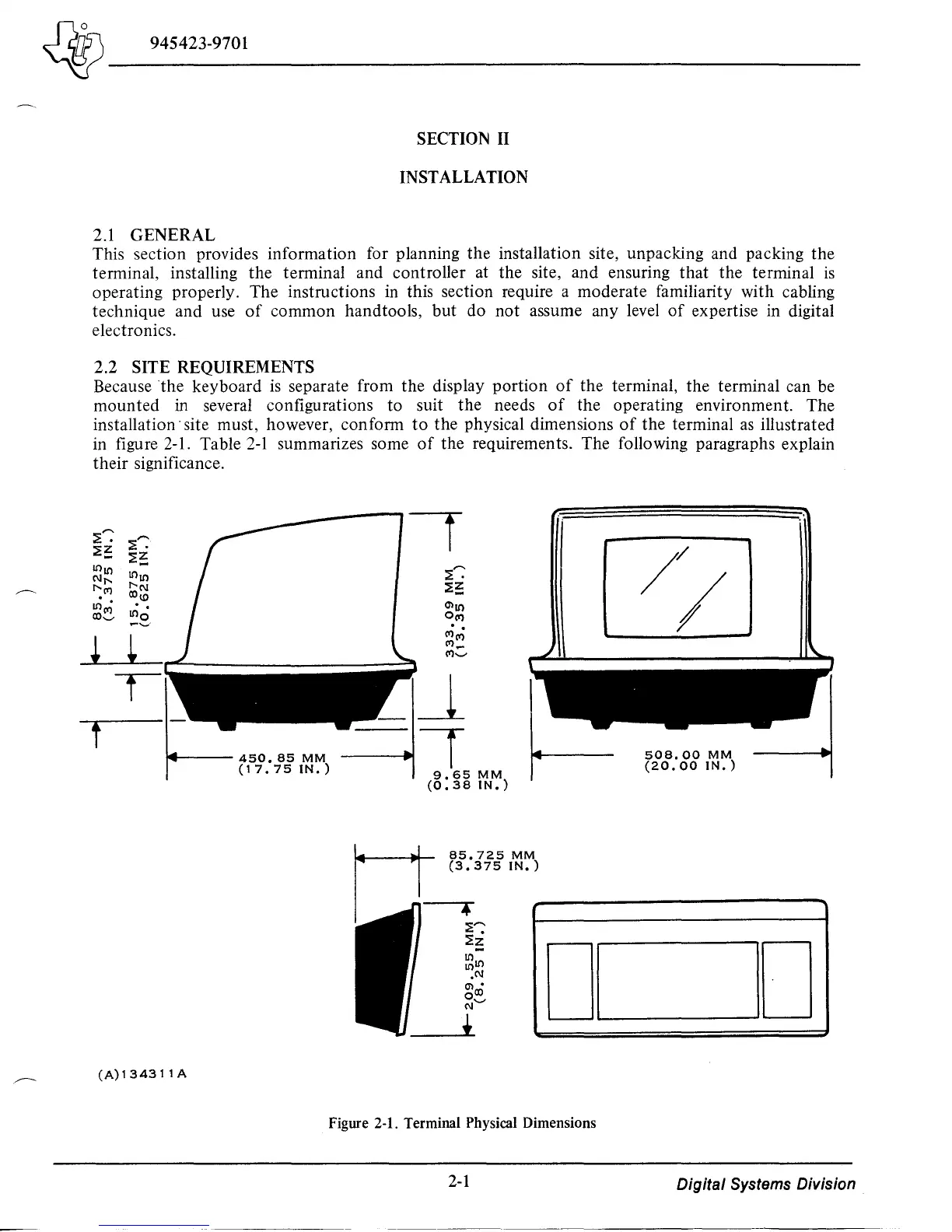~~-------------------
~
945423-9701
SECTION
II
INSTALLATION
2.1
GENERAL
This section provides information for planning
the
installation site, unpacking and packing the
terminal, installing the terminal and controller at the site, and ensuring that
the
terminal
is
operating properly. The instructions in this section require a moderate familiarity with cabling
technique and use
of
common handtools,
but
do not assume any level
of
expertise in digital
electronics.
2.2 SITE REQUIREMENTS
Because the keyboard
is
separate from the display portion
of
the terminal, the terminal can be
mounted
in several configurations to suit
the
needs
of
the operating environment. The
installation· site must, however, conform
to
the
physical dimensions
of
the terminal
as
illustrated
in figure 2-1. Table
2-1
summarizes some
of
the requirements. The following paragraphs explain
their significance.
:E':
:E':
:E~
:E~
U"lU"l
CIIf'
U"lU"l
f'C')
f'CII
to
•
<0\0
. .
<O~
U"lo
-
.......
f
14----
450.
85
MM
(17.75
IN.)
~
---.tl
9.65
MM
(0.38
IN.)
85.725
MM
(3.375
IN.)
508.00
MM
(20.00
IN.
)
OIL----
_10
(A)134311A
Figure 2-1. Terminal Physical Dimensions
2-1
Digital Systems Division
------~
..
---.-----------------
