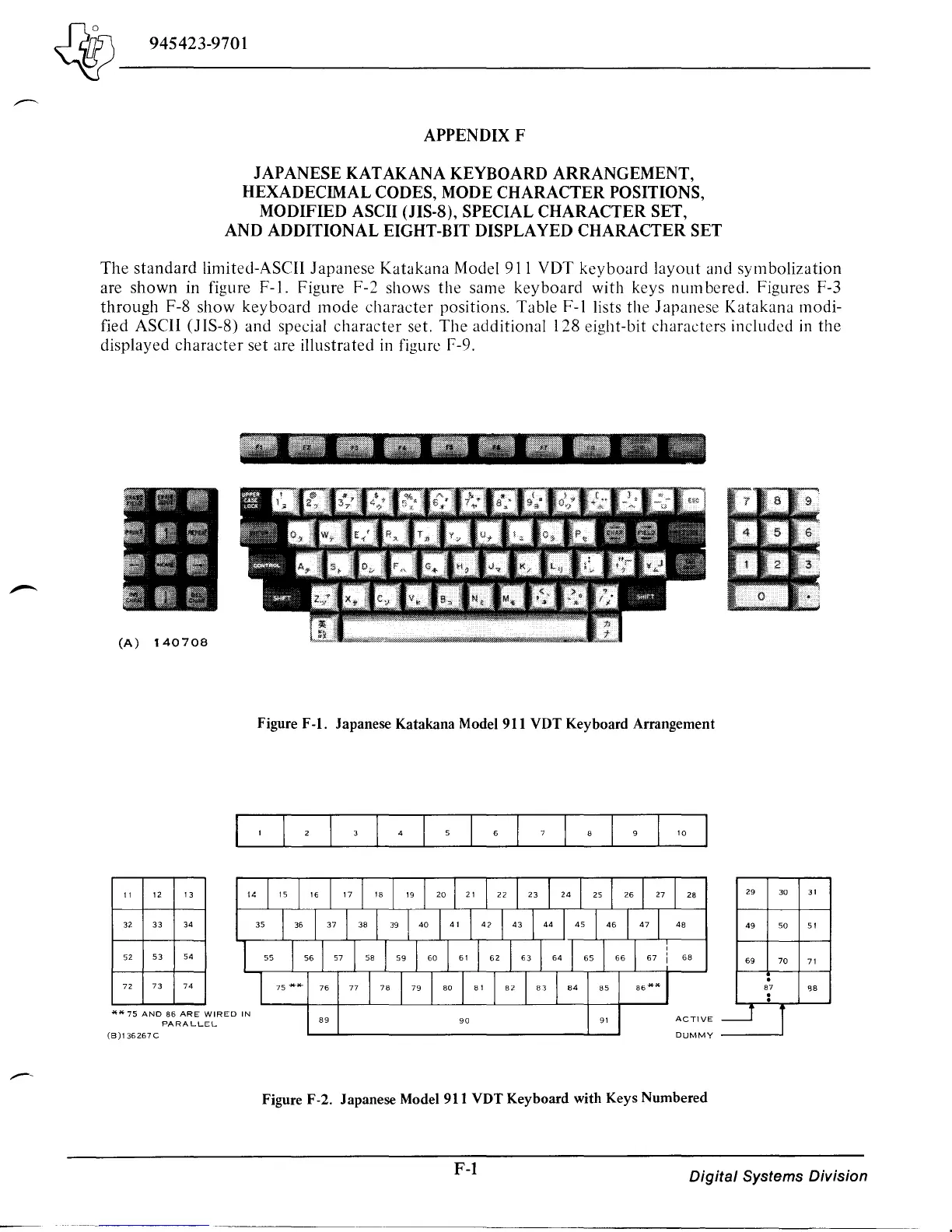~~-------------------
~
945423-9701
APPENDIXF
JAPANESE KATAKANA KEYBOARD ARRANGEMENT,
HEXADECIMAL CODES, MODE CHARACTER POSITIONS,
MODIFIED ASCII (JIS-8), SPECIAL CHARACTER SET,
AND ADDITIONAL EIGHT-BIT DISPLAYED CHARACTER SET
The
standard
limited-ASCII
Japanese
Katakana
Model 911
VOT
keyboard
layout
and
symbolization
are
shown
in figure
F-l.
Figure F-2 shows
the
same
keyboard
with
keys
numbered.
Figures F-3
through
F-8
show
keyboard
mode
character
positions. Table
F-l
lists
the
Japanese
Katakana
modi-
fied
ASCII (J IS-8)
and
special
character
set.
The
additional
128 eight-bit
characters
included in
the
displayed
character
set are illustrated in figure r -9.
(A)
140708
11
'2
13
32
33
34
52
53
54
72
73 74
**
75
AND
86
ARE
WIRED
IN
PARALLEL
(B)'36267C
Figure
F-l.
Japanese Katakana Model 911 VDT Keyboard Arrangement
'0
28
29
30
3'
49
50
5 ,
69
70
7'
·
87
BB
·
·
89
ACTIVE
----.J
i
90
9'
DUMMY
Figure F-2. Japanese Model 911 VDT Keyboard with Keys Numbered
F-l
Digital
Systems Division
