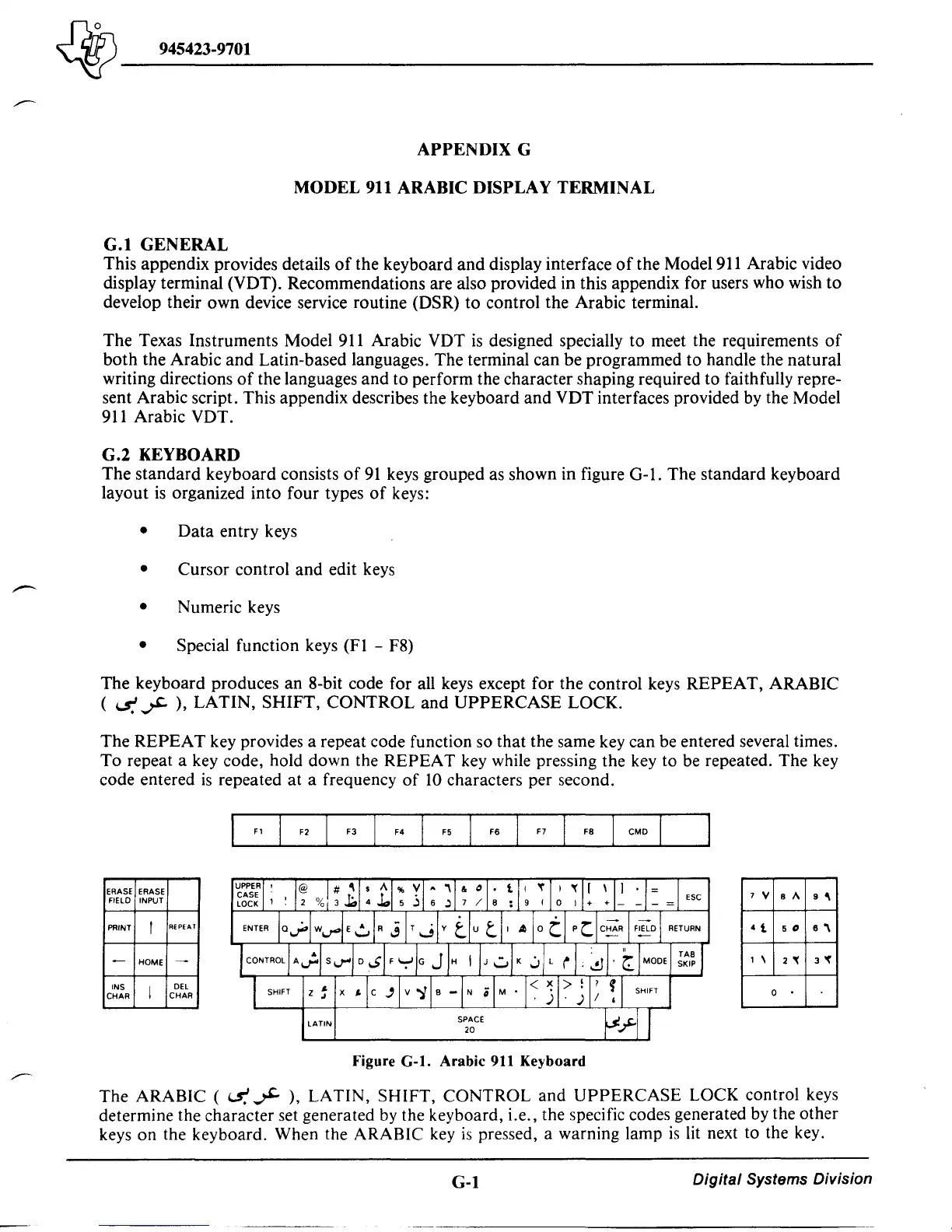~-------
~
945423-9701
APPENDIX
G
MODEL
911
ARABIC DISPLAY
TERMINAL
G.l
GENERAL
This appendix provides details
of
the keyboard and display interface
of
the Model
911
Arabic video
display terminal (VDT). Recommendations are also provided in this appendix for users who wish
to
develop their own device service routine (DSR)
to
control the Arabic terminal.
The Texas Instruments Model
911
Arabic VDT
is
designed specially
to
meet the requirements
of
both
the Arabic and Latin-based languages. The terminal can be programmed
to
handle the natural
writing directions
of
the languages and to perform the character shaping required to faithfully repre-
sent Arabic script. This appendix describes the keyboard and VDT interfaces provided by the Model
911
Arabic VDT.
G.2
KEYBOARD
The standard keyboard consists
of
91
keys grouped
as
shown in figure
G-!.
The standard keyboard
layout
is
organized into four types
of
keys:
• Data entry keys
• Cursor control and edit keys
• Numeric keys
• Special function keys
(Fl
- F8)
The keyboard produces an 8-bit code for all keys except for the control keys REPEAT, ARABIC
(
4.S!
~
),
LATIN, SHIFT, CONTROL and
UPPERCASE
LOCK.
The
REPEAT
key provides a repeat code function so that the same key can be entered several times.
To
repeat a key code, hold down the
REPEAT
key while pressing the key to be repeated. The key
code entered
is
repeated
at
a frequency
of
10
characters per second.
F,
I F2 I F3 I F4 I F5 I F6 I F7 I Fa CMO
ERASE ERASE
FIELD
INPUT
7 V
a A
9
..
PRINT
I
REPEAT
4 t 5 0
6
"\
-
HOME
-
, ,
2 "(
3~
INS
j
DEL
CHAR
CHAR
0
Figure
G-l.
Arabic
911
Keyboard
The ARABIC (
4.S!
~
),
LATIN, SHIFT, CONTROL and
UPPERCASE
LOCK control keys
determine the character set generated by the keyboard, i.e., the specific codes generated by the other
keys on the keyboard. When the ARABIC key
is
pressed, a warning lamp
is
lit next to the key.
G-l
Digital Systems Division
