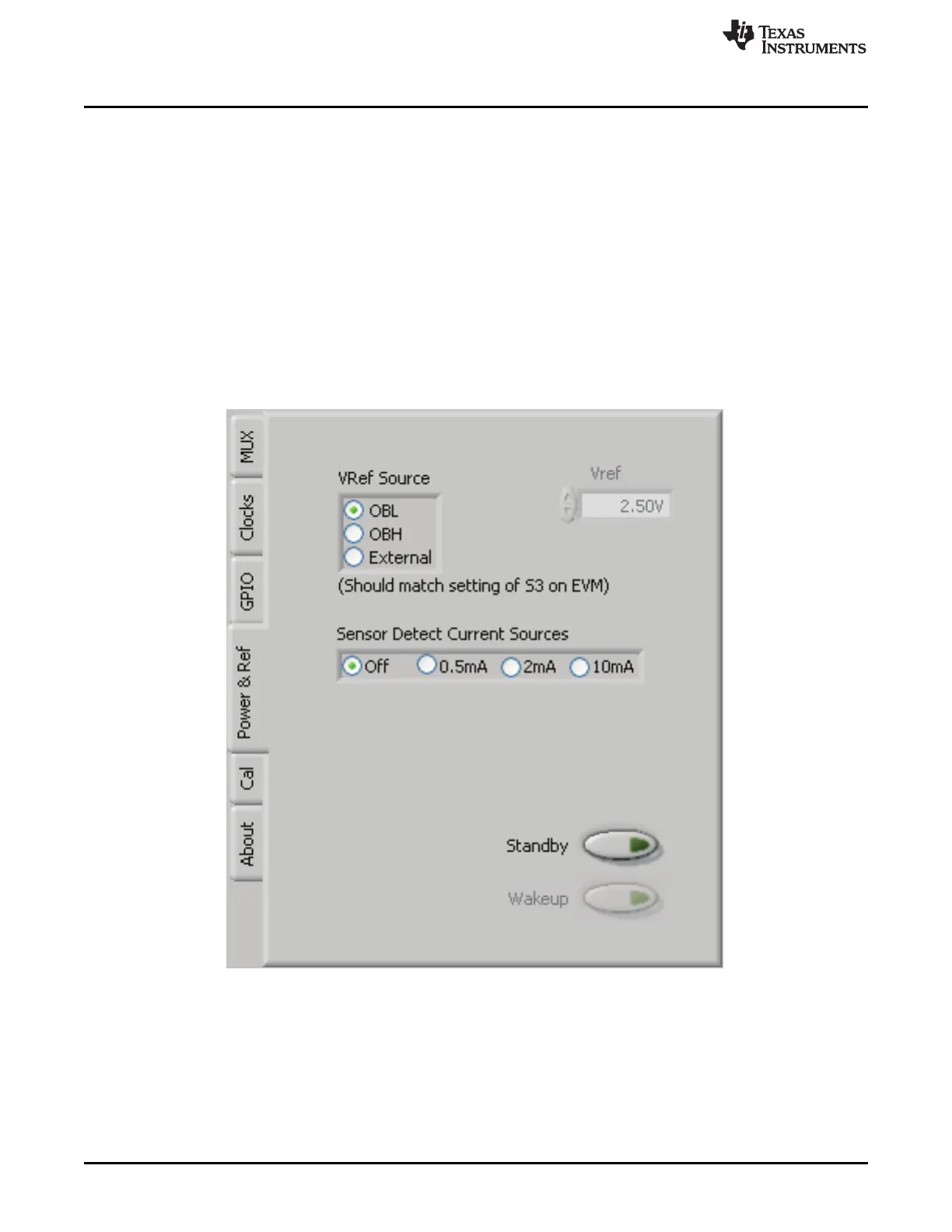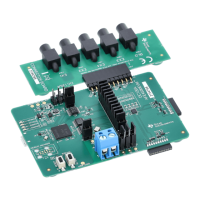Evaluating Performance with the ADCPro Software
www.ti.com
34
SBAU090E–November 2003–Revised November 2018
Submit Documentation Feedback
Copyright © 2003–2018, Texas Instruments Incorporated
ADS1256EVM and ADS1256EVM-PDK
9.1.4 Power and Reference Tab
The Power & Ref tab selects the reference input, the sensor detect magnitude, and the standby condition.
The VREF Source window has three pushbuttons that select the reference source and should correspond
with the reference setting for switch S3. OBL sets the reference input from AGND to VREF, while OBH
sets the reference input from VREF to AVDD. External sets the input from VREF– to VREF+ on the
analog input header. If the user applies an external reference, the Vref window can be set to calculate the
voltage when using the Multichannel Scope test plug-in.
The ADS1256 has sensor detect current sources that can be used to detect a burned out sensor. These
current sources are applied to the inputs internal to the ADC. The sensor detect current sources can be
set to 0.5mA, 2mA, 10mA, or turned off through using a series of pushbuttons.
To reduce the operating current when the device is not in use, the ADS1256 can be put into standby
mode with a pushbutton labeled Standby. Pressing the Wakeup button releases the ADS1256 from this
mode.
The Power & Ref tab is illustrated in Figure 33 .
Figure 33. Power & Ref Tab
