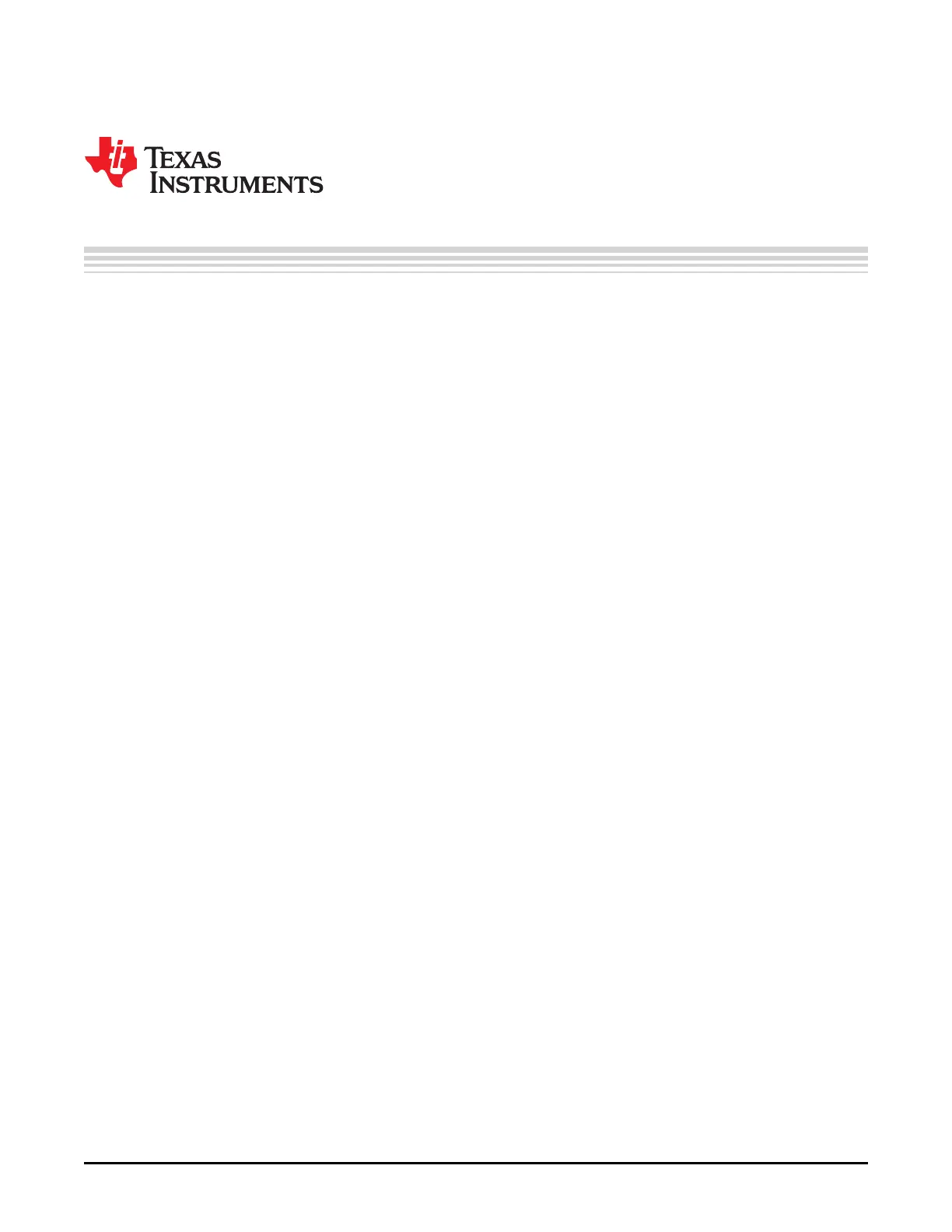20
SNAU145B–MAY 2013–Revised March 2018
Submit Documentation Feedback
Copyright © 2013–2018, Texas Instruments Incorporated
TICS Pro Usage
Appendix A
SNAU145B–MAY 2013–Revised March 2018
TICS Pro Usage
TICS Pro is used to program the evaluation board with the USB2ANY interface adapter. TICS Pro can
also be used to generate register maps for programming the device and current consumption estimates.
This appendix outlines the basic purpose and usage of each page. TICS Pro is available for download at:
http://www.ti.com/tool/ticspro-sw.
A.1 TICS Pro Tips
Mousing over different controls will display some help prompt with the register address, data bit
location/length, and a brief register description in the lower left Context help pane.
A.2 Communication Setup
The Communication Setup window allows the USB2ANY or DemoMode to be selected. In case multiple
evaluation boards are to be connected and run with multiple instances of TICS Pro, the drop-down box will
allow specific USB2ANY devices to be selected. Pressing the identify button will identify which USB2ANY
is currently selected. Devices used by other instances of TICS Pro won’t display in this list.
