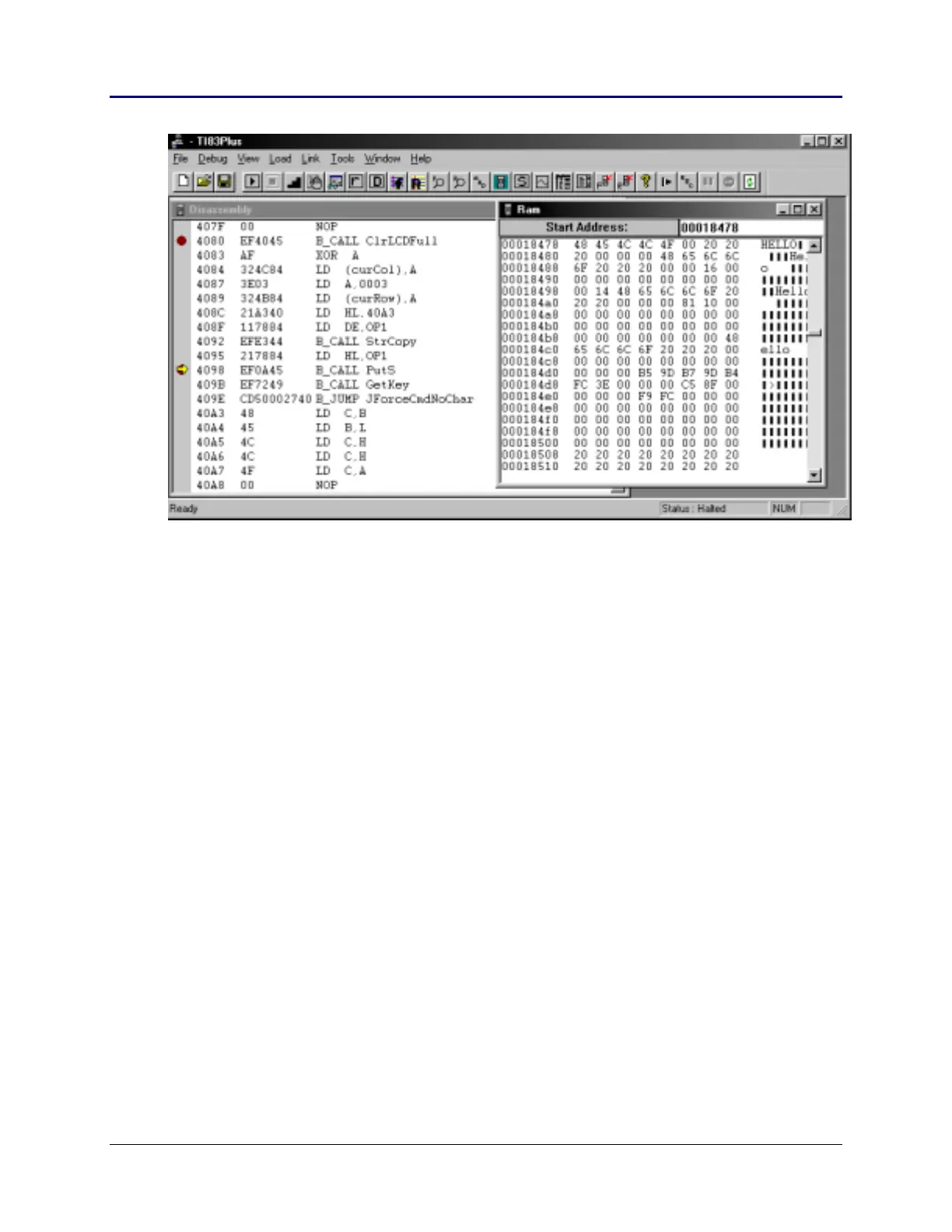Chapter 3: Application Development Process 133
TI-83 Plus Developer Guide Third Release May 28, 2002
Finally:
1. Change byte 18479 from 45 E to 4F O, 18480 from 4C L to 57 W, 18481 from 4C L
to 44 D and 18482 from 4F O to 59 Y.
2. Select Debug, and then Go. The calculator will display HOWDY.
3. Click any key on the calculator to quit the application.
4. Select Debug, and then Stop.
5. Select Debug, and then Breakpoints to bring up the Edit Breakpoints dialog box.
Disable the breakpoints by clicking on each of the check boxes in the breakpoint list.
6. Select Debug, and then Go.
7. Click the Πkey on the calculator.
8. Click the 2 key on the calculator. The Hello application will run and display Hello
again.
9. Click any key on the calculator to quit the application.
