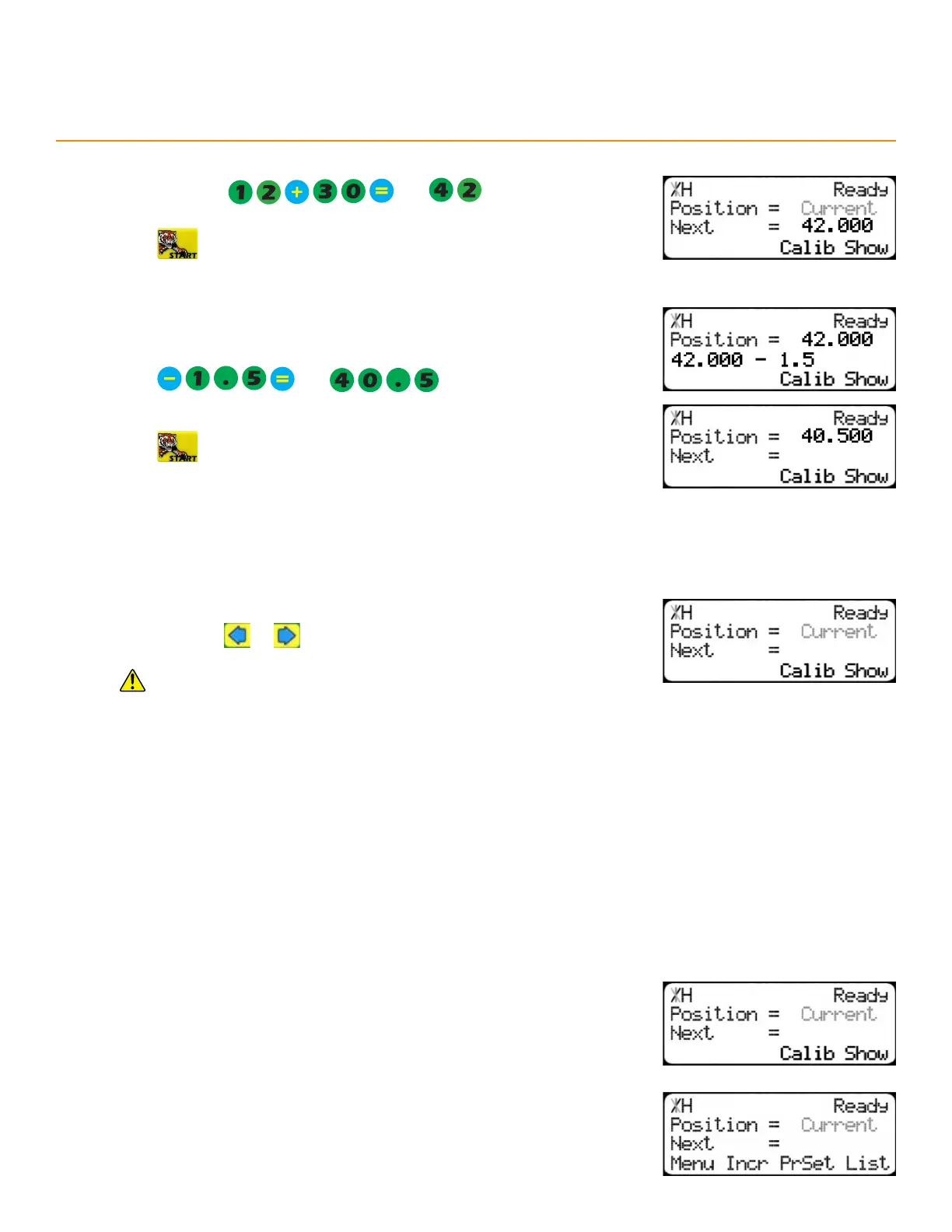5
Ready Screen Functions
2. Use the math function keys to enter problems.
Example: Press and appears in the ‘Next’
field.
3. Press and the TigerStop
®
moves to the calculated position.
4. Use the math function keys to modify the current position.
Example: Subtract 1.5 inches (38 mm) from the current position of 42
inches (1067 mm)-
Press and appears in the ‘Next’ field.
5. Press and the TigerStop
®
moves to the calculated position.
Jog
1. Start at the Ready Screen.
2. Press and hold or
If the jog buttons move the TigerStop
®
in the wrong direction, use
the ‘Jog Reverse’ setting in the ‘Setup’ menu to reverse the
movement (page 20).
Manually jog the TigerStop
®
towards or away from the tool.
incRement
The increment function is a push feed mode that steps the TigerStop
®
through a series of movements.
Increment:
• Can be a positive length that moves the TigerStop
®
towards the tool.
• Can be a negative length that moves the TigerStop
®
away from the tool.
• Compensates for kerf automatically using the ‘Kerf’ setting in the ‘Setup’ menu.
• Stores one increment length at a time.
1. Start at the Ready Screen.
2. Press the [Show] soft key.
3. Press the [Incr] soft key.
