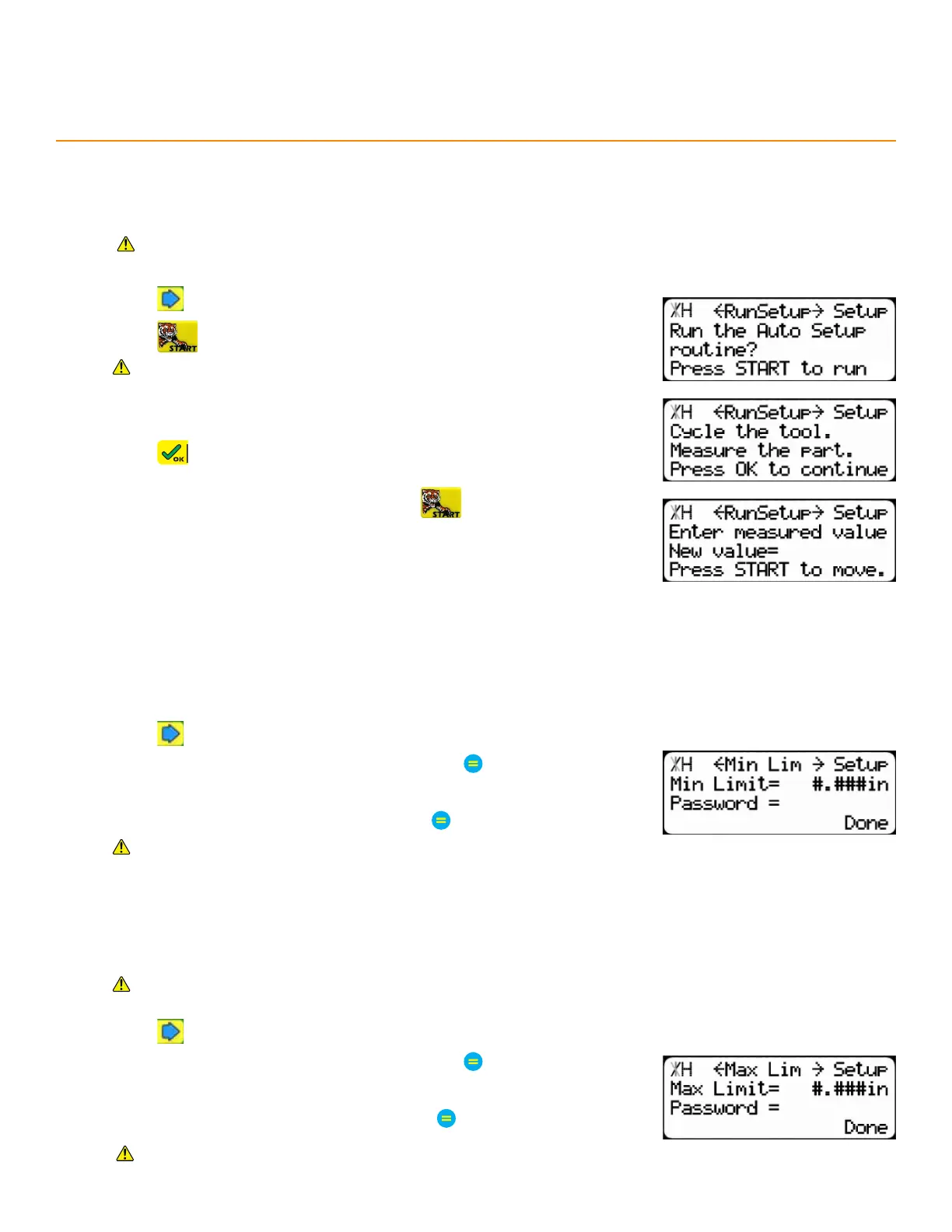19
Setup Menu
auto SetuP
Auto Setup is a routine that tunes the TigerStop
®
’s accuracy.
Make a mistake in this routine and risk damage to the machine. Measure with calipers and double check
every entry in this routine.
1. Press until reaching the RunSetup screen.
2. Press to run the Auto Setup routine.
Ensure the TigerStop
®
can move its entire length without obstruction.
3. Cut a sample piece and then measure the sample with calipers.
4. Press to continue.
5. Enter the measured length and then press
6. Repeat steps 3-5.
7. Routine finishes.
minimum limit
The minimum limit is the position closest to the tool.
1. Press until reaching the Min Lim screen.
2. Enter the TigerStop
®
’s password and then press
• By default, the TigerStop
®
’s password is the serial number.
3. Enter the new minimum limit and then press
A minimum limit too close to the tool may cause damage.
maximum limit
The maximum limit is the position farthest from the tool.
The Find End Limits routine automatically sets this value. Take great caution in changing it.
1. Press until reaching the Max Lim screen.
2. Enter the TigerStop
®
’s password and then press
• By default, the TigerStop
®
’s password is the serial number.
3. Enter the new maximum limit and then press
An incorrect maximum limit reduces accuracy and may cause
damage.
