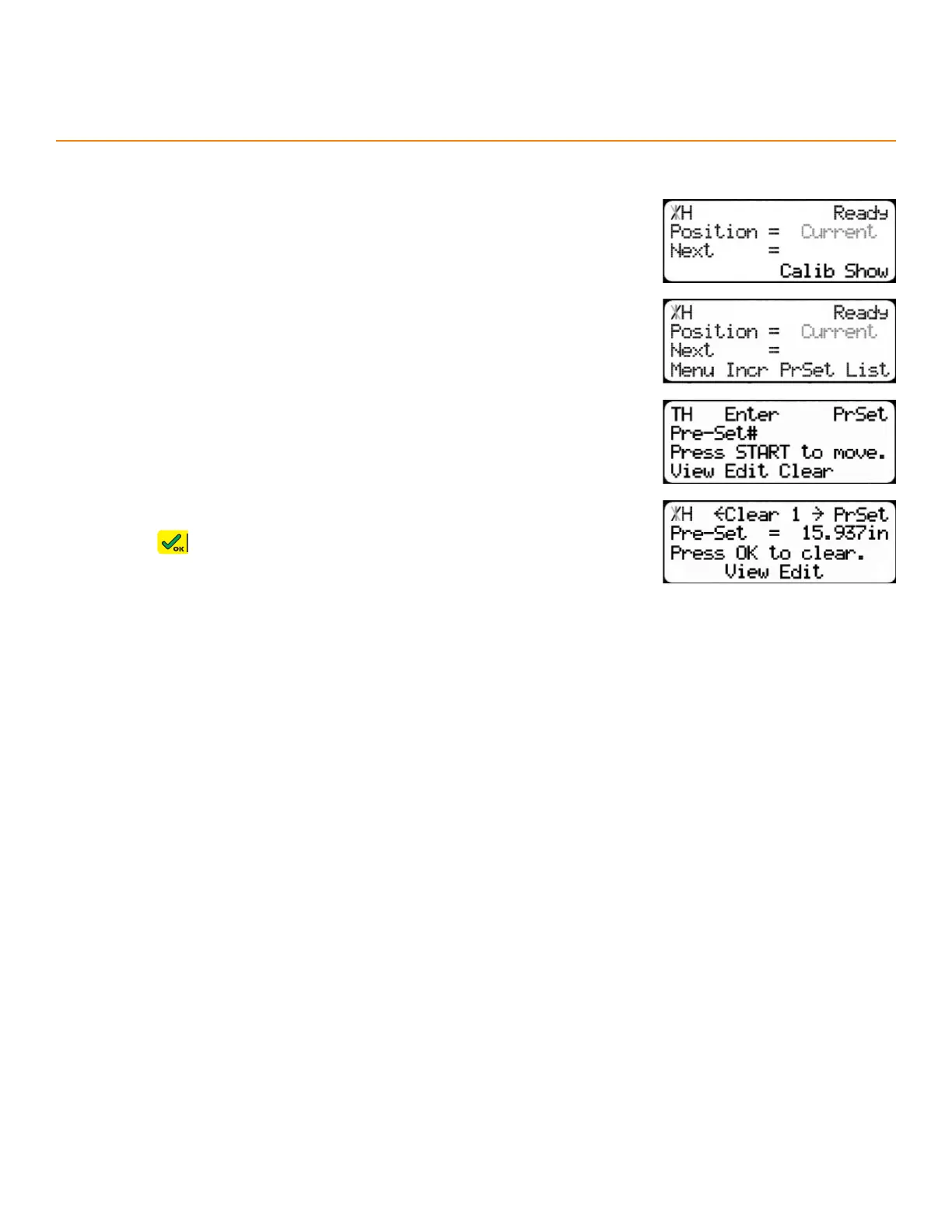8
dele ting PR eSetS
1. Start at the Ready Screen.
2. Press the [Show] soft key.
3. Press the [PrSet] soft key to access the preset feature.
4. Enter the preset number for deletion and then press the [Clear] soft key.
5. Press to clear.
PaRt liStS
The list function is the TigerStop
®
’s versatile part list handler, letting the user run, view, edit, and clear part
list data.
There are 4 types of lists:
Pusher
A pusher list tells the TigerStop
®
to push the stock material into the tool. It treats each length entered as an
incremental move. Enter as many parts as desired into a pusher list and the TigerStop
®
says when it needs
another stock material piece.
Set Point
A set point list tells the TigerStop
®
to act as a stop. It treats each length entered as an absolute value from
the zero point.
Pattern
A pattern list tells the TigerStop
®
to process one stock-length’s worth of parts in a push-feed fashion.
It runs the same pattern of parts on one stock-length repeatedly until it’s told to stop.
Pull
A pull list works just like a pattern, except it pulls away from the zero point instead of pushing towards it.
Ready Screen Functions
