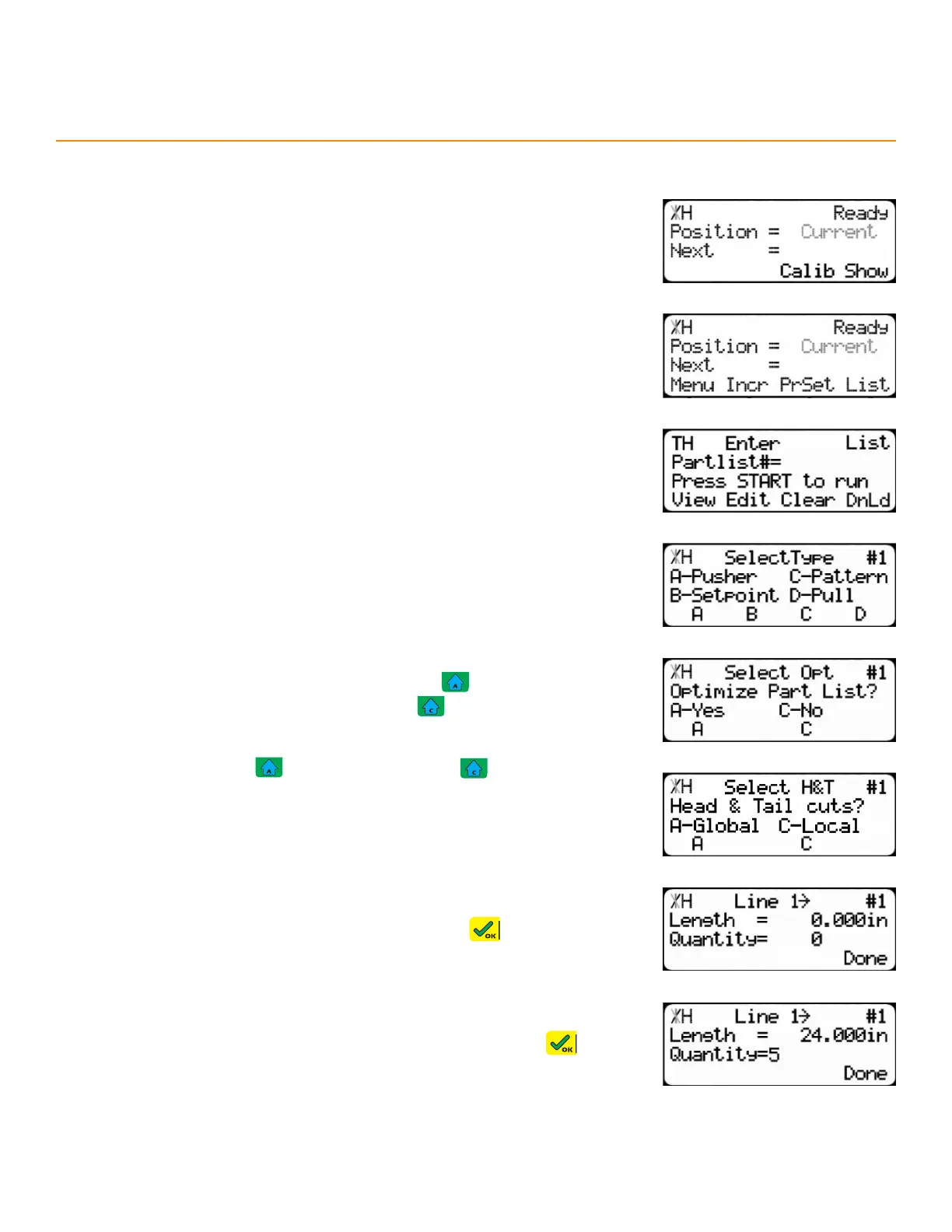9
PR o g R am m i n g a PuSHeR oR Set Point liSt
1. Start at the Ready Screen.
2. Press the [Show] soft key.
3. Press the [List] soft key.
4. Enter the list number to program and then press the [Edit] soft key.
• Choose a number between 1 - 100.
5. Select the [Pusher] or [Setpoint] soft keys.
6. Dynamic Optimization upgrade, only: Press to optimize the list for
maximum material yield. Otherwise, press
7. If prompted: Press to use a global or press to use a local head
& tail cut.
Global - Uses the head & tail cut setting from the Part List menu.
Local - Set a head and tail cut that is used for this list, only.
• Head & tail cuts are trim cuts at the ends of the material.
8. Enter the length of the part to process and press
9. Enter how many parts to process at that length, followed by
Ready Screen Functions
