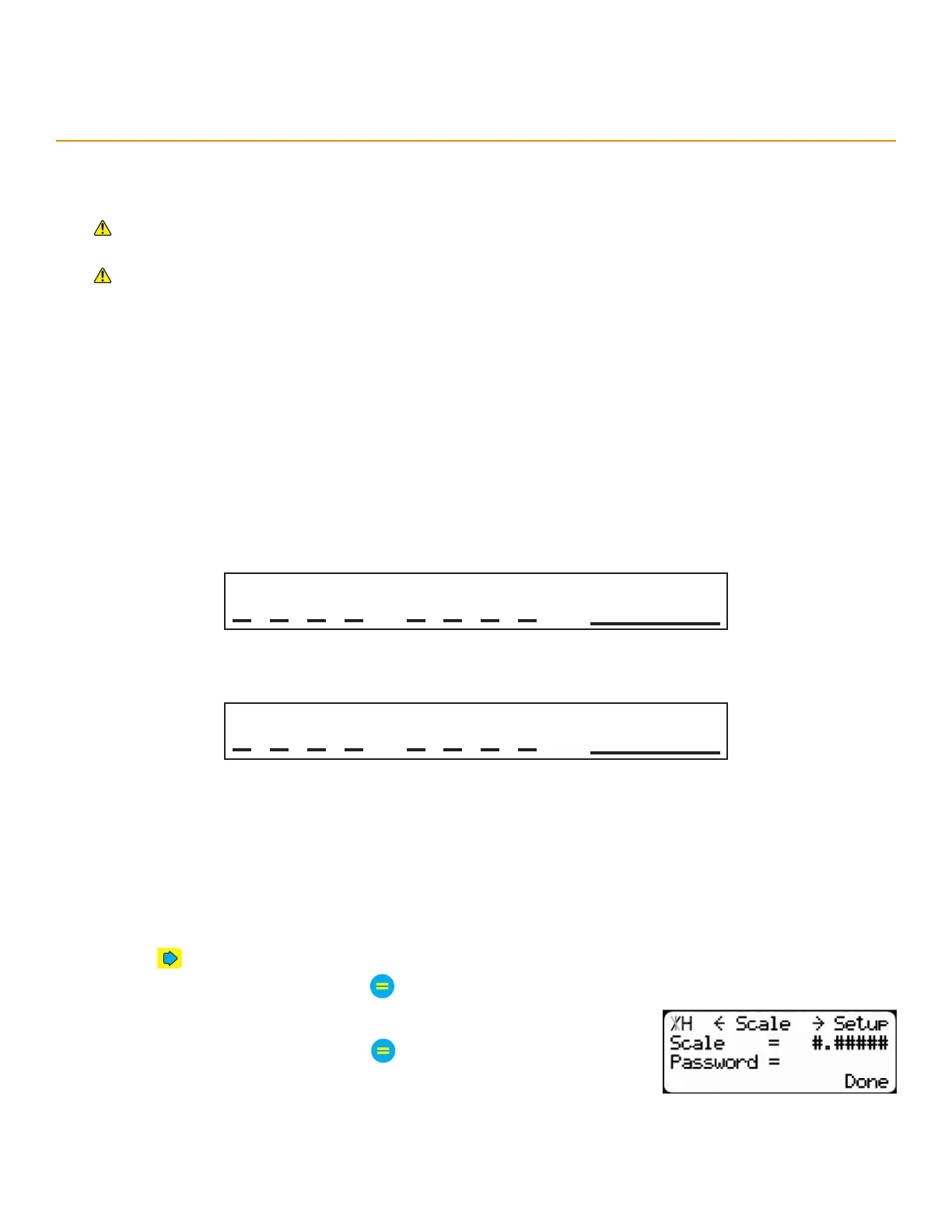21
Setup Menu
Adjusting the Scale
1. Press until reaching the Scale screen.
2. Enter the password and then press
• By default, the TigerStop
®
’s password is the serial number.
3. Enter the new value and then press to save.
• A higher scale causes the positioner to move farther for the same
target.
4. Press the [Done] soft key to return to the Ready Screen.
5. Always calibrate (page 18) immediately after changing the scale.
5. Repeat the scaling cycle, starting from step 1. Stop when the step 3 measurement matches the screen
position.
• The results improve with every cycle.
• 3 cycles is typically sucient.
6. Calibrate (page 18) and find the end limits (page 18) after setting the final scale.
Scale
Long Screen
Position
Scale
Multiplier
Long
Measurement
Current
Scale
÷
×
=
=
Scale
Multiplier
New
Scale
Scale requires adjusting when the accuracy of the positioner’s movement
gets worse the farther it moves from the calibration point, only.
Always perform calibration BEFORE adjusting scale.
Scale is the setting that relates motor rotation to the distance traveled.
The fastest way to arrive at the correct scale is through the scaling cycle.
Scaling Cycle
1. Calibrate (page 18) at a short position.
2. Move the positioner to a long position, place material against the positioner, and cycle the tool.
• Results for the scaling cycle are best for large distances between short and long positions.
3. Measure the long piece carefully. Divide the position on the screen by this measurement. The result is the
scale multiplier.
4. Adjust the scale (below). The new scale value should be the product of the old value and the scale multiplier
from step 3.
