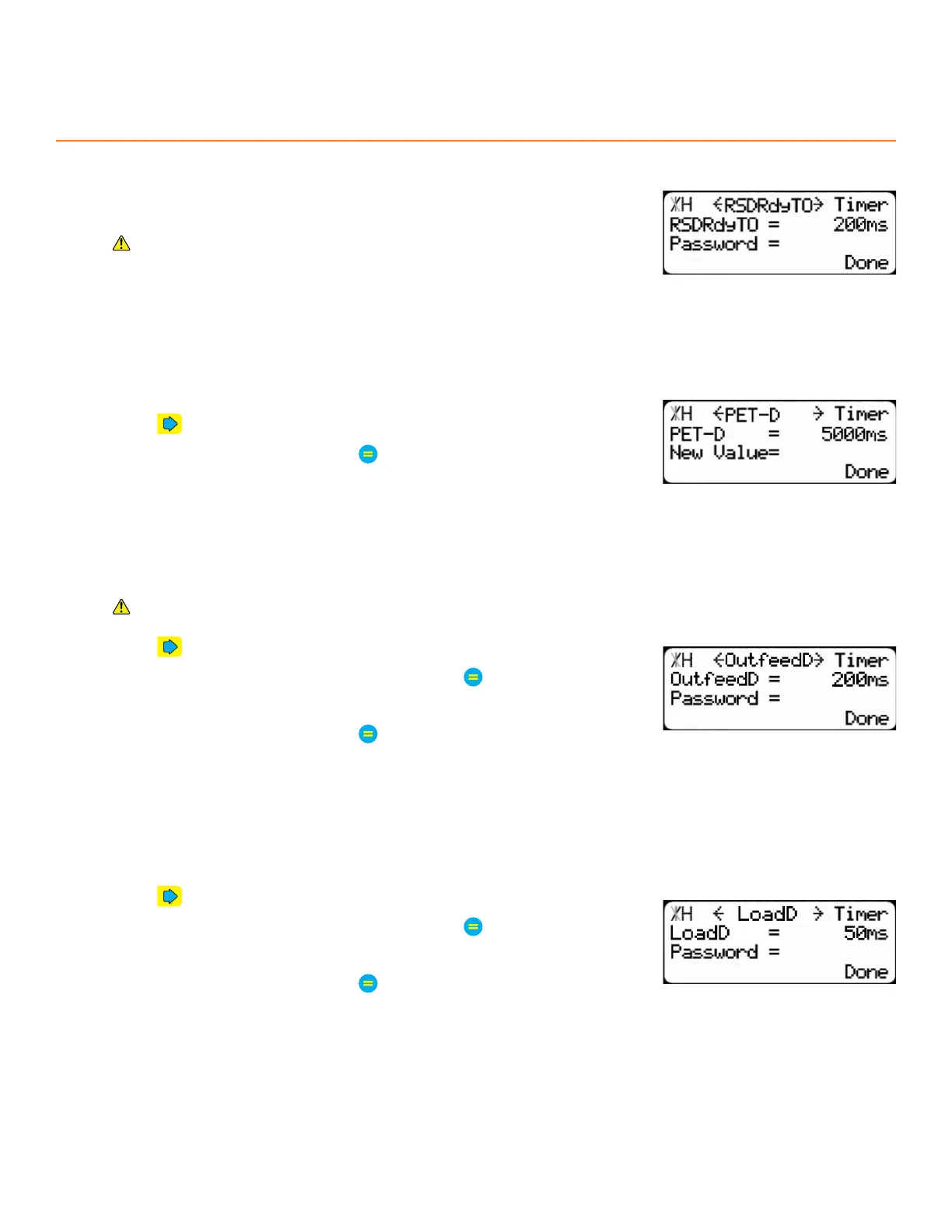41
Timer Menu
RSd Ready time out
How long internal communications have to complete. 100ms minimum.
Contact TigerStop
®
Customer Service before changing this setting.
PReciSion end tRim delay
1. Press until reaching the PET-D screen.
2. Enter a delay time and then press
How long the TigerStop
®
waits to move after making a Precision End Trm.
outFeed delay
Gives additional time to allow for unclamping before initiating the outfeed move (page 28).
Requires the Double Clamps or Swing Clamp accessory
1. Press until reaching the Outfeed-D screen.
2. Enter the TigerStop
®
’s password and then press
• By default, the TigerStop
®
’s password is the serial number.
3. Enter a delay time and then press
load delay
1. Press until reaching the LoadD screen.
2. Enter the TigerStop
®
’s password and then press
• By default, the TigerStop
®
’s password is the serial number.
3. Enter a delay time and then press
How long the TigerStop
®
waits to move after loading a piece of material in a part list.
