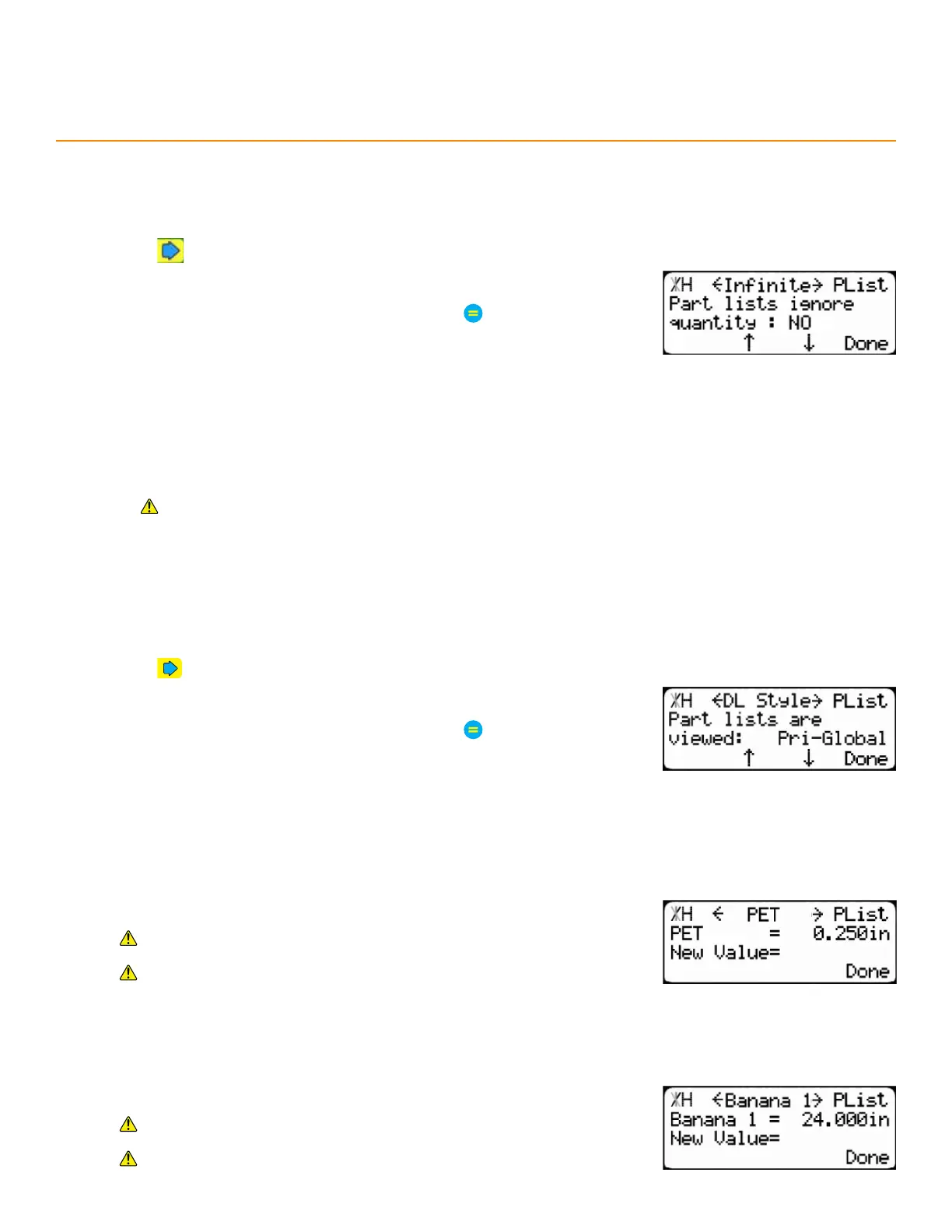32
Part List Menu
inFinite
Grants the user the option to ignore part quantities when making a part list.
1. Press until reaching the Infinite screen.
2. Press the [↓] or [↑] soft key.
3. Enter the TigerStop
®
’s password and then press
• By default, the TigerStop
®
’s password is the serial number.
4. Press the [↓] or [↑] soft key to toggle the setting.
download Style
Determines part list downloading behavior.
Requires TigerLink 6.
Options:
Pri-Global - Downloads from the global folder and order part lists by priority.
Pri-Local - Downloads from the local folder and order part lists by priority.
WO#-Global - Downloads from the global folder and searches for a specific work order.
WO#-Local - Downloads from the local folder and searches for a specific work order.
1. Press until reaching the DL Style screen.
2. Press the [↓] or [↑] soft key.
3. Enter the TigerStop
®
’s password and then press
• By default, the TigerStop
®
’s password is the serial number.
4. Press the [↓] or [↑] soft key to select an option.
PReciSion end tRim
Cuts very small trim cuts to preserve as much of the material as possible.
Requires Dynamic Optimization and the Precision End Trim enable
code.
Contact TigerStop
®
Customer Service before adjusting this setting.
banana 1
Sets a first maximum cut length for working with warped stock.
Requires Dynamic Optimization and the Precision End Trim enable
code.
Contact TigerStop
®
Customer Service before adjusting this setting.
