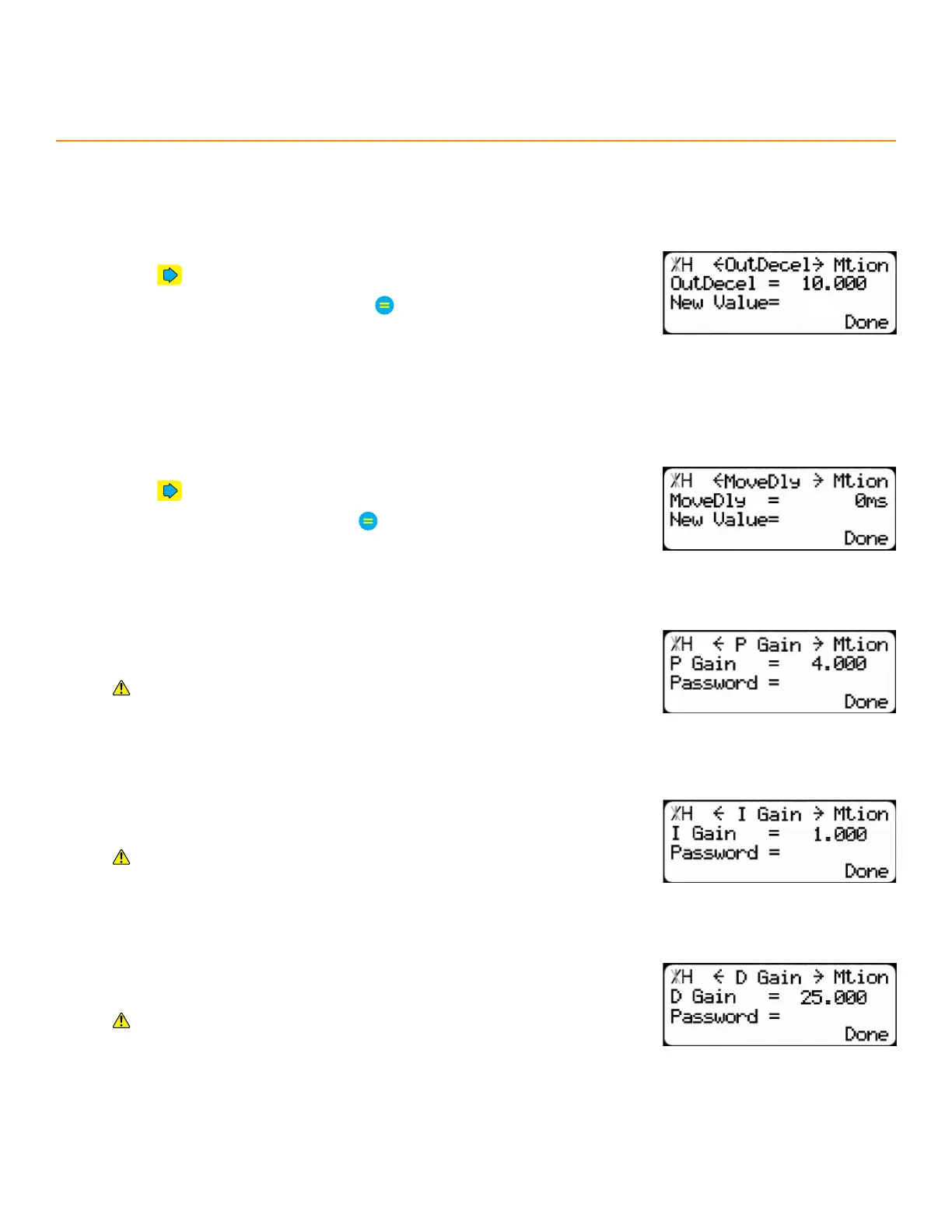36
A hidden setting that impacts the TigerStop
®
’s movement. Enable Debug
mode to see this setting (page 48).
Contact TigerStop
®
Customer Service before changing this setting.
Motion Menu
out-deceleRation
Sets the TigerStop
®
’s deceleration when moving away from the tool.
1. Press until reaching the OutDecel screen.
2. Enter a deceleration and then press
move delay
How long the TigerStop
®
waits to move after receiving a command.
1. Press until reaching the MoveDly screen.
2. Enter a delay time and then press
P gain
A hidden setting that impacts the TigerStop
®
’s movement. Enable Debug
mode to see this setting (page 48).
Contact TigerStop
®
Customer Service before changing this setting.
i gain
d gain
A hidden setting that impacts the TigerStop
®
’s movement. Enable Debug
mode to see this setting (page 48).
Contact TigerStop
®
Customer Service before changing this setting.
