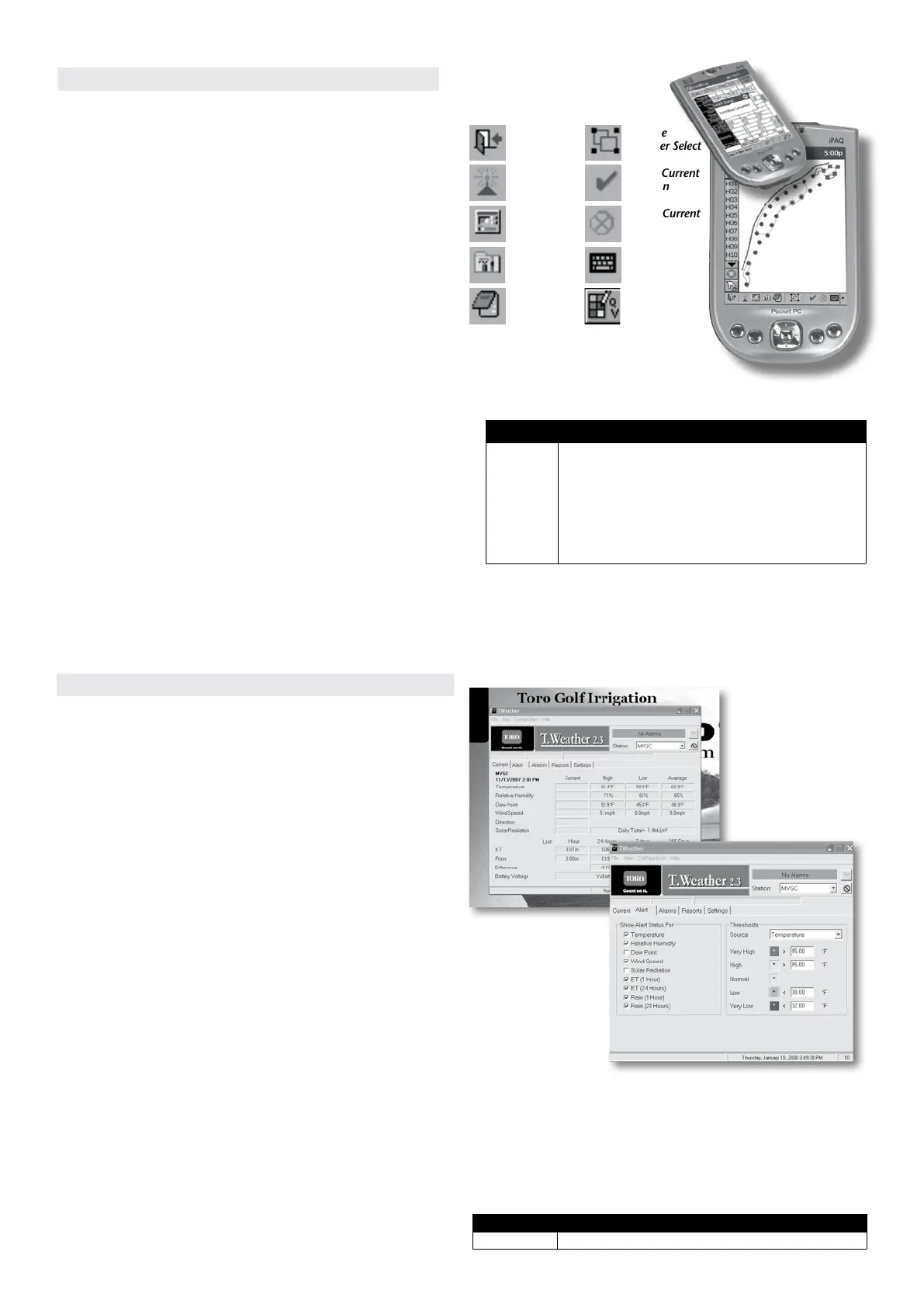8
T.Weather
®
with WeatherLogic
®
Specifying Information—
T.Weather w/WeatherLogic
Model No. Description
997-04 T.Weather w/WeatherLogic Software
Close
SitePro Data
Radio
Commands
Percent
Adjust/Hold
Utilities
Cancel Current
Selection
Soft Keyboard
Select
QuickView
Multiple
Sprinkler Select
Accept Current
Selection
PRISM™ Mobile Control
Specifying Information—PRISM Software
Order No. Description
676-17
676-18
676-19
676-26*
676-27*
676-28*
Bundles with iPAQ PDA
PRISM Software, iPAQ Unit, 1 Year NSN Support (1st Unit)
PRISM Software, iPAQ Unit, 1 Year NSN Support (2nd Unit)
PRISM Software, iPAQ Unit, 1 Year NSN Support (Units 3–5)
Software Only* (with NSN) for iPAQ 3800
PRISM Software, 1 Year NSN Support (1st Unit)
PRISM Software, 1 Year NSN Support (2nd Unit)
PRISM Software, 1 Year NSN Support (Units 3–5)
*Only available to customers who have purchased an iPAQ through Toro NSN
Features
• Manually start stations, change station percent
adjustments or put selected sprinklers on hold
• Review and adjust system settings
• PRISM desktop software allows you to download all
changes to update your SitePro system
• View greens, tees, fairways, etc.
• Select holes and sprinklers
• With the QuickView™ feature, use Prism before you have
a map—it converts SitePro® data into a grid view with a
station summary display
• Send radio commands (with repeat functions)
• Save and recall up to 20 user-defined commands
• Modify hold times by utilizing a pop-up calendar
• One-year NSN® toll-free telephone support
• Voice recorder, mobile address book and calendar
capability
• Works exclusively with Toro SitePro®, Network CDS,
Network LTC® Plus, Network DR2™, Network 8000®,
Network VP® and GDC in conjunction with the Hand-
Held remote system, and SitePro for E-OSMAC®
Features
• Works with SitePro to control of on-site or off-site weather
stations:
• Phone
• Radio
• Wireline
• User-defined polling interval
• Color-coded alerts indicate when environmental conditions
are not within the normal range
• Interactive, automatic response to the SitePro central
control system
• Weather station data (temperature, relative humidity, dew
point, wind speed and direction) displays in real time or
24-hour periods:
• 24-hour periods show high, low and average data
• Solar radiation displays daily total
• Data totals for ET, rain and the difference between them
shown for the last hour, 24 hours, 7 days and 365 days
• Stores weather station data for up to one year
• System displays time in 12-hour (a.m./p.m.) or 24-hour
format
• Defines specific conditions for alarms using multiple inputs
• Pause irrigation cycles according to the user-defined alarm
thresholds
• Transmits the changes in alarm conditions to SitePro so
it can resume irrigation again
• Weather tracking allows viewing of current data retrieved
from the weather stations, or creating reports based on the
past hour, day, week or year
