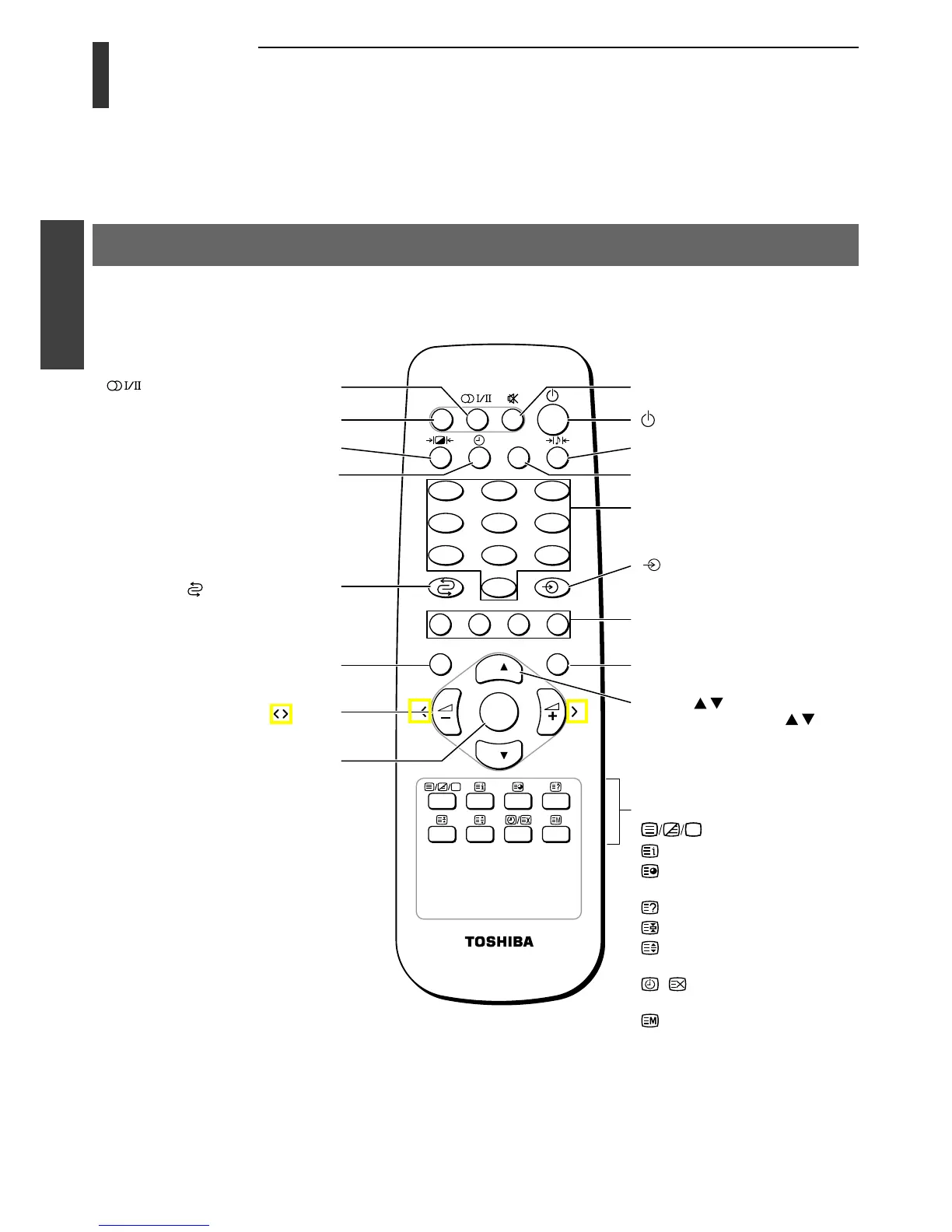12
Getting Started
Location of controls
For the use of each control, see the pages in brackets.
Getting started
Learning about the remote control
CALL [14, 19]
V Picture mode selection [21]
MENU [15]
• Menu
[15]
• Volume – + [13]
OK [17, 18, 19]
Stereo/bilingual selection [24]
Number buttons (0-9) [14, 17]
Input source selection [25, 35]
(VIDEO1, VIDEO2, PC)
Not used
EXIT [15]
• Menu
[15]
• Programme position
[14]
o Sound mute [13]
213
546
87
9
0
CALL
MENU EXIT
P
P
OK
Teletext control buttons [27–31]
(Four coloured buttons: Red, Green,
Yellow, Blue)
When in TV (Teletext) mode:
Teletext on/off [27, 28]
Initial/index [28]
To access sub-pages when in
teletext [29]
To reveal concealed text [28]
To hold a desired page [28]
To enlarge teletext display size
[28]
/ To select a page while
viewing a normal picture [28]
To switch the teletext mode [28]
(Programme return)
To return to the previous
programme [14]
Power on/Standby [13]
Y To set Sleep Timer [25]
b Sound mode selection [22]
