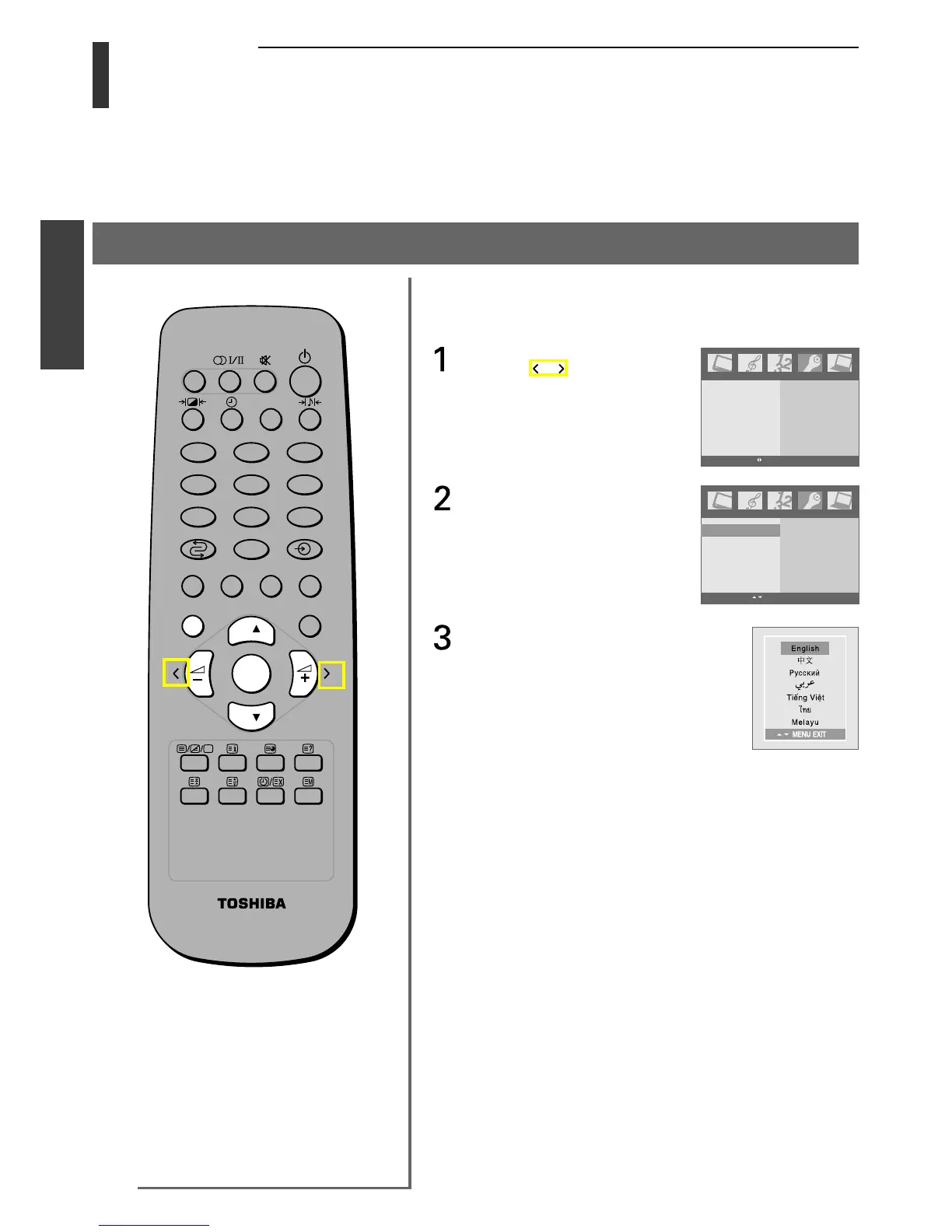16
Getting Started
Choose from seven different languages (English, Chinese (CS),
Russian, Arabic, Vietnamese, Thai and Malay) for the on-screen
display.
Press the MENU button, then
press the
or button to
display the Setup menu.
Press the OK button, then the z
or y button to select Language.
Press the OK button, then press
the z or y button to select the
desired language.
Selecting a language
213
546
87
9
0
CALL
MENU EXIT
P
P
OK
Setup
Language
Auto off
Teletext
OK MENU EXIT
To set
Setup
Language
Auto off
Teletext
OK MENU EXIT
Getting started
Learning about the menu system (continued)
