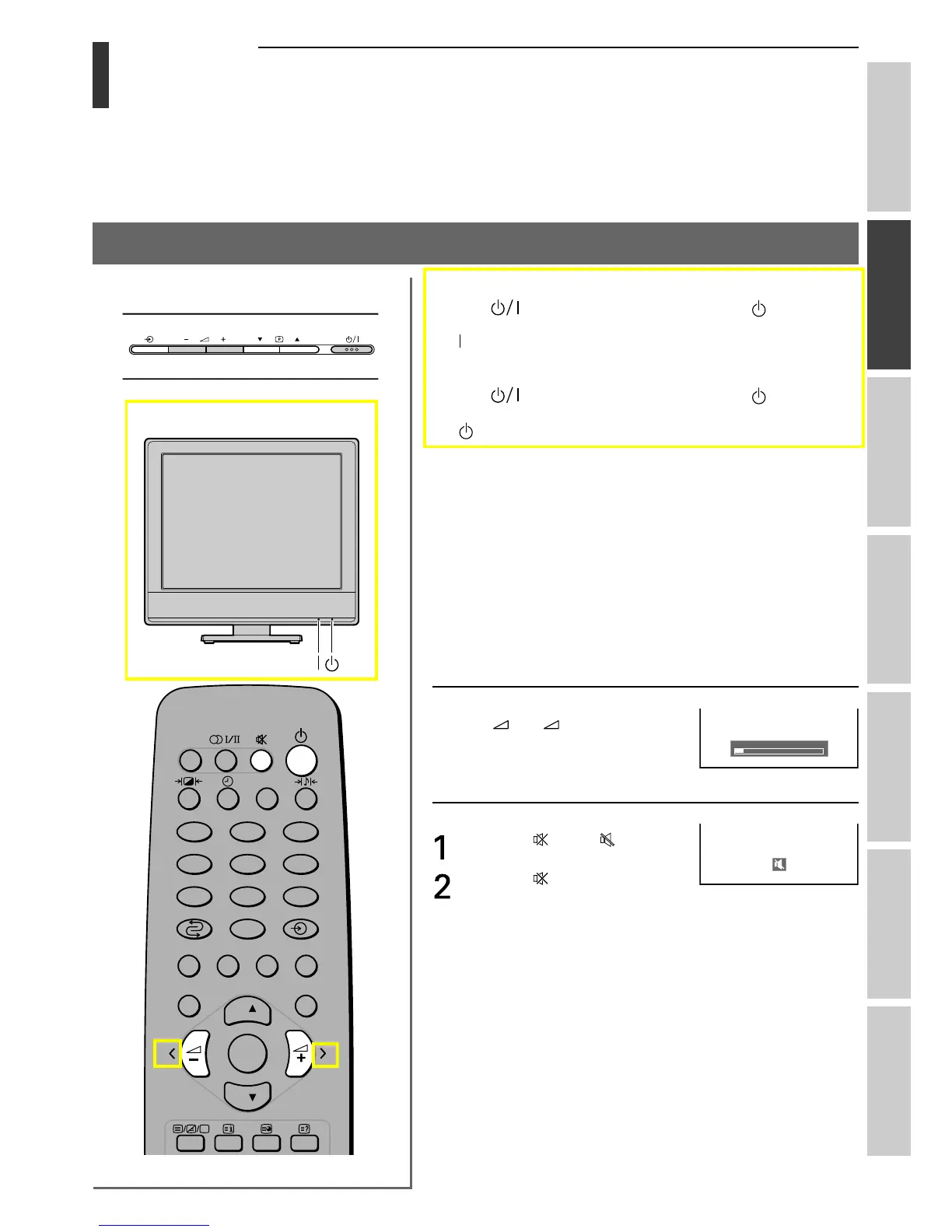13
Introduction
Getting started
Basic operation
Reference section
Equipment
connections
ViewingTeletext
Using the TV’s
features
Getting started
Watching TV programmes
Turning the TV on or off/Volume/Sound Mute
Switching on the TV:
Press the Power button on the TV or press the button on the
remote control.
The
power on indicator lights in green.
Switching off the TV (standby mode):
Press the Power button on the TV or press the button on the
remote control.
The
standby indicator lights in red.
Note:
• When the TV is turned off but remains plugged into the electrical
outlet, a minute amount of current is still consumed.
• When the TV will not be used for a long period of time, such as
during vacation or travel, remove the power plug from the
electrical outlet.
• When Auto off is set to On, the TV will automatically turn itself
off after approximately 15 minutes if it is tuned to a vacant
channel or a station that completes its broadcast for the day (see
page 26).
• If the power is cut off while you are viewing the TV, the Last
Mode Memory feature turns the TV on automatically when the
power is resupplied.
To adjust the volume:
Press the + or – button to
increase or decrease the volume.
To mute the sound:
Press the button. appears
on the screen.
Press the button again to
restore the sound.
213
546
879
0
CALL
MENU EXIT
P
P
OK
Volume 10
TV top view
TV front view
