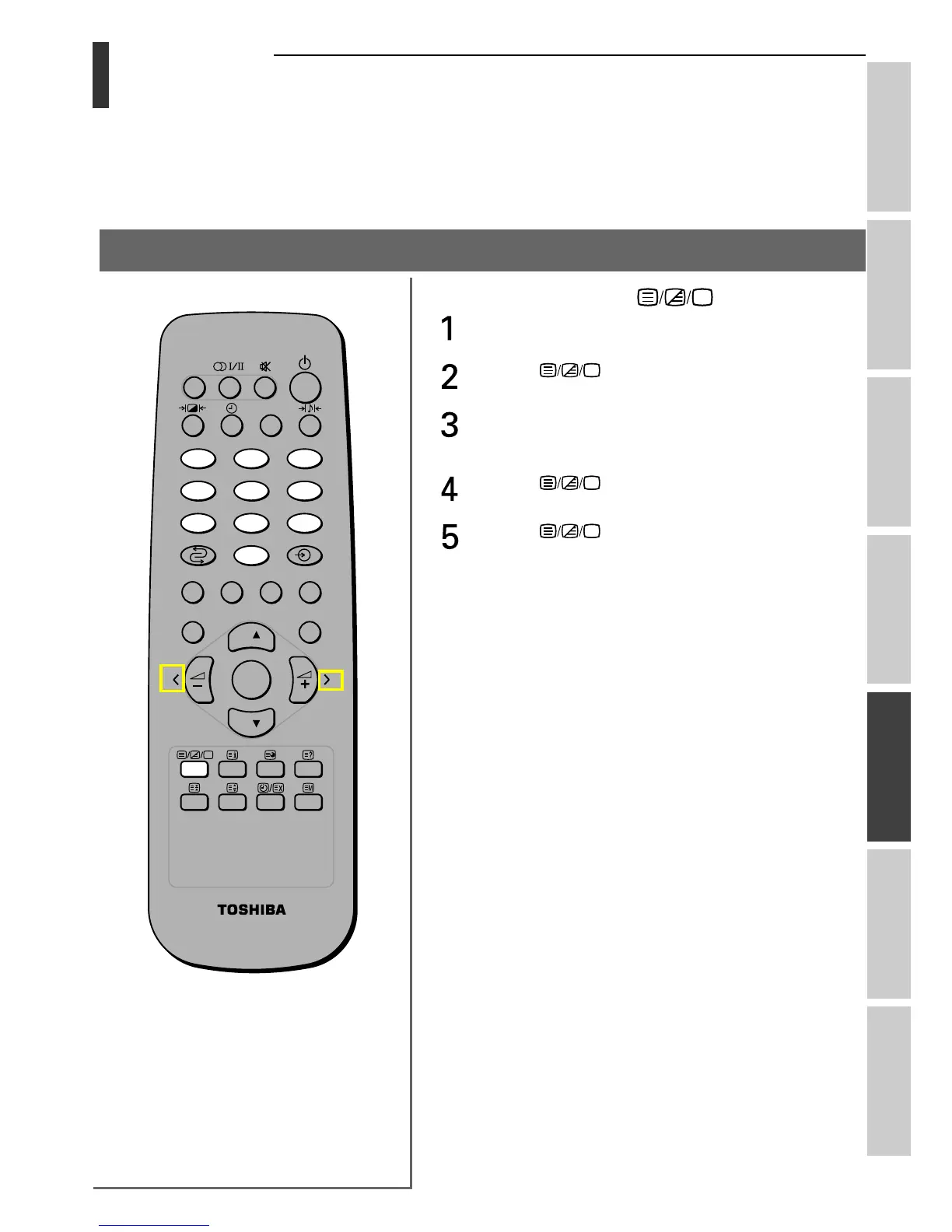27
Introduction
Getting started
Basic operation
Reference section
Equipment
connections
ViewingTeletext
Using the TV’s
features
To display a page of text ( ):
Select a desired TV station with the text service.
Press the button.
The index page will appear.
Enter the 3-digit page number using the Number buttons
(0 - 9).
Ex. Page 100: Press 1, 0 and 0.
Press the button again to superimpose the teletext
over a normal broadcast picture.
Press the button again to return to normal TV
mode.
Viewing teletext
Teletext – Control buttons
The TV is capable of showing both normal text and the text information selected by Auto mode and List mode.
The Teletext buttons on the remote control have the same function for both text information types.
To view normal text
213
546
87
9
0
CALL
MENU EXIT
P
P
OK
